(This was originally a Twitter thread from March 24, 2020)
March 24, 2020
The Epson HX-20 is on the bench for some TLC like a new battery, new capacitors, cassette tape belt, and possibly more. Maybe I’ll eventually dial a BBS with it.
It does work though. I’ve removed the dead NiCd battery pack and powered it through the internal battery terminals at 5.5v (range is 4.5v to 6.0v on the battery). The display is super dim (likely bad caps). It has a Motorola ROM.
March 25, 2020
As luck has it, @TubeTimeUS is also refurbing a HX-20. This will help tremendously.
Here’s the HX-20 main board. Looking closely it looks like there is some capacitor leakage. Here’s C7.
March 28, 2020
Getting back to the Epson HX-20. I’ve started removing the old capacitors and cleaning any damage that seeped under the solder mask. Seems limited to C1 and C7.
All electrolytic capacitors have been removed. Some were easier than others. No other damage from what I can see.
All new electrolytic capacitors installed. Height is an issue here so I ordered new miniature caps from Mouser.
Testing the new capacitors and the display is just as dim as it was before. Look closely and you can see inverse text. Verified 7V supply is good as is the variable resistor controlling the contrast.
Success! The Epson HX-20 display works well now. Pro-tip: after installing and cutting the excess through hole component leads, reflow the solder to ensure a good connection.
From what I gather, this Epson HX-20 was part of a Motorola kit that was used to flash EPROMs for Motorola radios. It came with a EPROM programmer sidecar.
March 29, 2020
Testing the Epson HX-20 printer today. It’s a dot matrix that I believe prints one row of dots at a time. No ribbon yet but it moves then stops after attempting to print a row and says charge battery. 6v into battery terminals. Thoughts?
April 4, 2020
Making slow progress on the Epson HX-20. Screen now reliably bright (trace damage from cap leak). Printer works reliably but only at 6.5v. The original cassette belt is good and it works.
Amazingly, you can still buy new printer ribbons for the Epson HX-20 38 years later from Office Depot.
Created a quick RS-232 cable for the Epson HX-20 to upload programs to it. You can send BASIC program as text via serial with LOAD”COM0:” and CTRL-Z to end.
April 11, 2020
Not quite finished with the repair on the Epson HX-20. Everything works reliably except the printer. It causes the low battery alarm when the print head starts printing (paper advance is fine). Higher voltage (6v+) helps but it should work at 5v.
The RS-232 cable I made works! I can load BASIC programs on the HX-20 now with LOAD”COM0:” and sending a BASIC text file over USB serial (4800 baud with a 10ms char delay).
April 12, 2020
To get the Epson HX-20 online, I need a terminal prg. I’ve read of “Dumbterm”, “Comtext”, and “ITE+” but I can’t locate them. So I made minimal one in BASIC at 300 baud that fits in a Tweet. See below for source.
Epson HX20 Term based on COMM20 by ERIC BALKAN 0CLS:CLEAR1000:WIDTH20,252 1?"HX20 Term 300"+CHR$(22) 2T$="COM0:(28N1D)" 3OPEN"I",#1,T$:OPEN"O",#2,T$ 4WIDTH"COM0:",255 5K$=INKEY$:IFK$=""THEN7 6PRINT#2,K$; 7IFEOF(1)THEN5 8C$=INPUT$(1,#1):?C$;:GOTO5
Video of the Epson HX-20 dialing into @Level29_BBS at 300 baud using a terminal written in BASIC.
April 13, 2020
Video of the Epson HX-20 dialing into my Zork Pi server. I used @UseUrNoodle’s Zork Telnet Server guide and used the dumb terminal version dfrotz as I don’t have ANSI. Listen to that sweet keyboard!
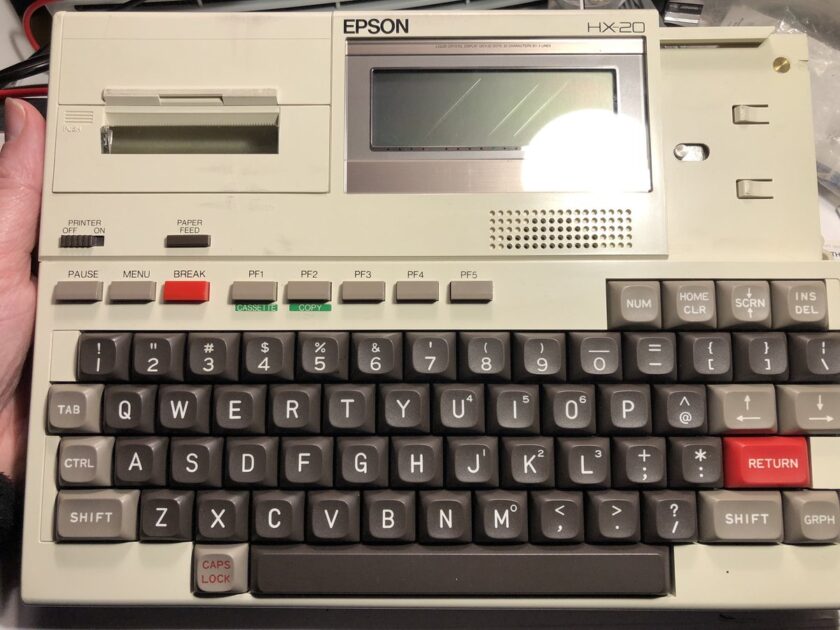
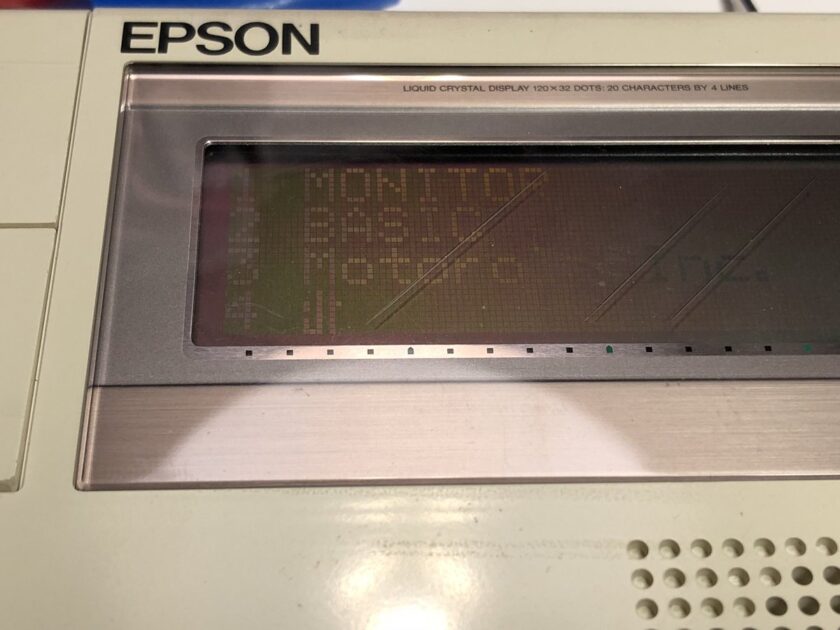
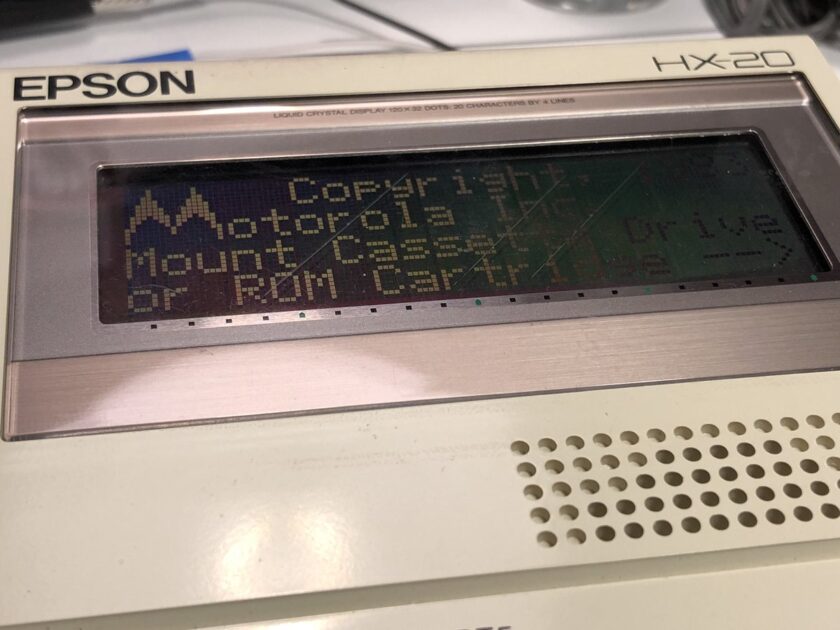




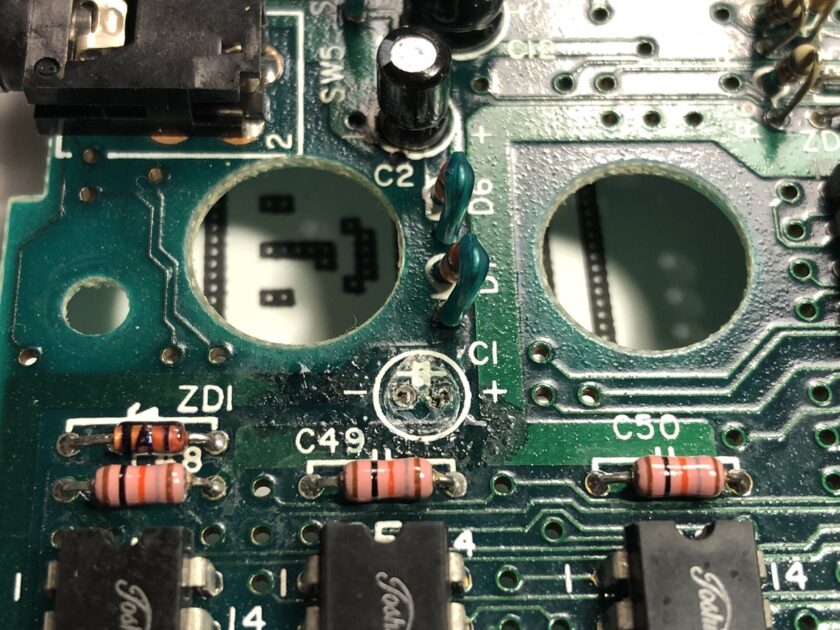
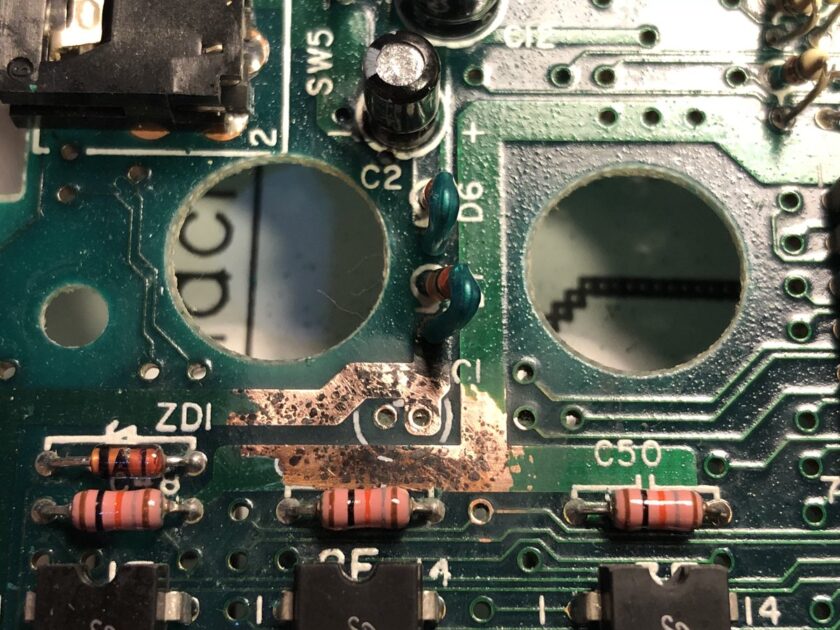
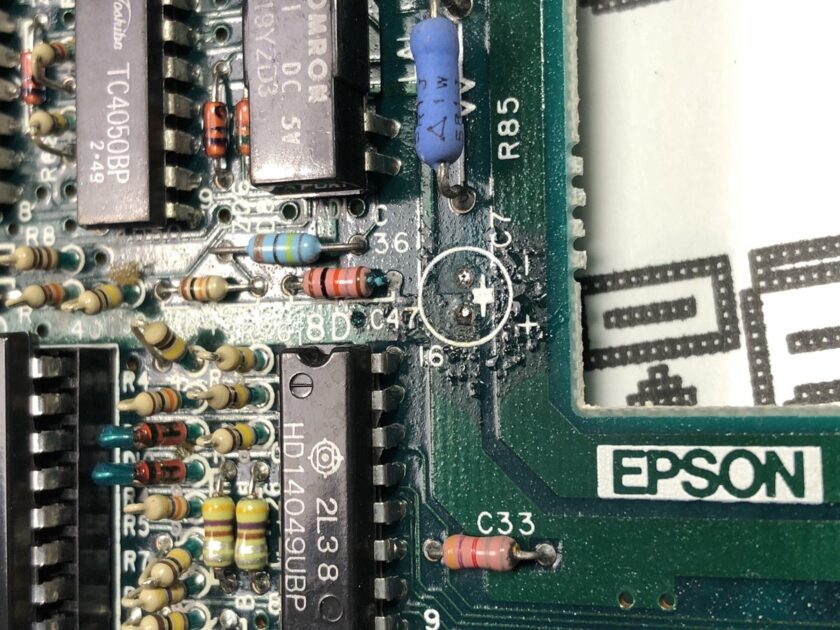
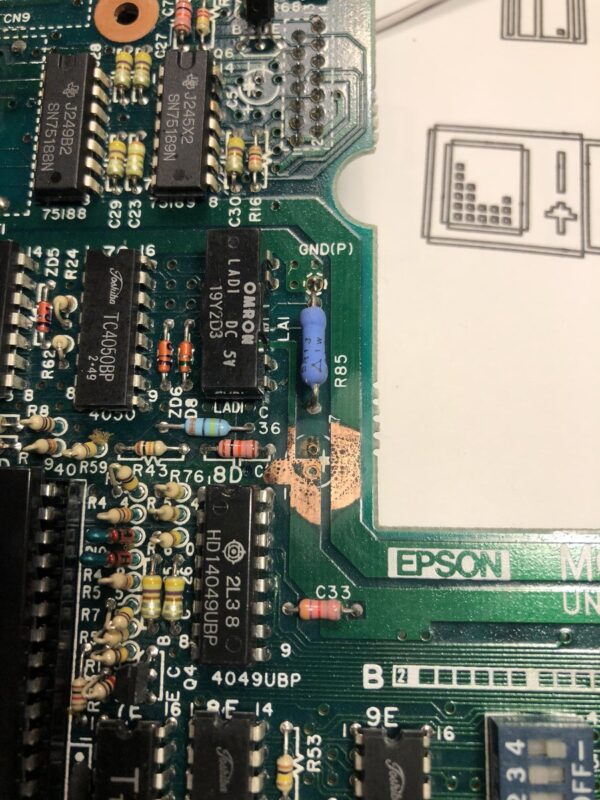
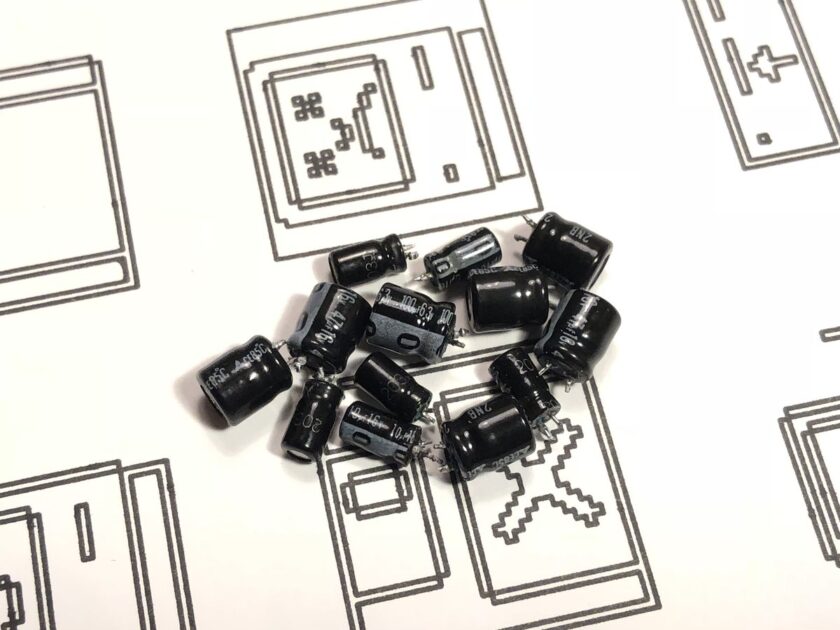
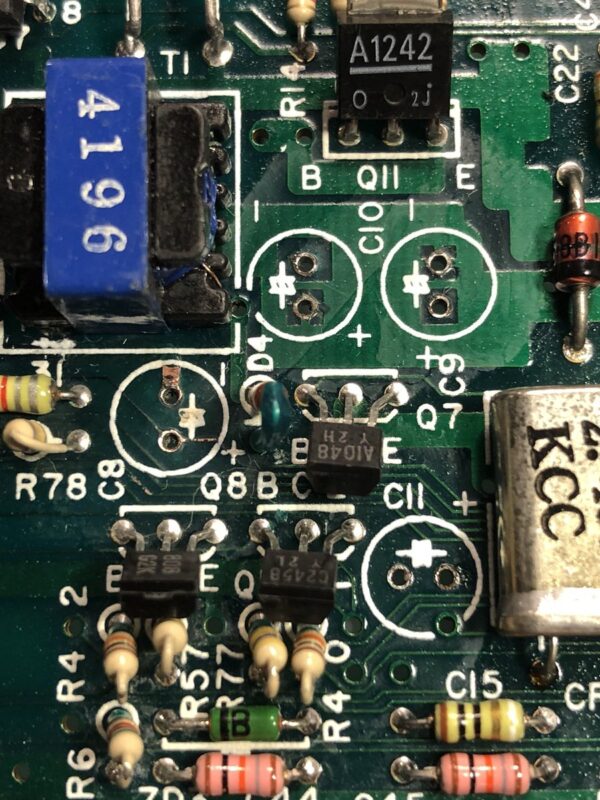
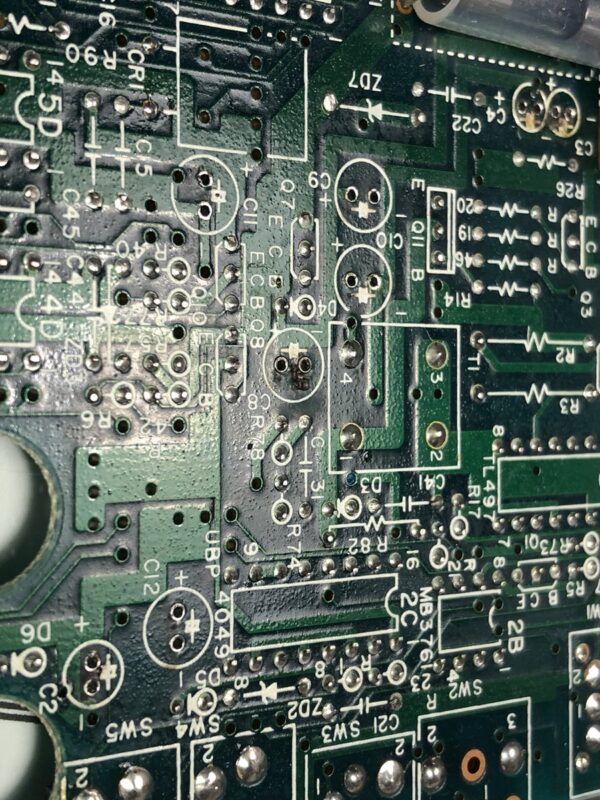

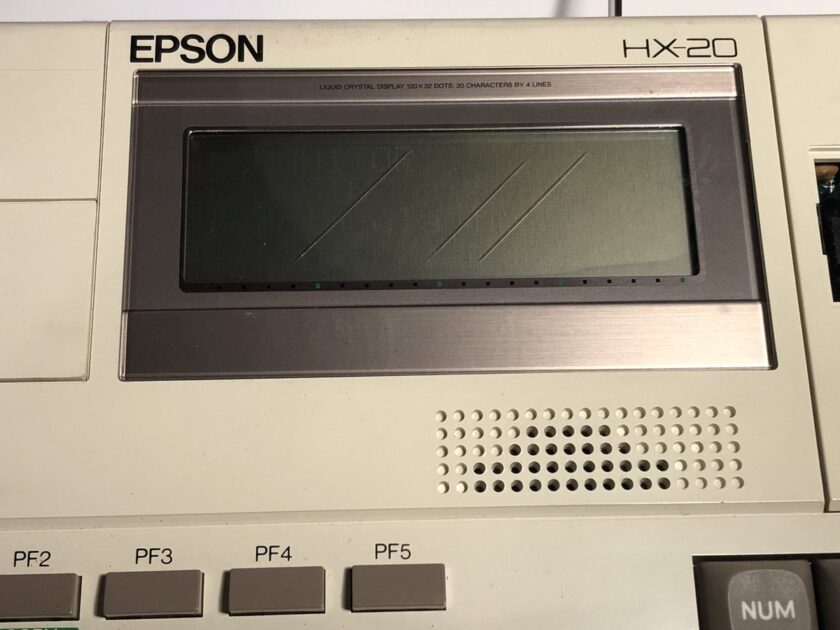
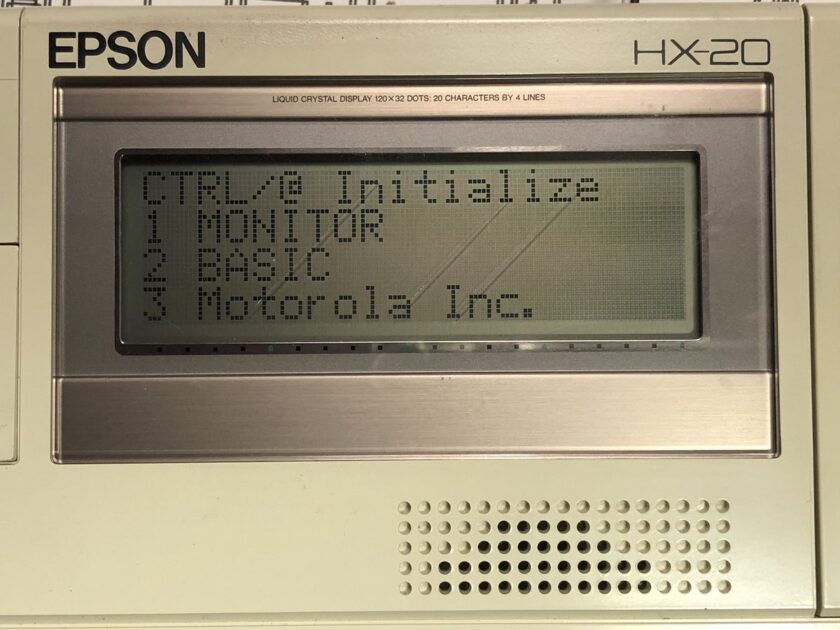

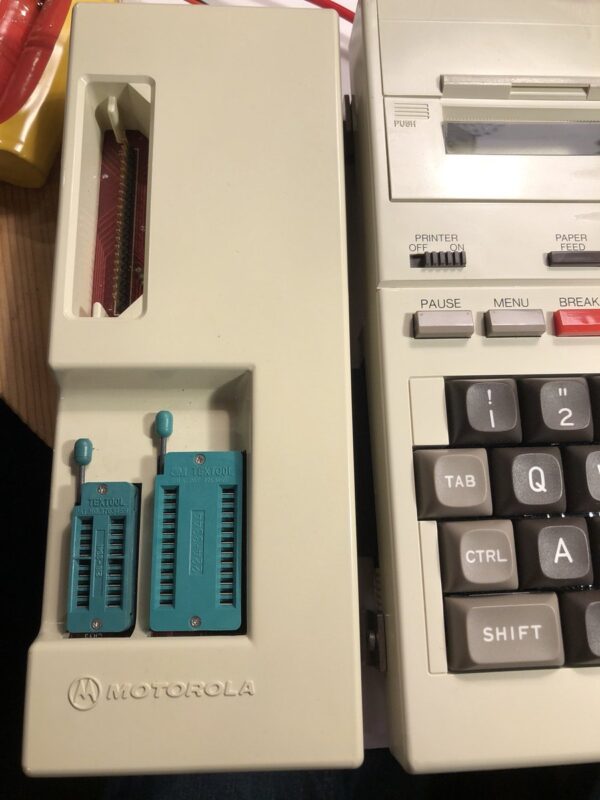
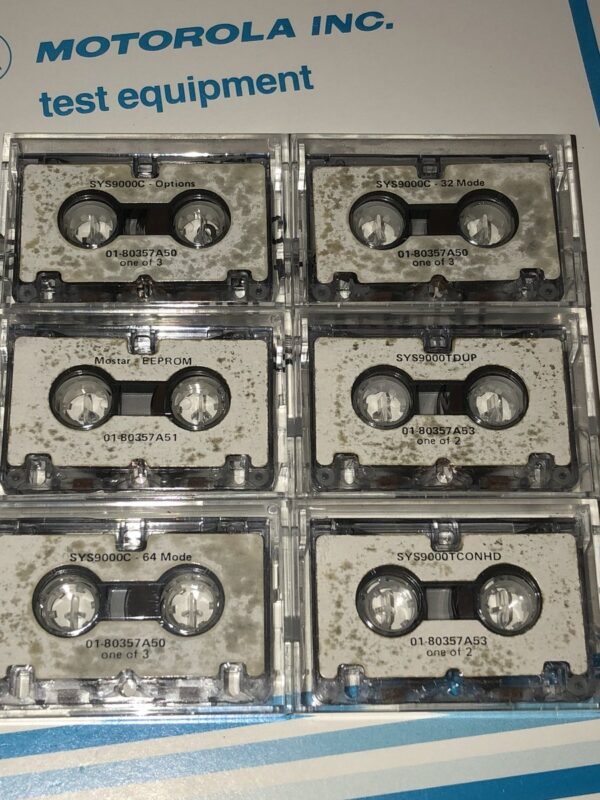
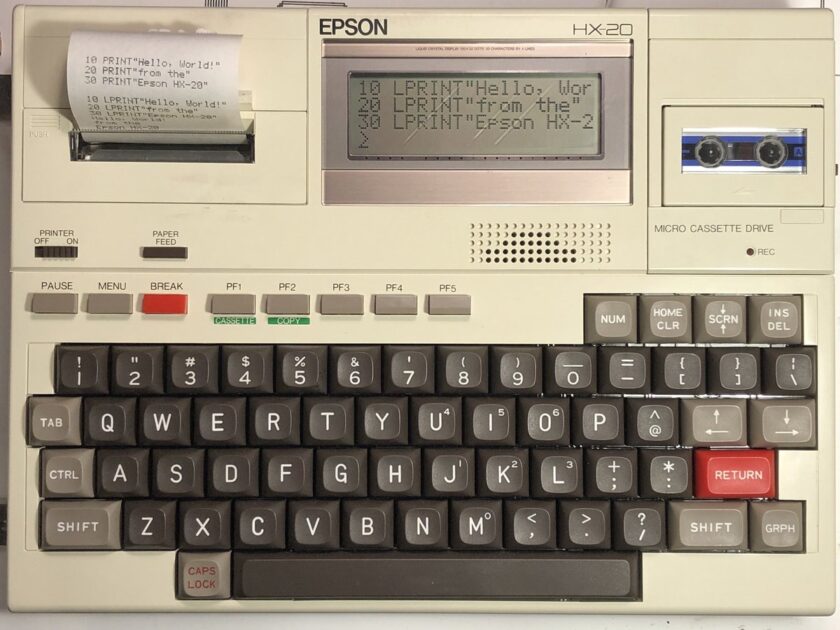

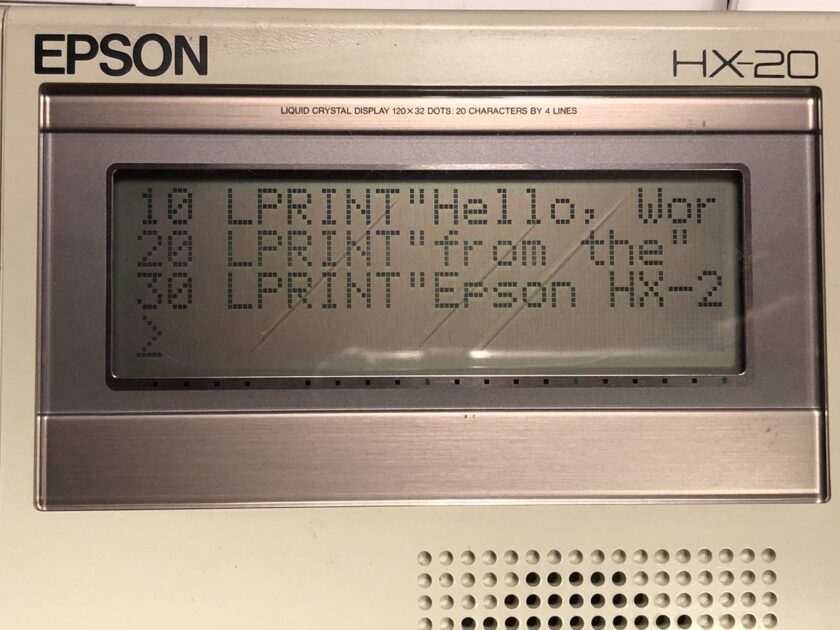
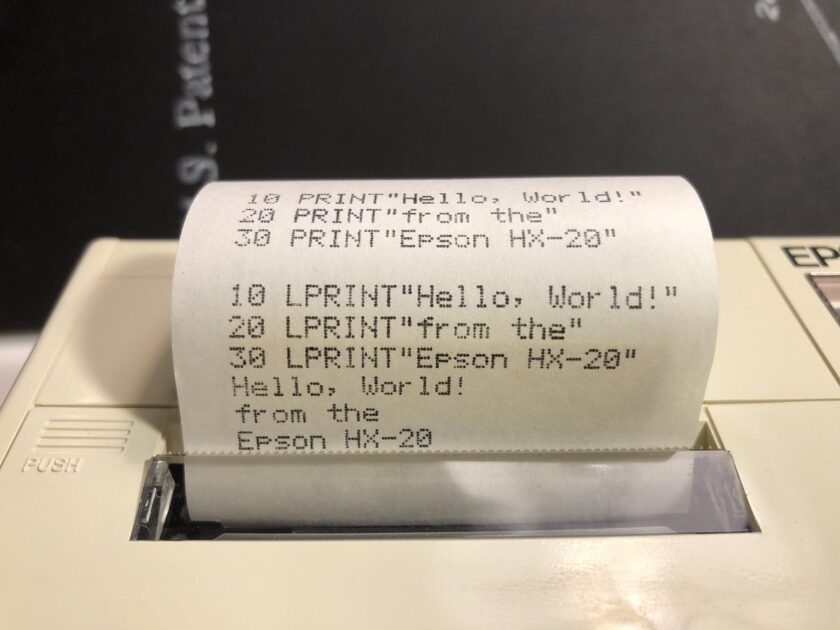
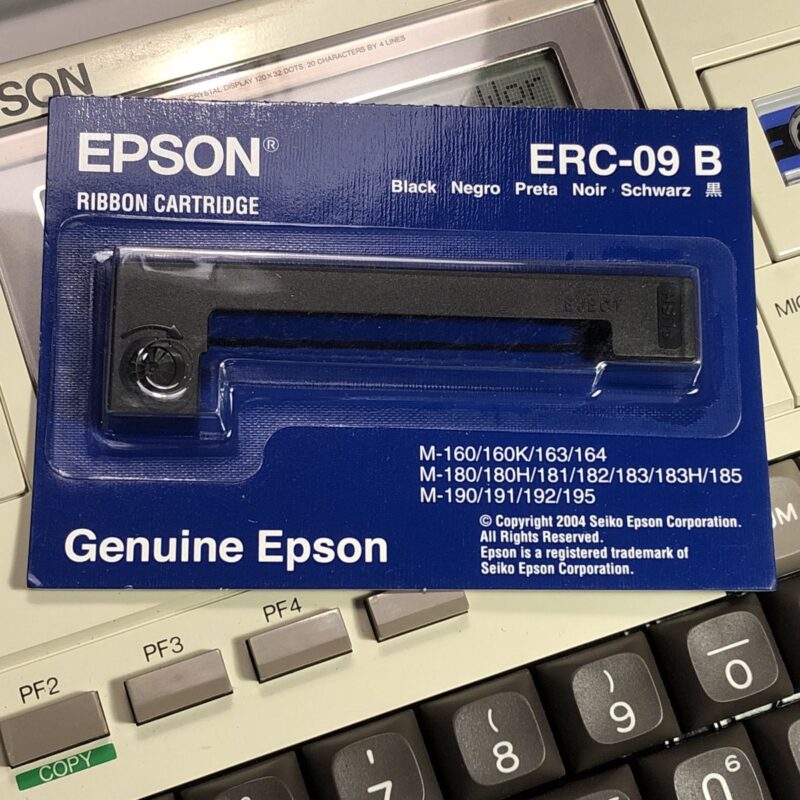

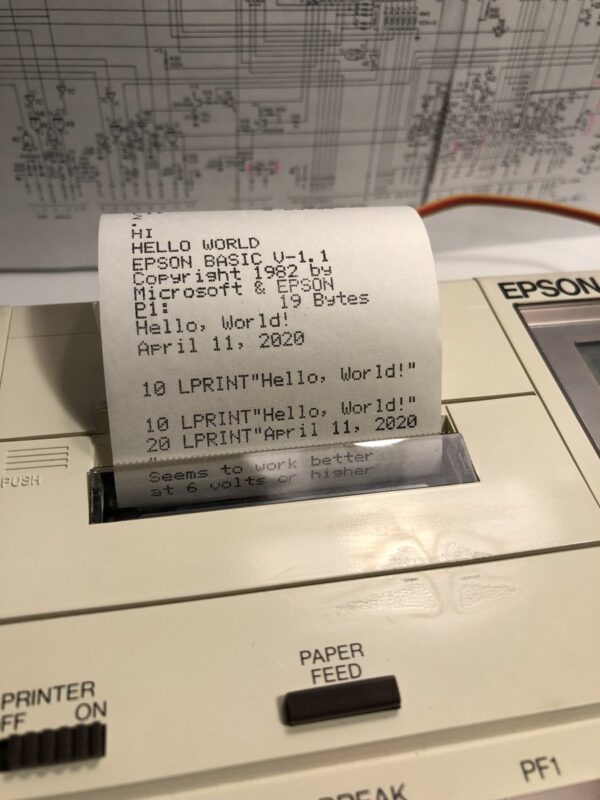
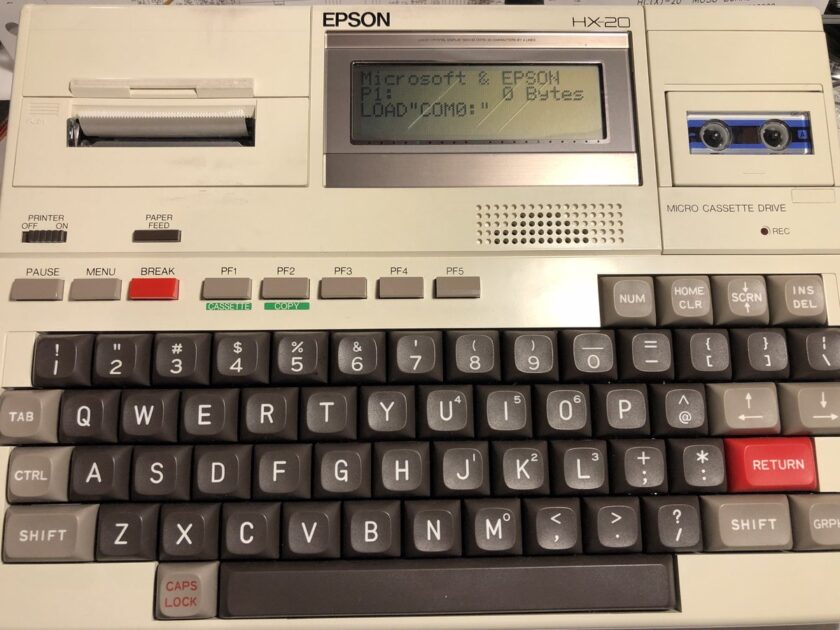
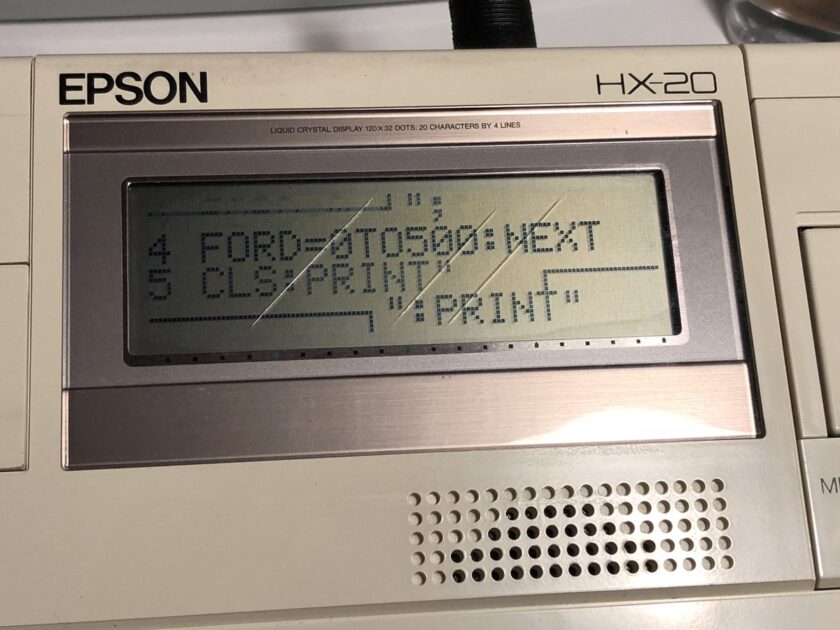
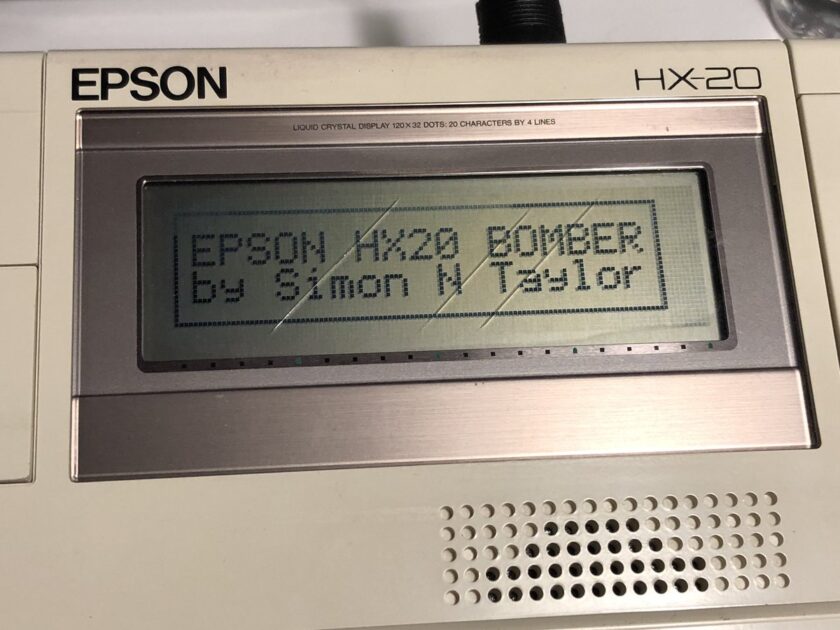
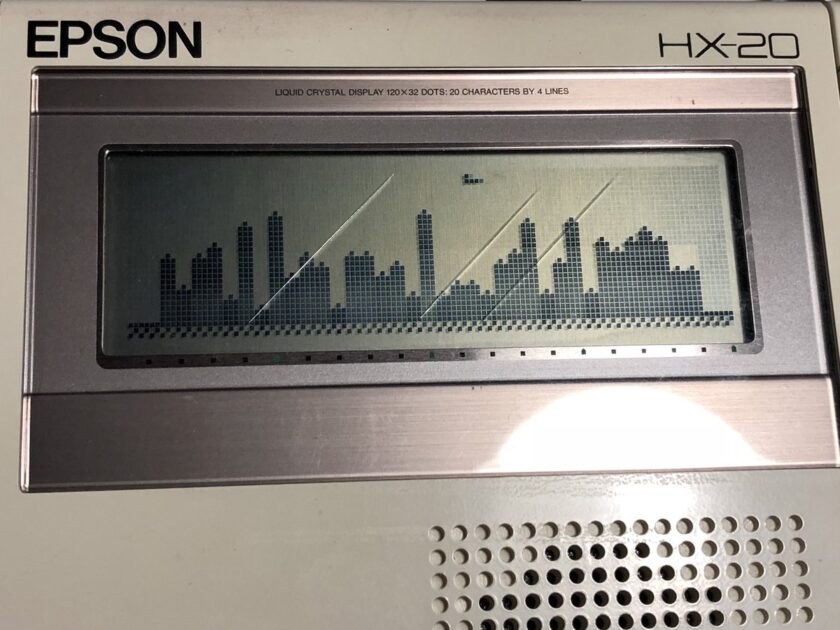
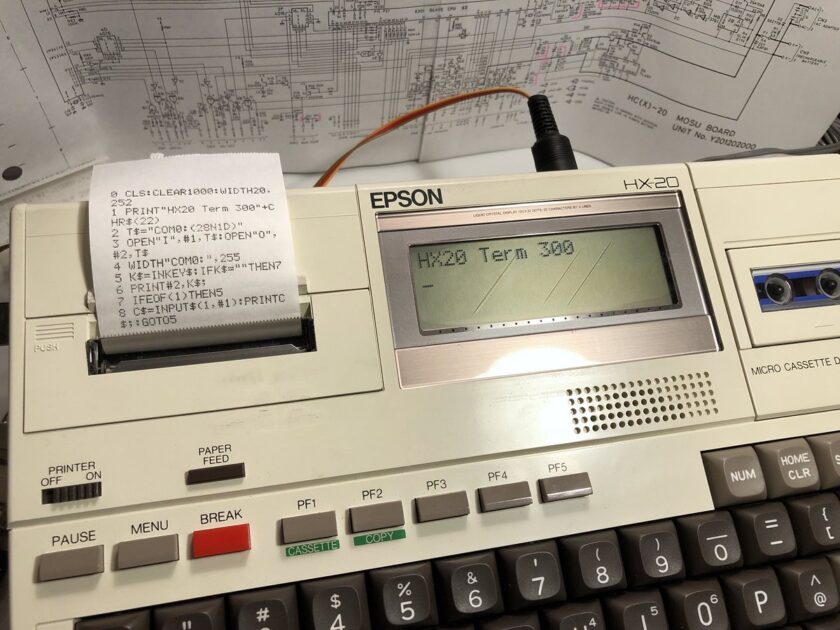
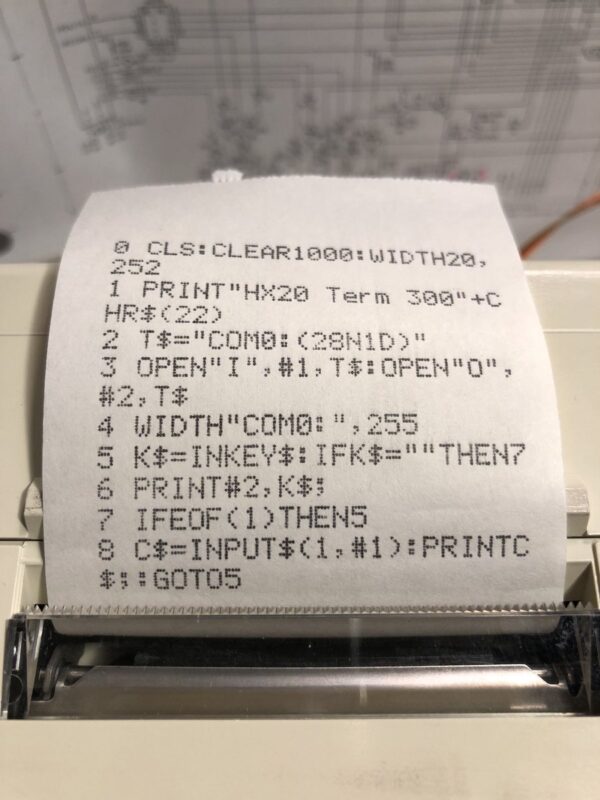
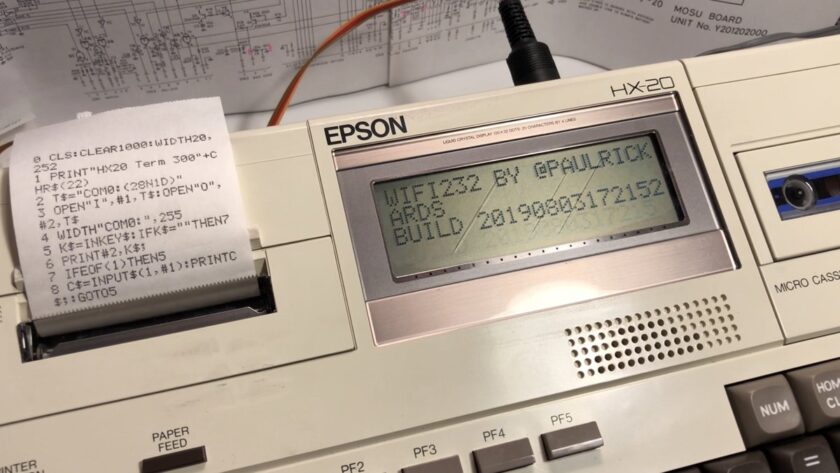
JTKarakash
December 18, 2023 at 5:53pmThis diary report style is great, showing patience (that I wish I had) along with the important skill sets.
I own an HX-20 my mother bought new, used as a word processer for genealogy and recipe transcription / filing.
Funny thing is that my dad, not mom, was on the Eniac team. (Don’t look for his name, it won’t be there. Blocked from listing because he also chose to work on parallel radar project. Army vs. Navy – – – get it?.
I don’t have the skill sets you do, but I would like to check its condition. Thank you for your updated posts.
peter friess
January 6, 2024 at 4:38pmgreat job. I have three questions:
first: do you please have a list of the needed capacitors?
second : where do the scratches in the 45 degrees angle come from ? I have on scratch as well.
third : the case of your HX-20 is yellow. I only know the silver one. do you have any explanation for that? I would love to have the more yellow one as well.
thanks for considering to answer.
paulrickards
January 9, 2024 at 5:02pmYou can find a capacitor list here: https://www.soigeneris.com/document/vintcom/Epson_HX-20_Capacitor_Map.pdf
Not sure where the scratches come from, my guess is torsional stress on the plastic cover of the LCD. A lot of them seem to have it.
The HX-20 came in two colors: silver and cream, while some prototypes were dark grey.
Hope this helps!