(This was originally a Twitter thread from June 14, 2020.)
June 14, 2020
Say “Hello, World” to my new Zenith ZL-1 MinisPort laptop from 1989 with an 8088 running 8Mhz, 1MB RAM, and a backlit LCD display. Weighs just under 6 pounds.
The removable NiCd battery pack also provides the charge port connector. There’s a slot next to it for an optional modem (hint: there’s a TTL serial header in there for COM2).
There’s some curious branding on this particular machine. Lumisys Lumicam is printed around the screen. Any ideas what this is? A film printer? Additionally, the original Zenith logo has been removed. All that’s left is a ghost sign.
June 15, 2020
The Zenith ZL-1 MinisPort was the only computer to use a 2” floppy disk. I don’t have any so here’s a 3.5” floppy next to the drive for comparison.
June 17, 2020
I did manage to get the Zenith MinisPort to boot (though it constantly complains the CMOS battery needs replacing, even though I replaced it). But here’s the BIOS and MS-DOS 3.3 booting from ROM! Its rather hard to photograph this screen.
A couple of oddities: first, I can’t save BIOS settings to CMOS (reliably) like the clock and boot order. Curiously, the clock/date fields seem to add 32 to everything I enter. Enter “00” it will change to 32. Enter “2020” it changes to 5252. Odd, right? Why is this?
June 18, 2020
Another oddity with the MinisPort is under MS-DOS, If the screen reaches the bottom and begins to scroll, the character case on the whole screen switches from lower to upper case.
June 19, 2020
Opening the Zenith MinisPort to have a look. The bottom cover comes off easy enough revealing the motherboard. I’ve annotated my best guesses. Can anyone confirm the BIOS RAM location?
June 25, 2020
Looking at the MinisPort internal power supply and there are signs of leaking capacitors.
Removing the three SMD caps first. Looks pretty awful.
Removed the large surface mount caps. They leaked too. The legs were bent in opposite directions making it very difficult. Strong dislike!!
June 26, 2020
Started cleaning up the MinisPort PSU board with solder braid after removing the caps. The SMD pads cleaned up nicely. Maybe there’s hope yet?
June 27, 2020
I also reflowed all solder joints that were corroded with plenty of flux. Next, I used a scratch pen to clean corrosion on copper traces under the solder mask. Thankfully limited to the surface. It’s looking pretty clean now.
June 29, 2020
Painted on new green overcoat on exposed copper traces. Ready for new capacitors.
Installed new caps and put the inductors back in. Looks decent.
Good news is the PSU works and powers the MinisPort! Bad news is it still behaves strangely. There’s an internal memory test and it revealed a memory error at address B800:0000, bit 5. Any ideas how to map that to a bad part on the board?
July 3, 2020
Scoping. I think I need a logic analyzer next. Any recommendations?
July 4, 2020
Stymied by the memory problem on this board, I decided to get a second one. Luckily it has 2MB of memory and the modem card. Unfortunately the power supply also needs recapping and restoration. Solder shouldn’t be white and fuzzy.
The caps are actively sizzling and leaking onto the board as I remove them. But they’re out. Now to clean up.
Lots of flux and solder braid later and it’s looking much better. There was one casualty : this SMD inductor came off as I was reflowing it. I cleaned up the bottom looking for pads but it disintegrated. Just two fine wires left.
Under a microscope, I added some adhesive backed copper squares to both sides, folded the wires onto them and soldered on Kynar wire pigtails. It still reads as an inductor!
Scratch pen on a few areas of corrosion under the solder mask. Not as bad as the first one.
July 5, 2020
Recoated the bare copper and added new caps. Glad I bought extras. The tiny inductor is hot glued to the side of a capacitor temporarily until I get a replacement.
And it works! And this one has no memory issues like the first one. Here’s the BIOS and MS-DOS 3.30+ booting from ROM.
I also got a matching external 2” floppy drive and some disks. Here’s a stack of 8”, 5.25”, 3.5”, and 2” floppy disks for comparison.
July 10, 2020
Back to the first Zenith MinisPort with the memory issues, probing the video memory bit 5 and the output enable with a logic analyzer. I think something isn’t releasing the shared data/address bus on AD5.
This 74HC245 at U41 acts as a buffer to separate the data bus from the shared address/data bus. It connects to both the video and I/O sections where both exhibit the same quirks. My first time replacing a SMD part. Hope this works.
I’m using this ChipQuik kit which is a low melting solder and flux. The idea is it should stay molten longer so you can lift it off.
Fluxed all the pins, added some ChipQuik solder, couple of quick passes with the iron on both sides, a nudge and wow, that was quite easy!
Clean up with solder braid and alcohol. Looks great!
Crap, the new parts I ordered are too big? I’ve clearly got a lot to learn about SMD. But, lemons to lemonade, I’m bending the pins. I’ll replace it later with the proper package.
New 74HC245 installed. It sits a little higher than the old one but still low enough that it would fit if I left it. Now to see if I broke it further.
You guys, that fixed it!!!! CMOS holds, no weird screen problems and it passed the extended memory test. I’m amazed that worked.
CGA Tetris loaded from 2” floppy disk.
July 11, 2020
The second MinisPort included the optional modem card that slides into the slot on the side. It’s a 1200 baud Hayes compatible and the sound routes through the speaker on the screen.
Here’s a video of the MinisPort dialing @Level29_BBS
Do you own an Zenith MinisPort laptop? Let me know in the comments!



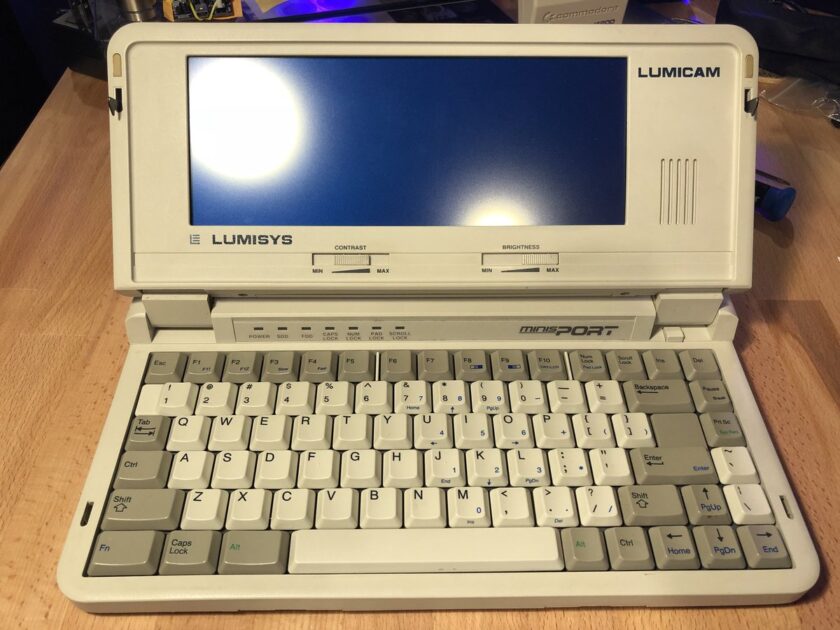

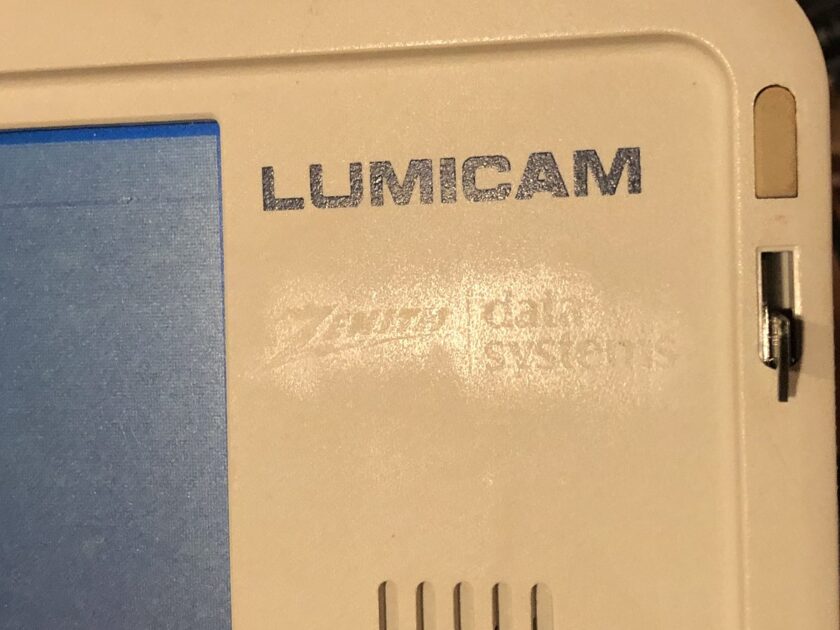
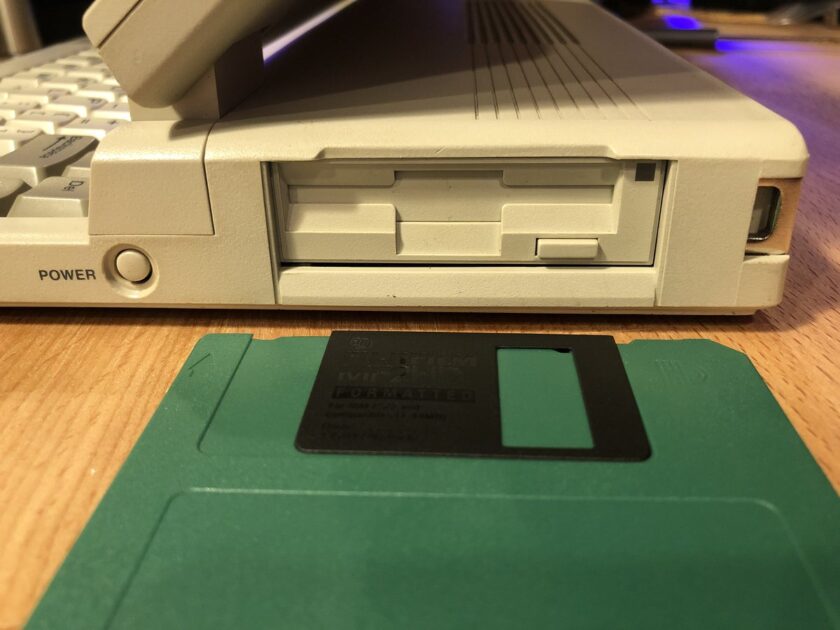
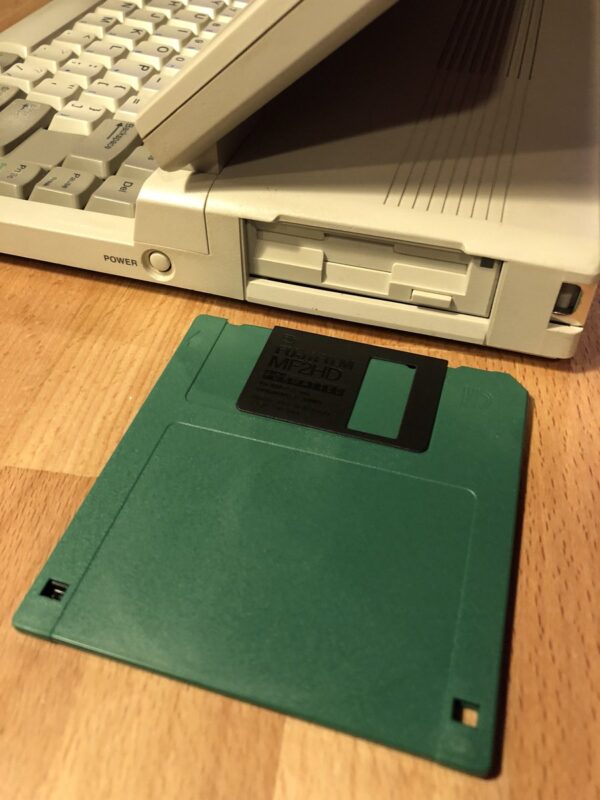
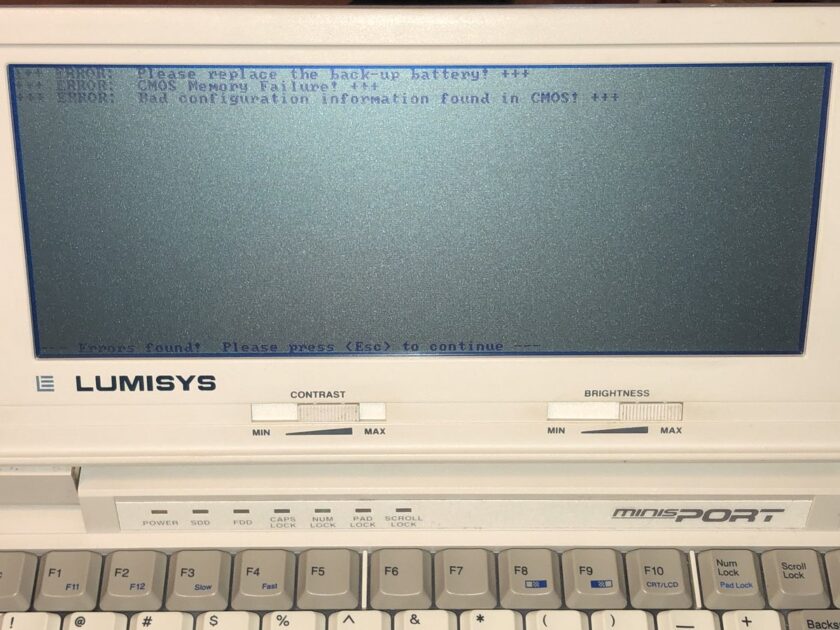
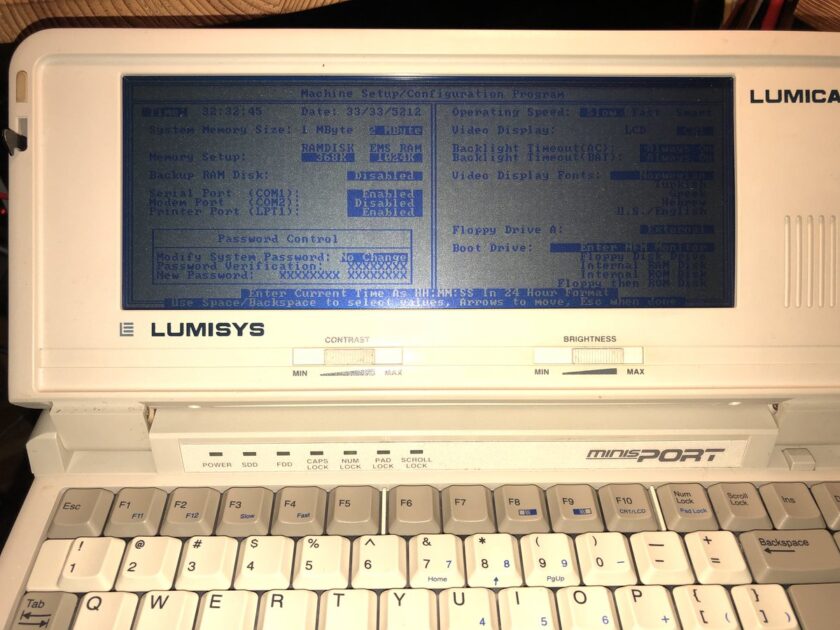
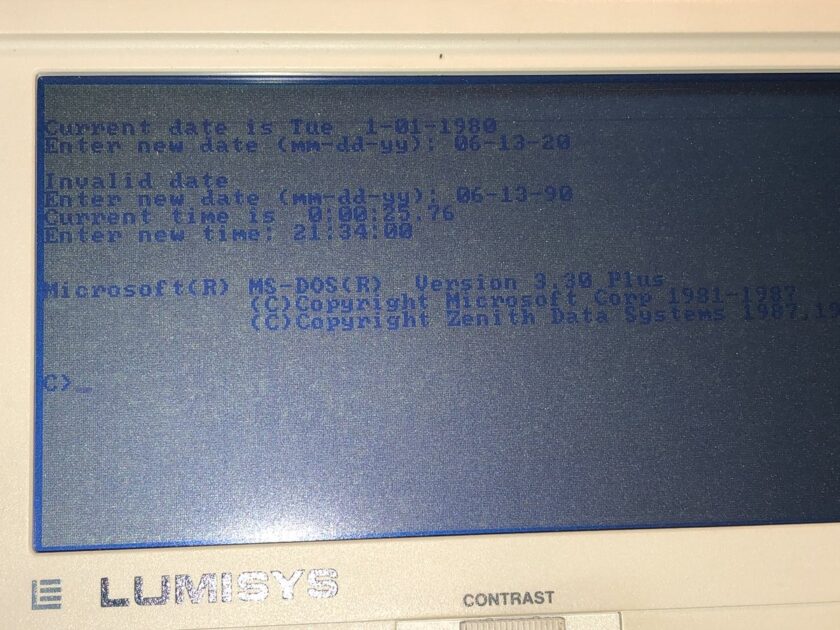
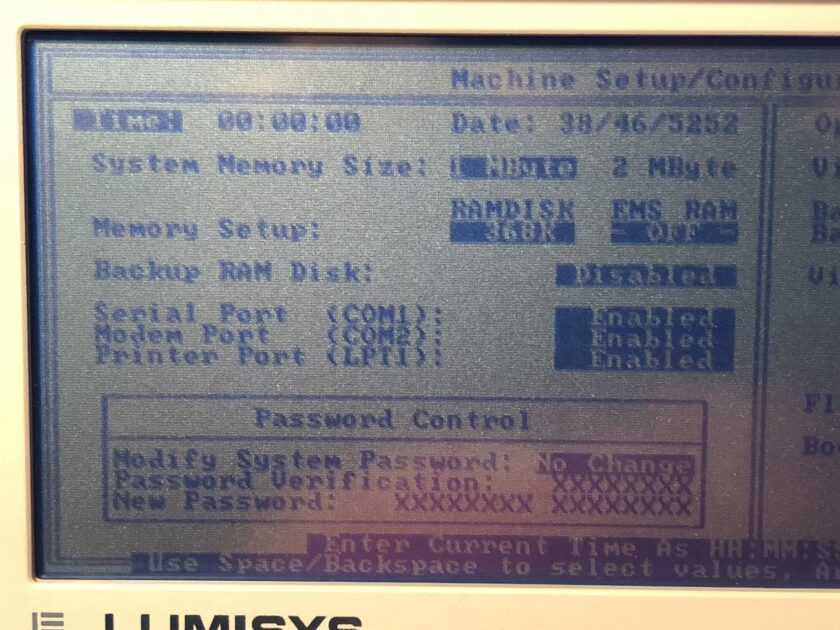
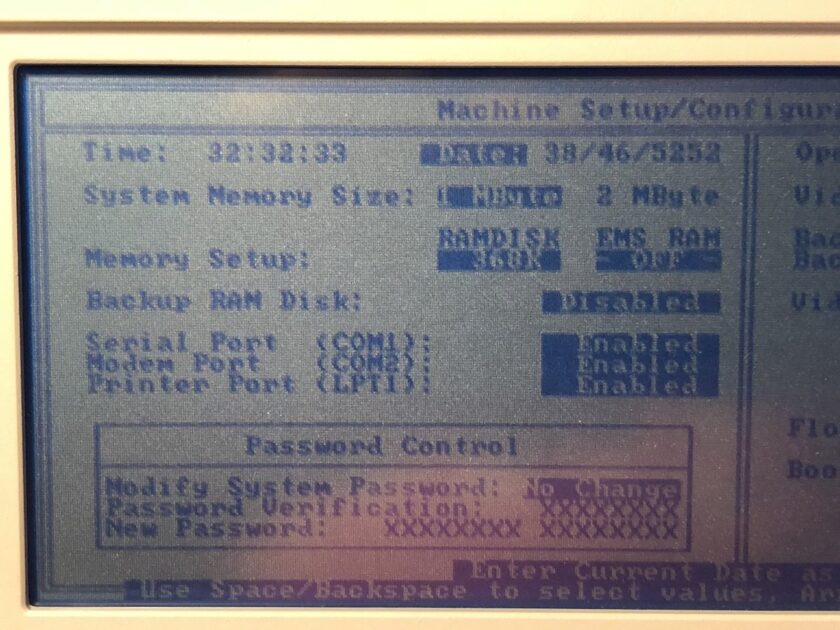
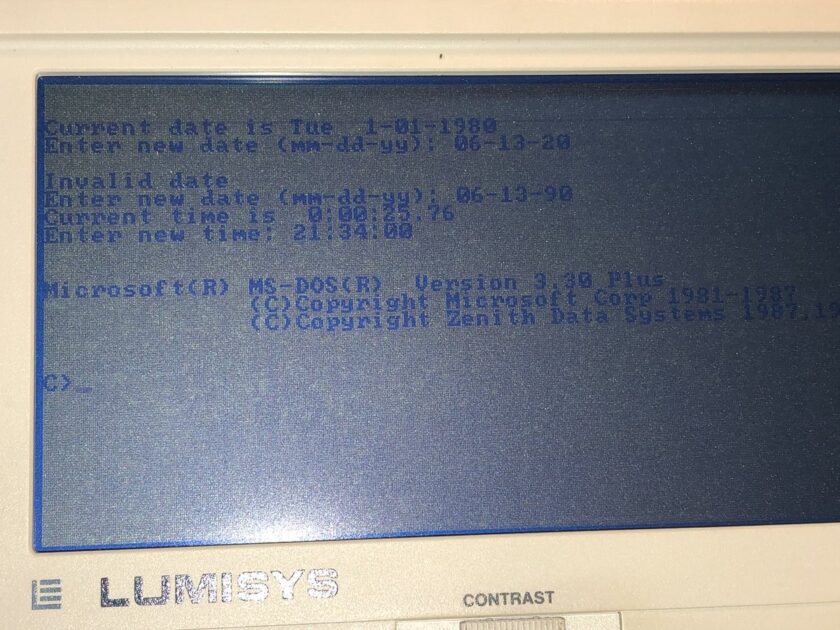
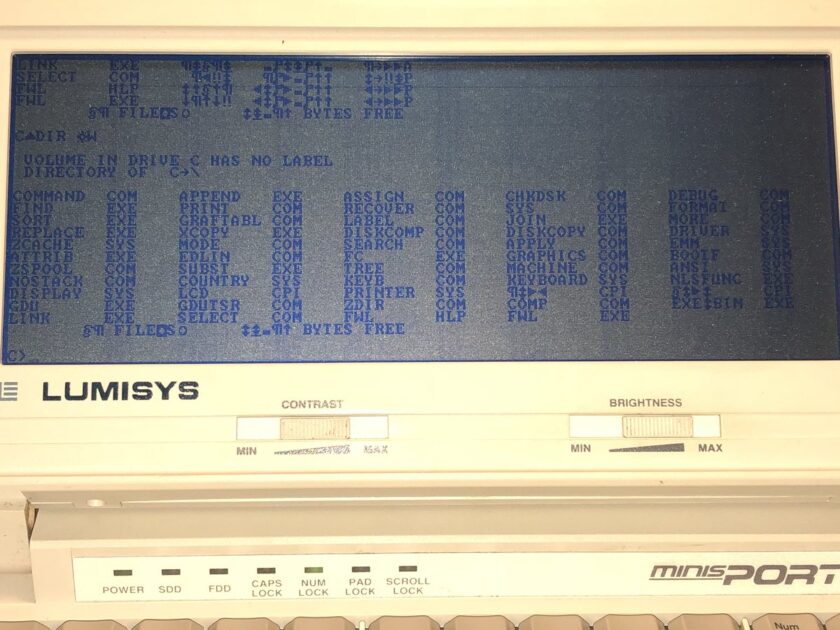
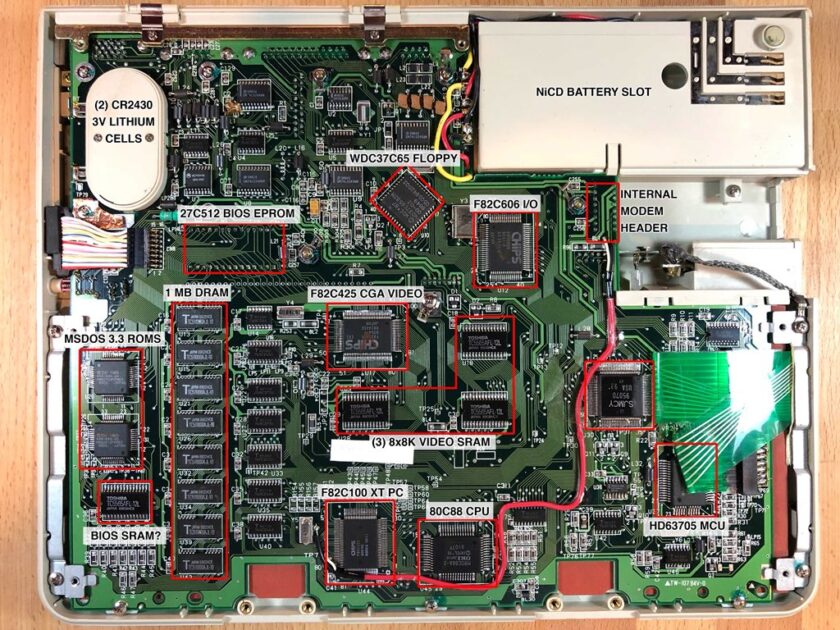
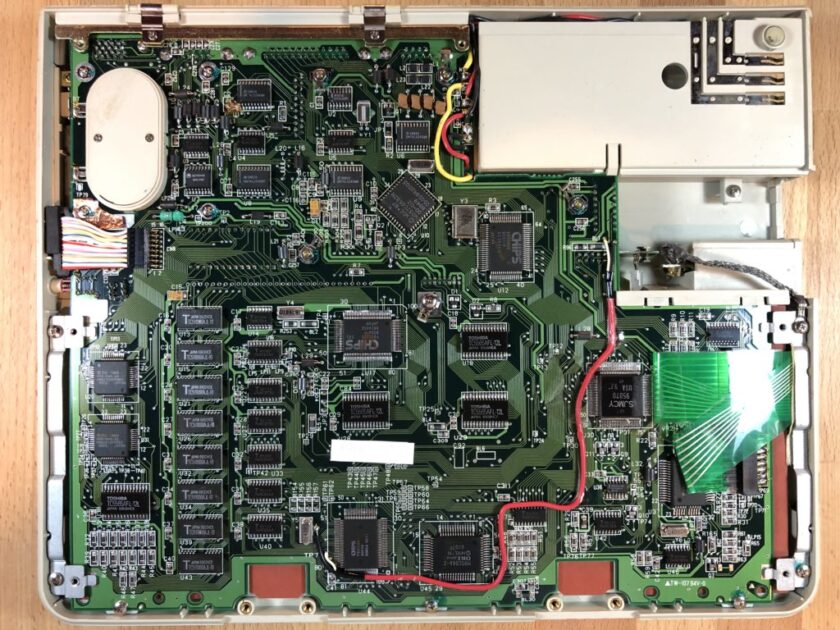
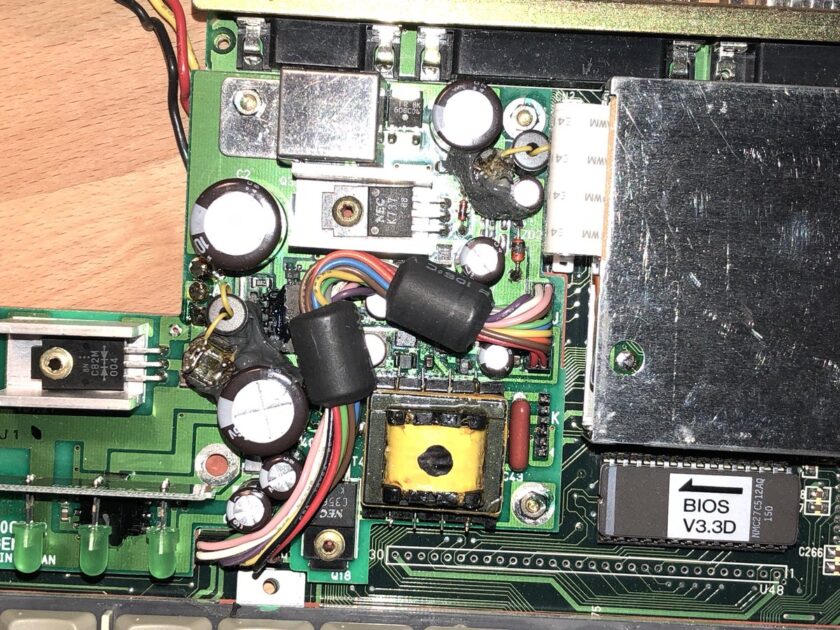


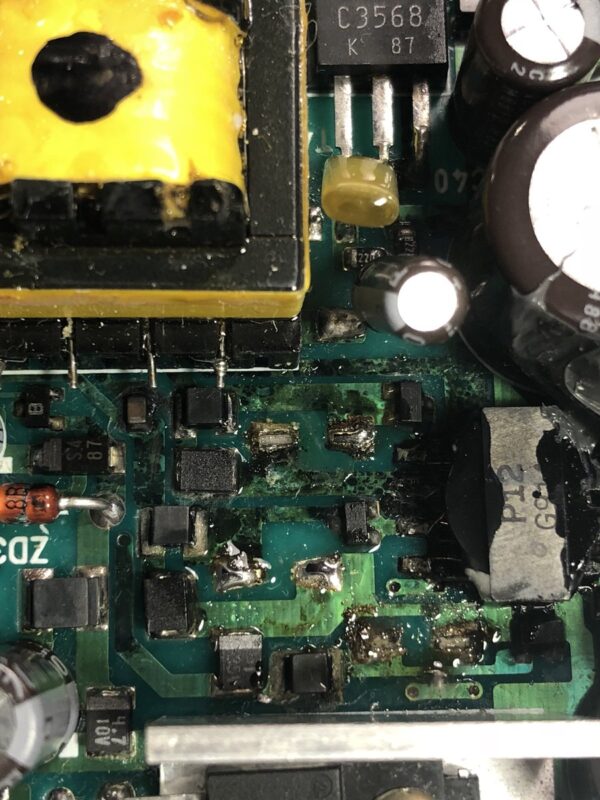
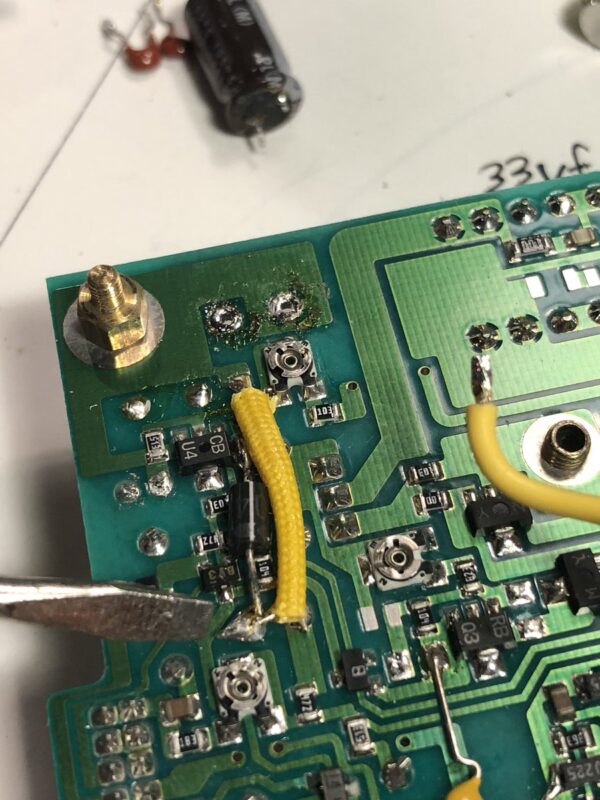
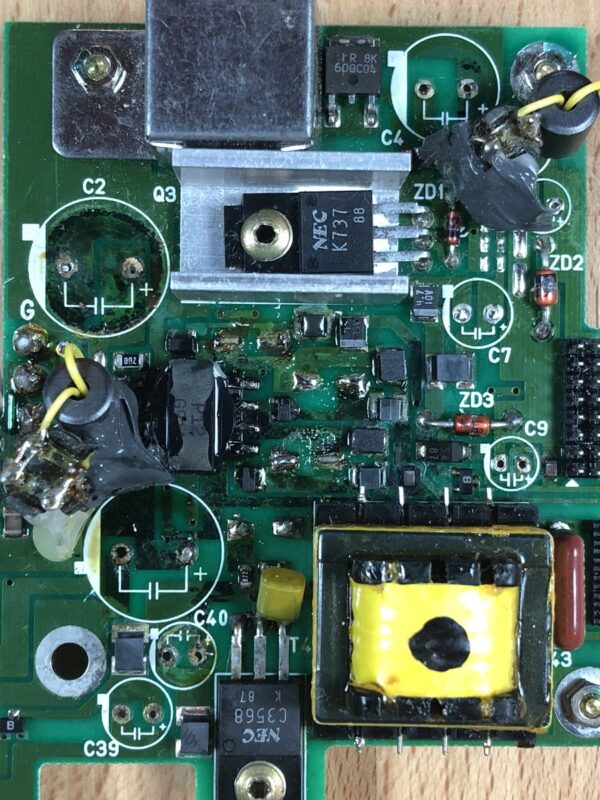

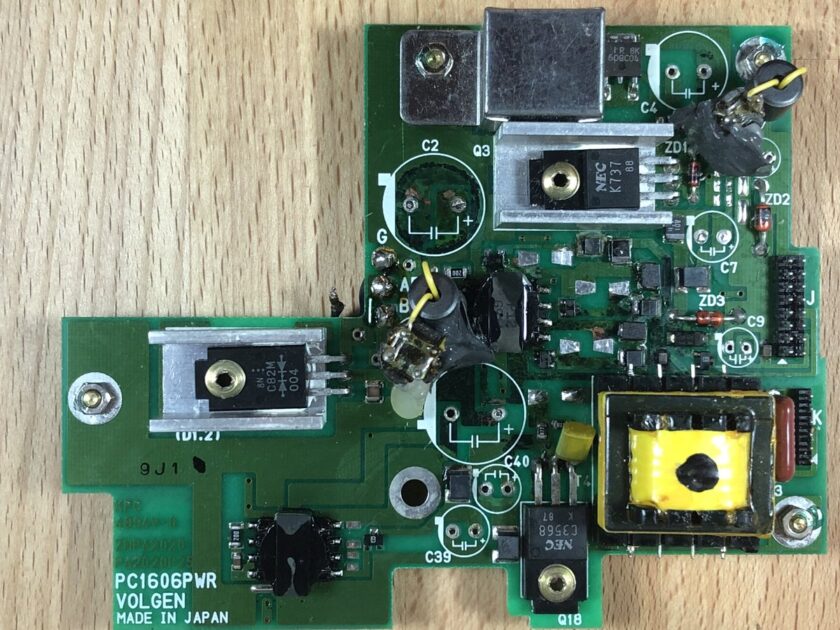

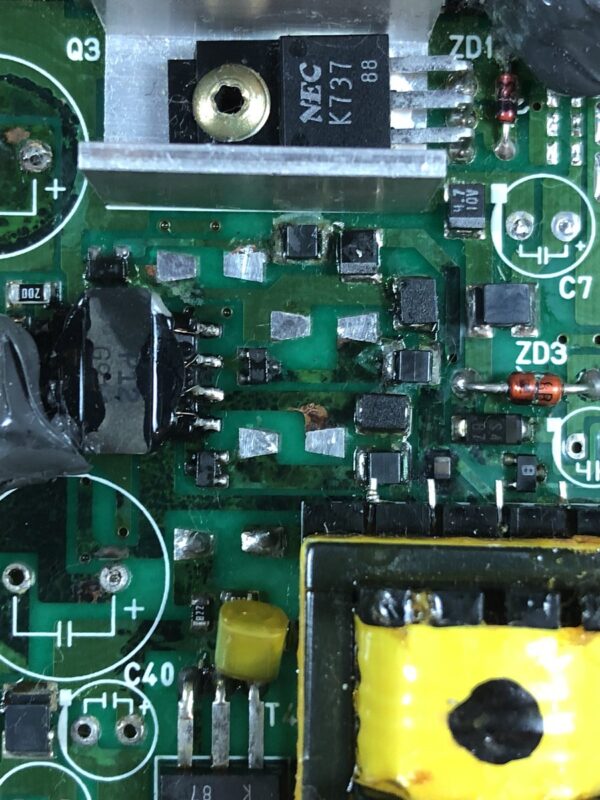
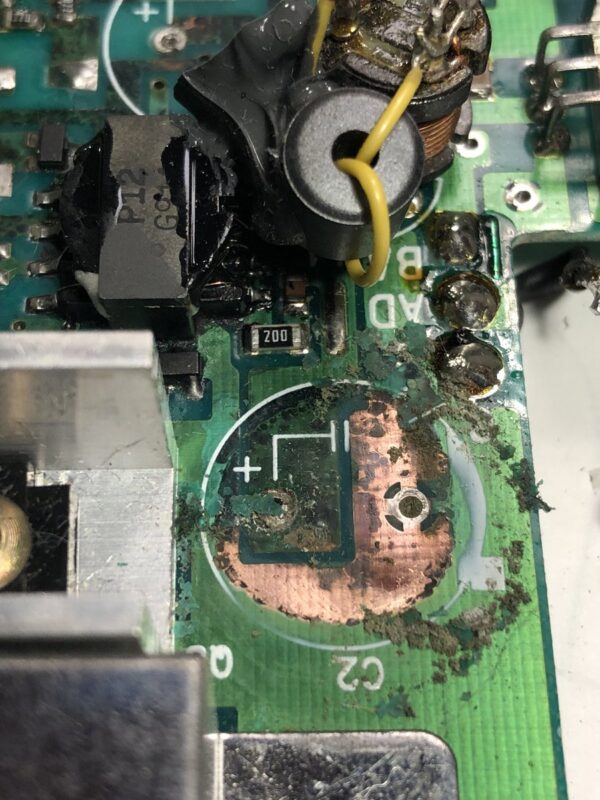
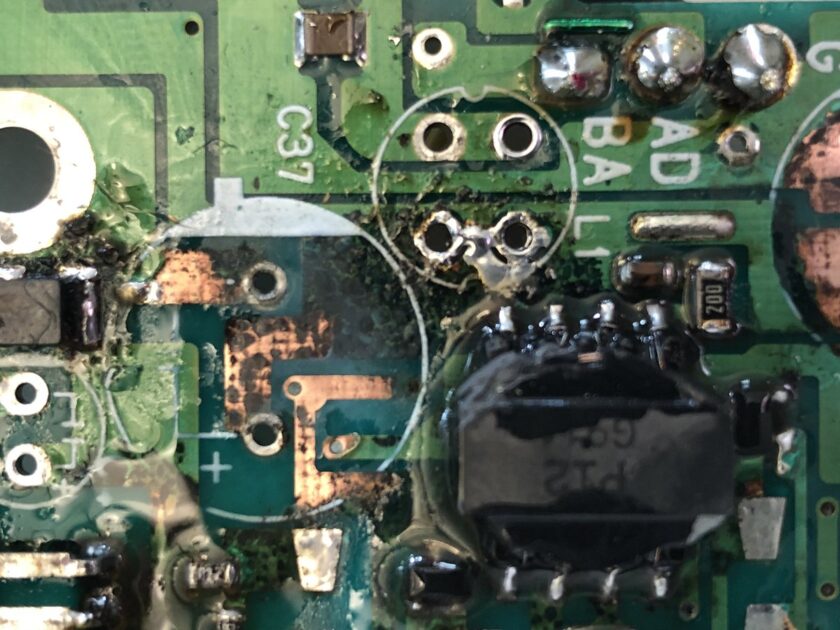



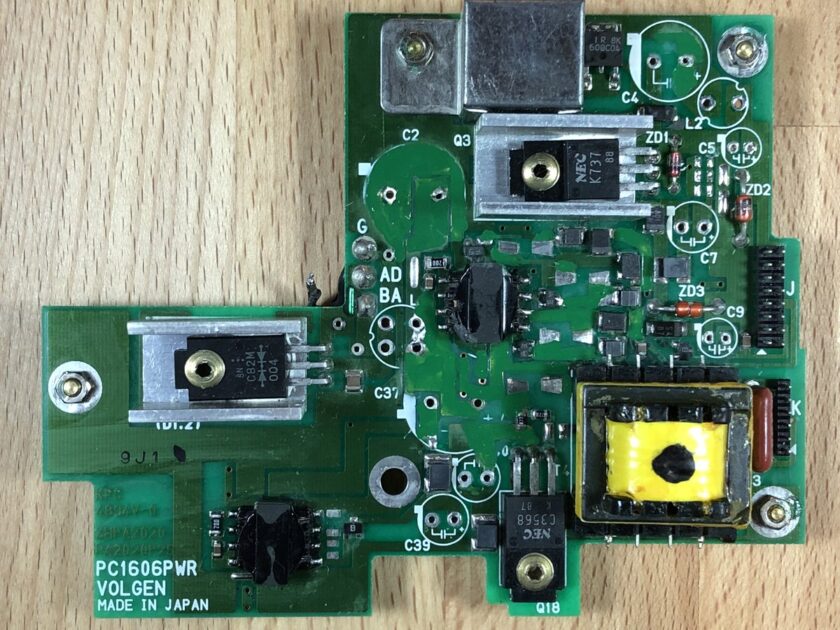
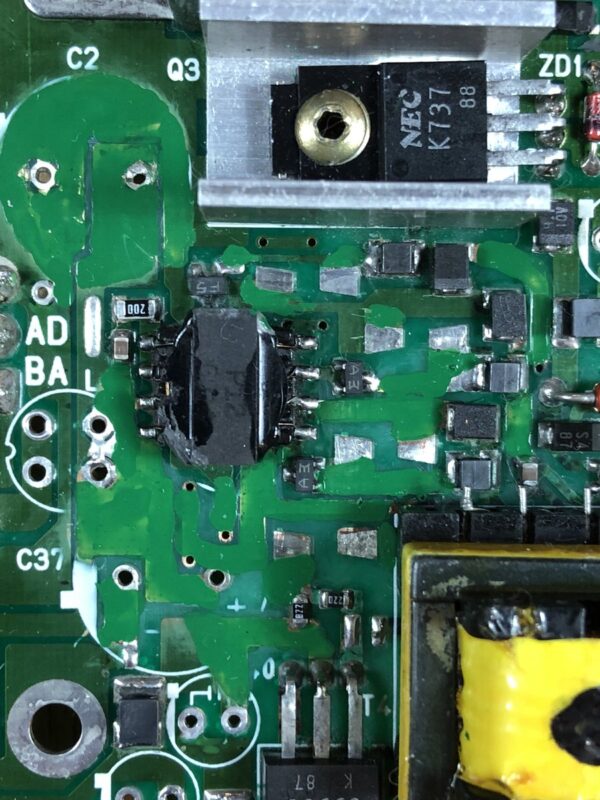


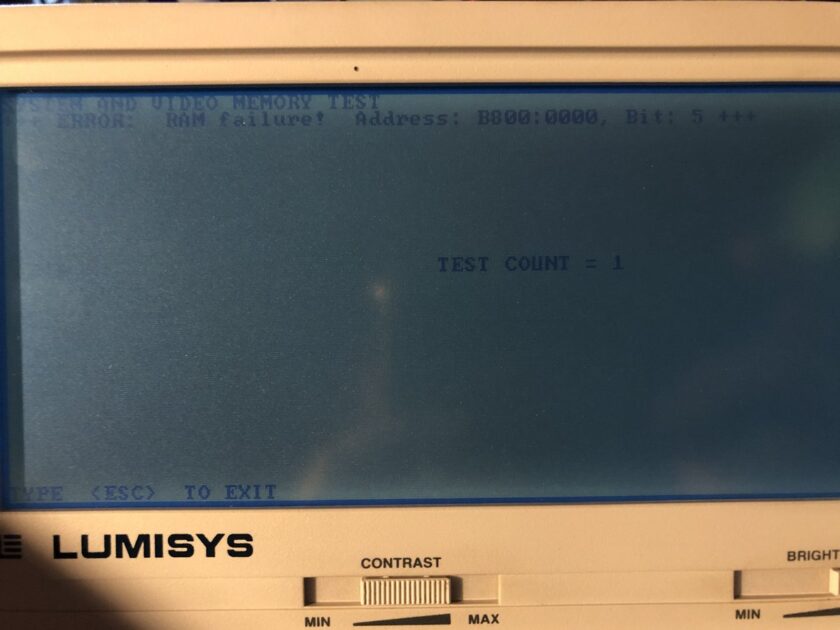
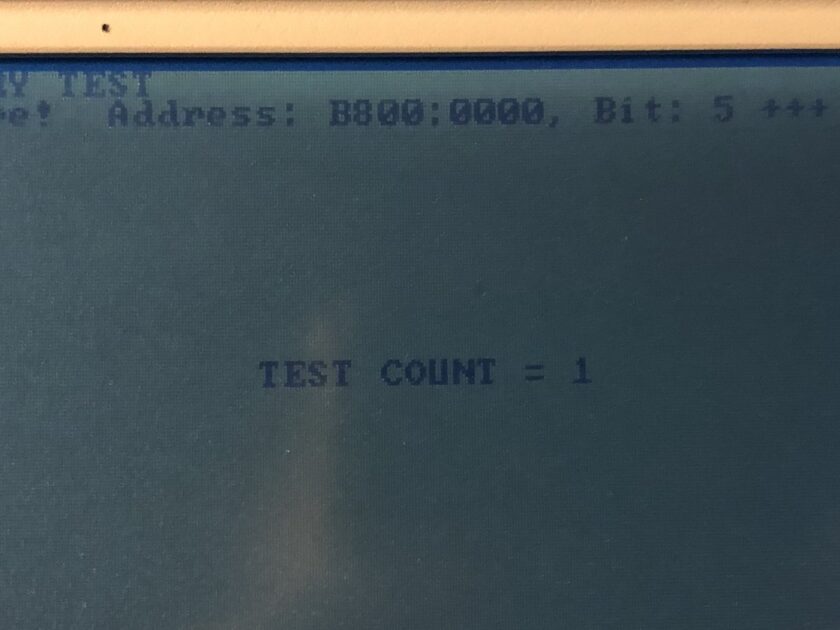
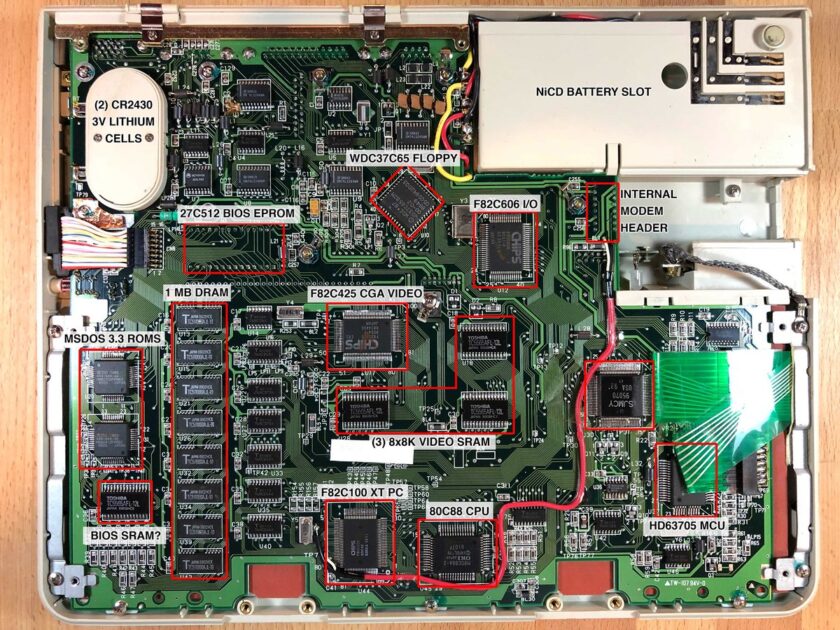
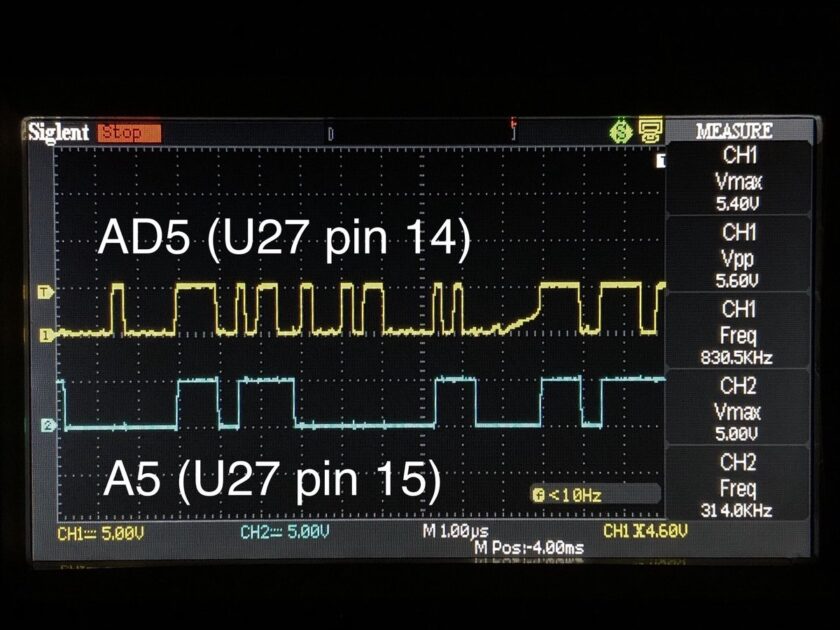
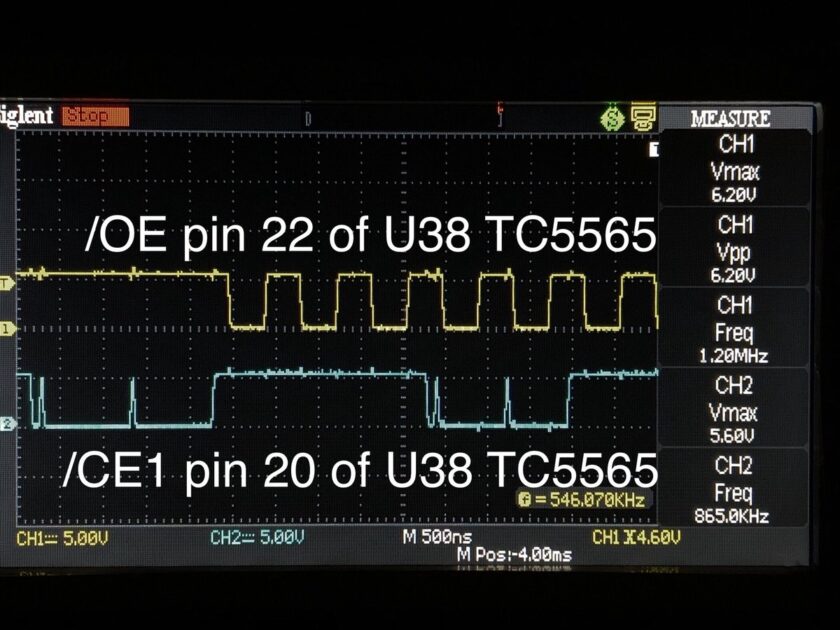
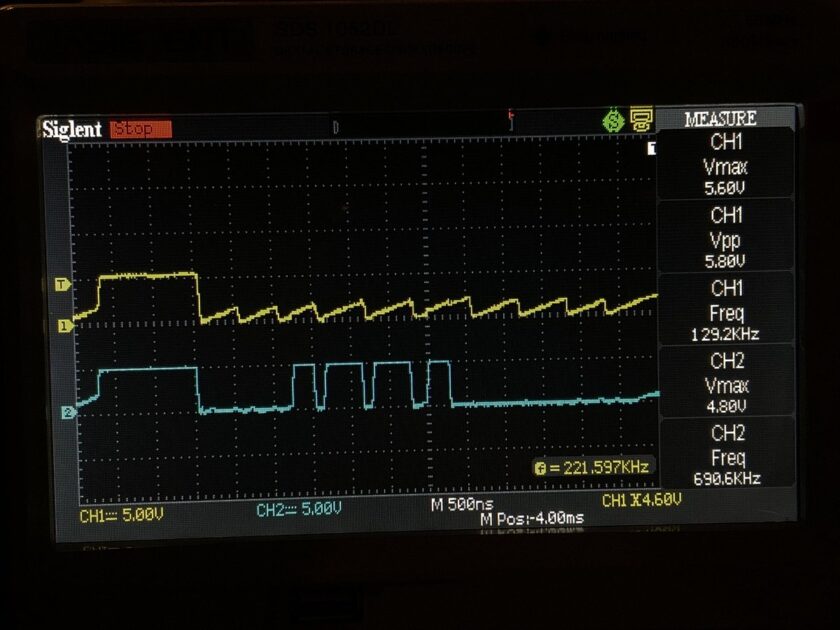
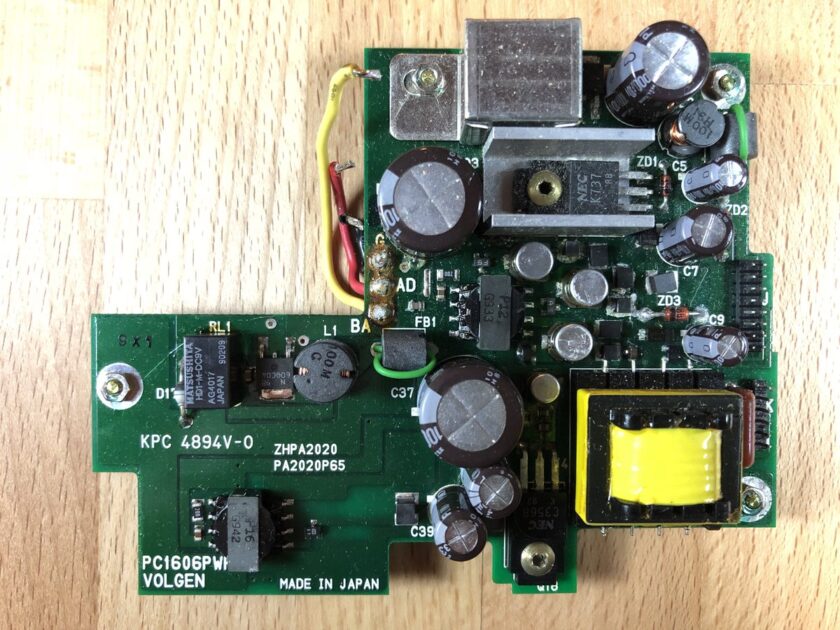


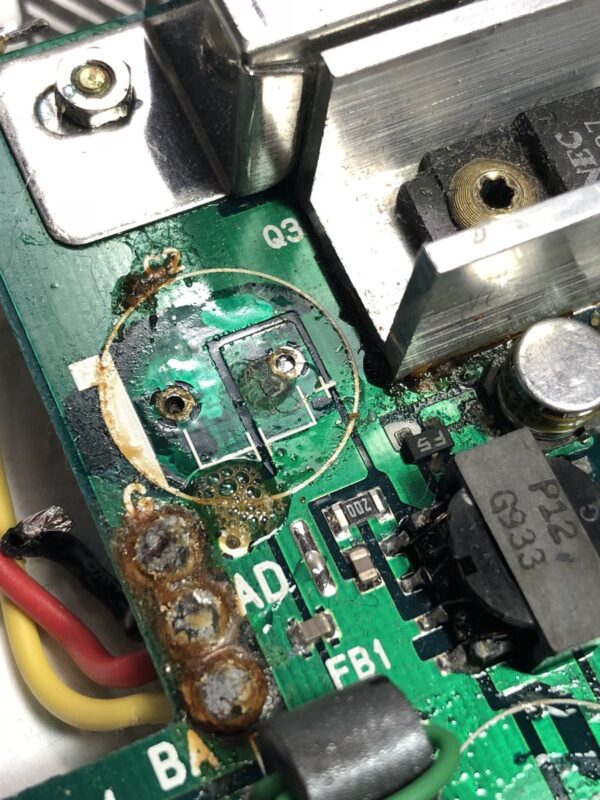
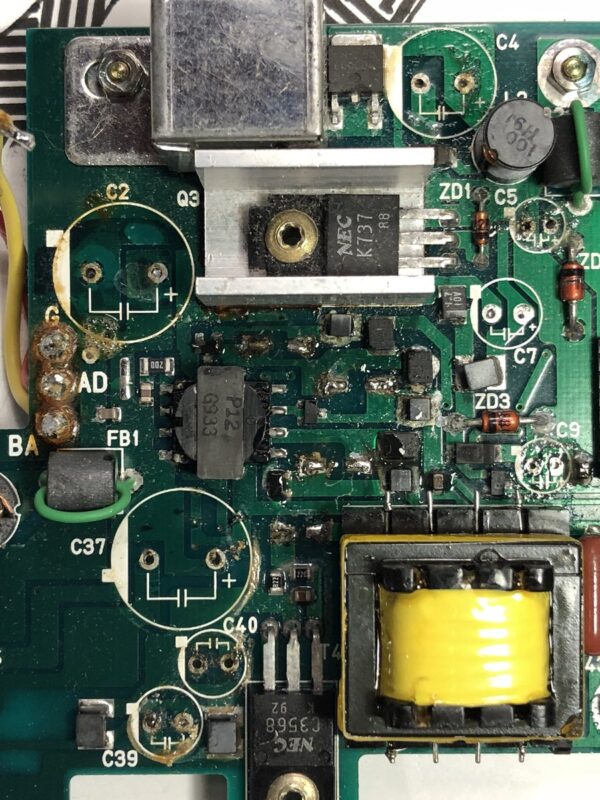
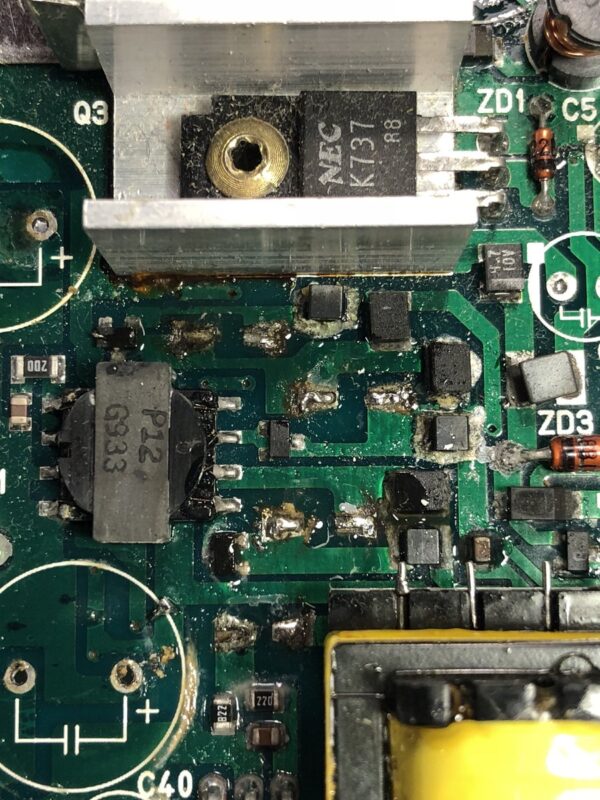
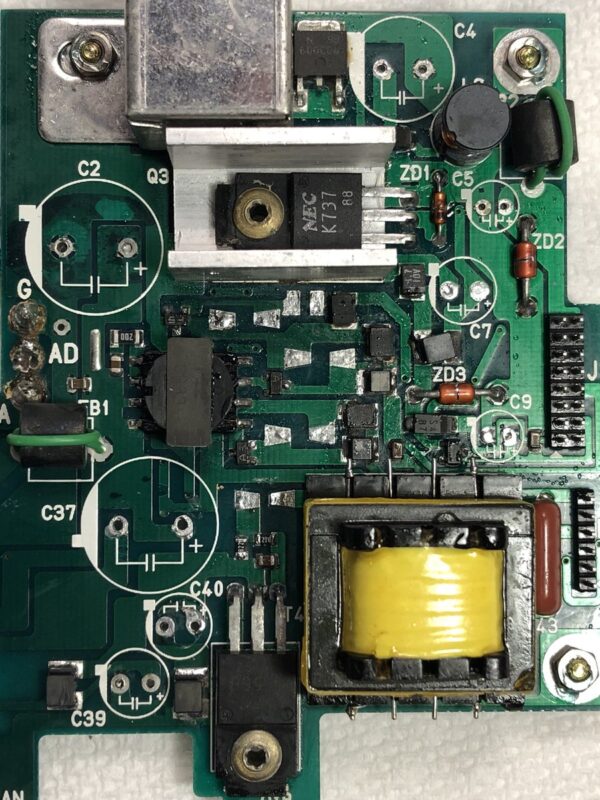

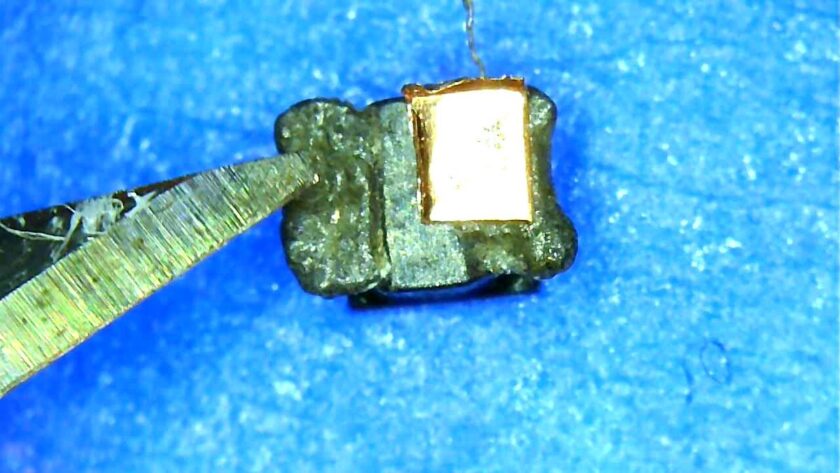
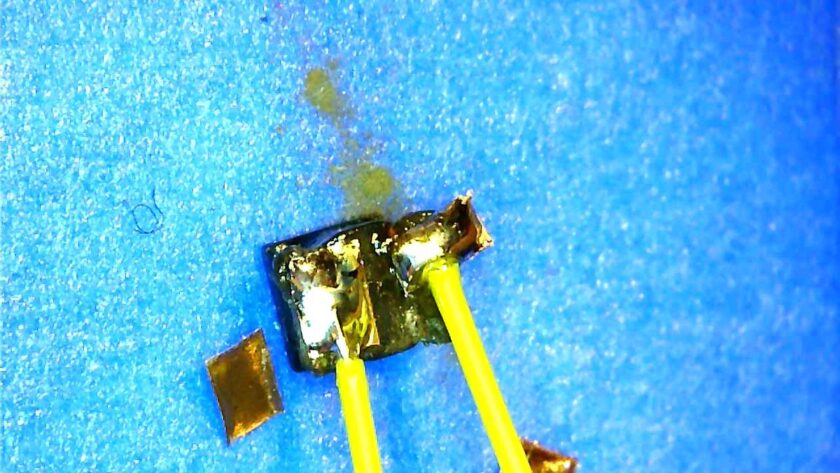
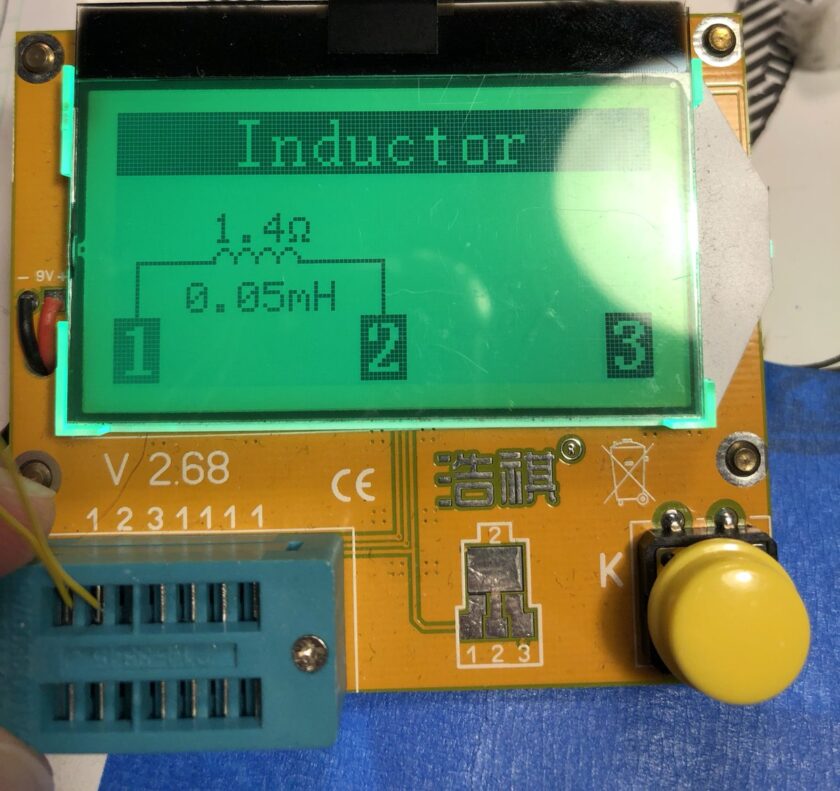
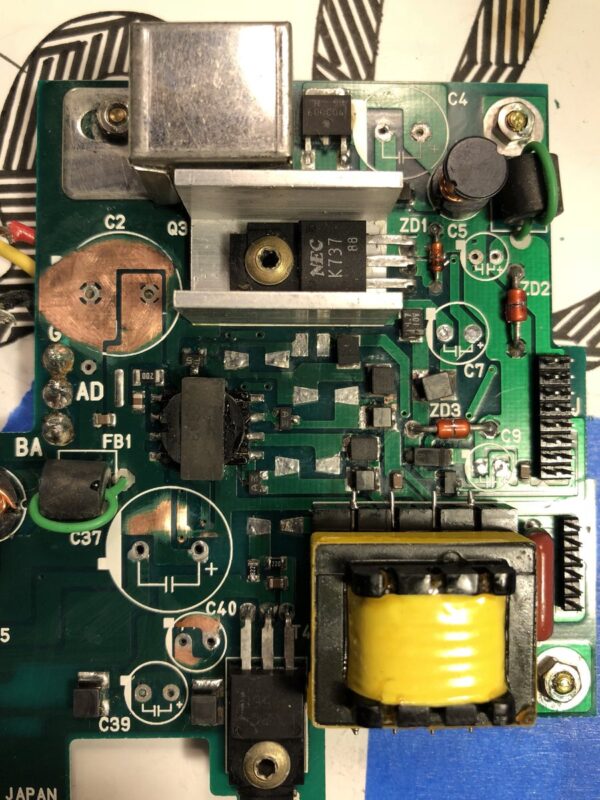

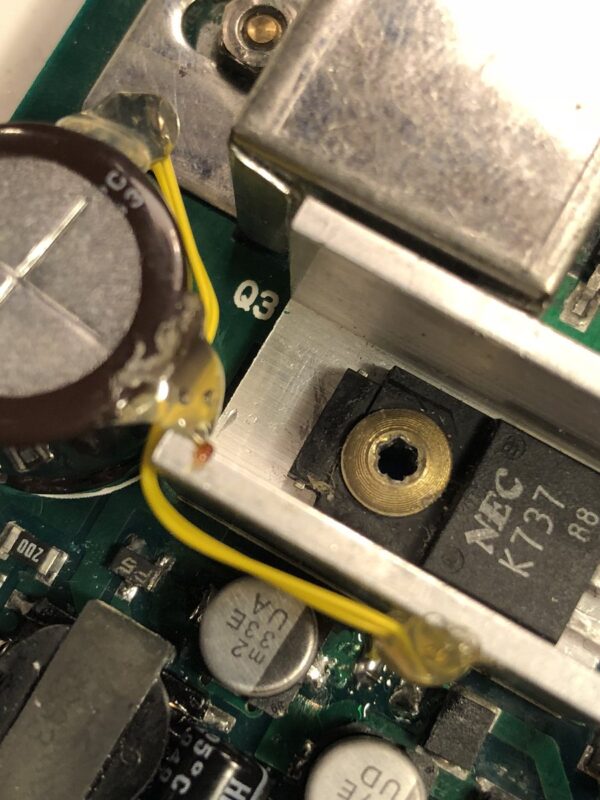

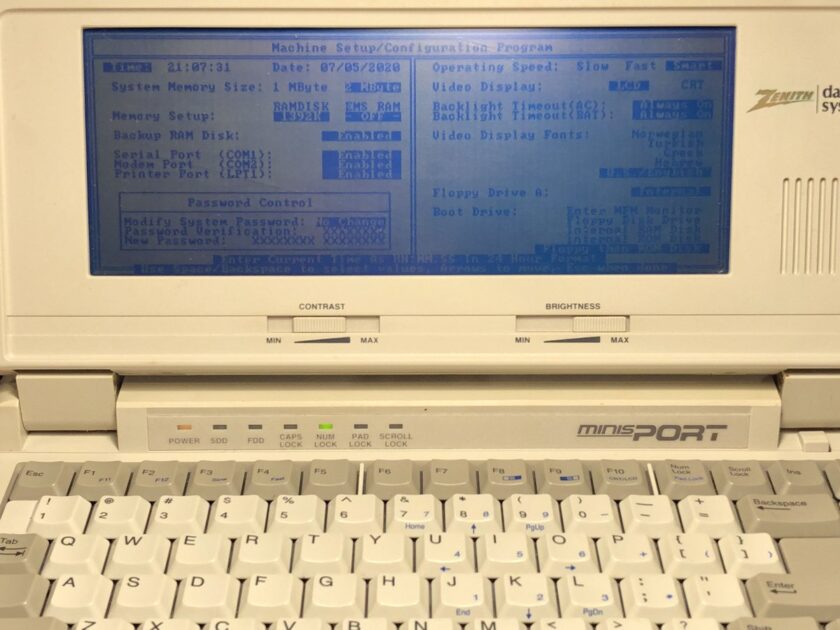
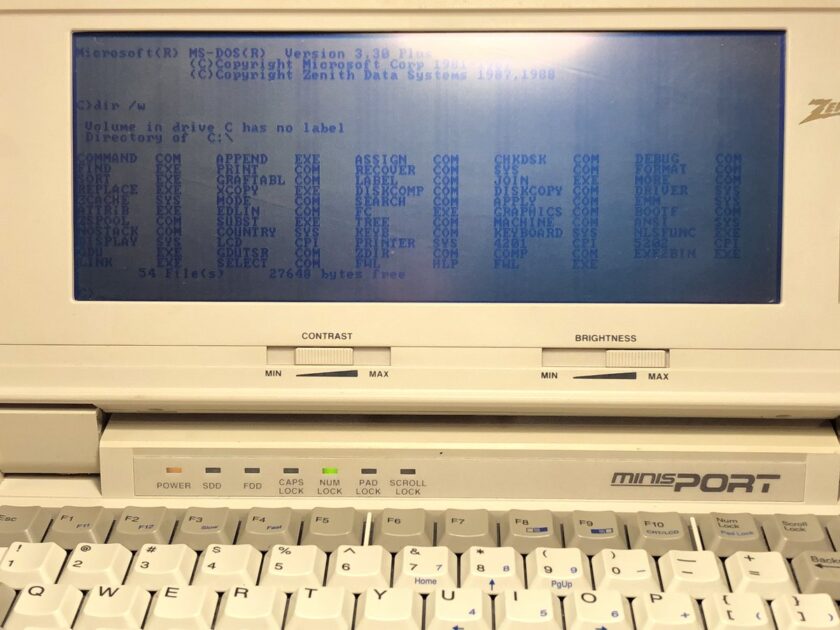
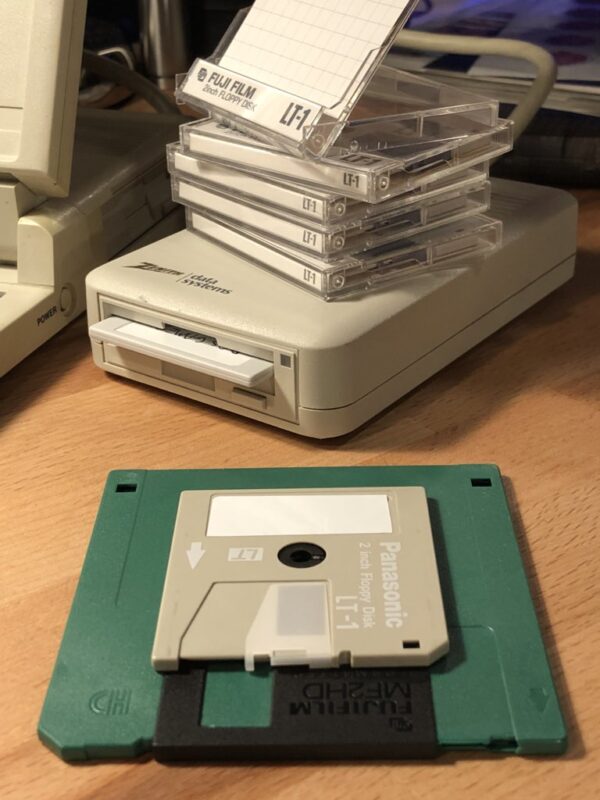
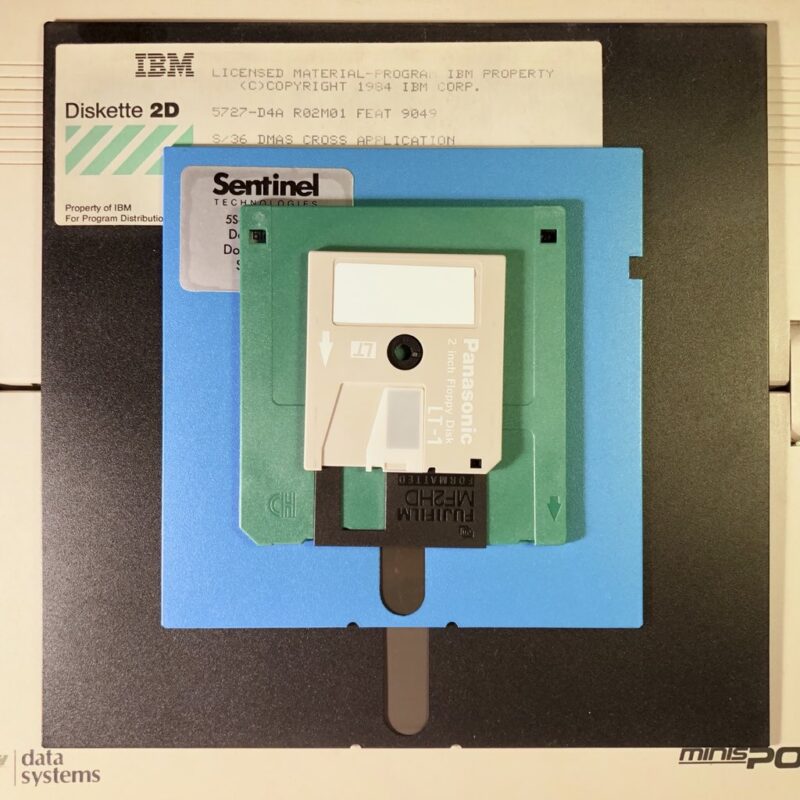
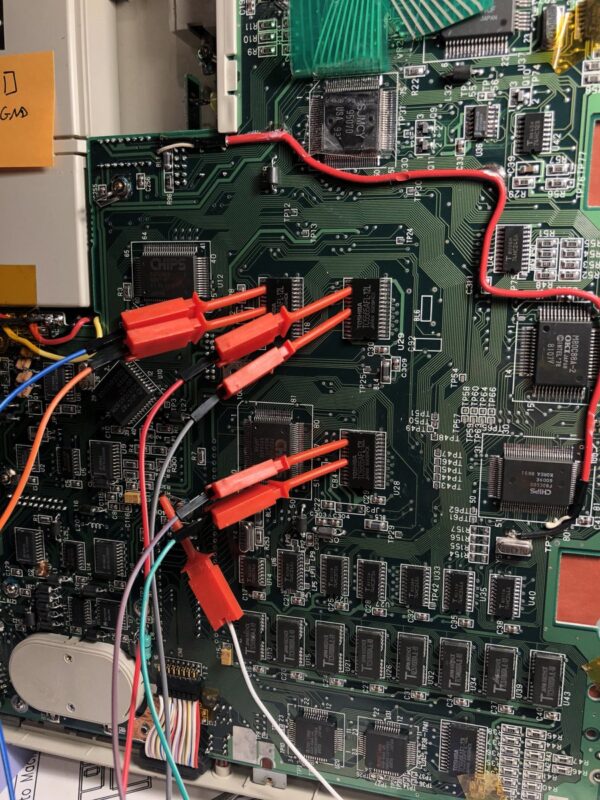
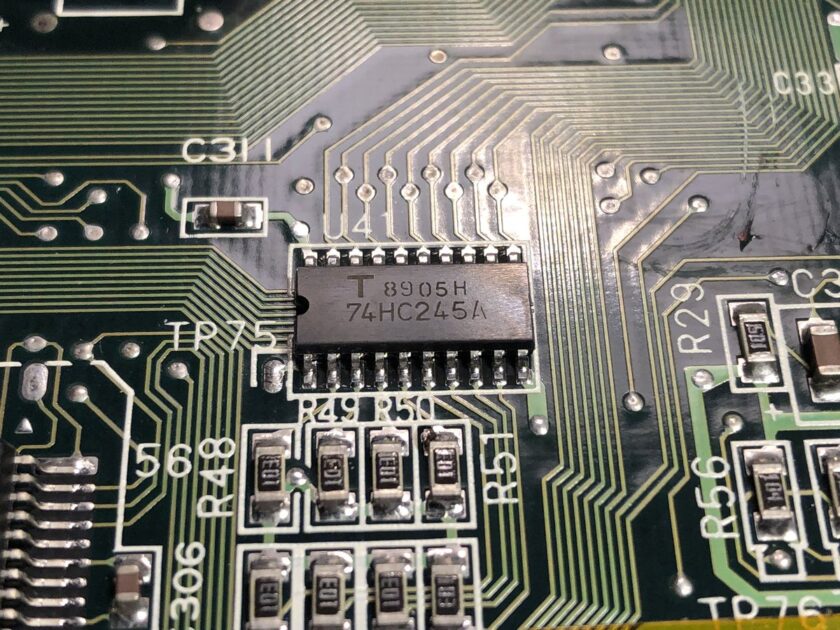
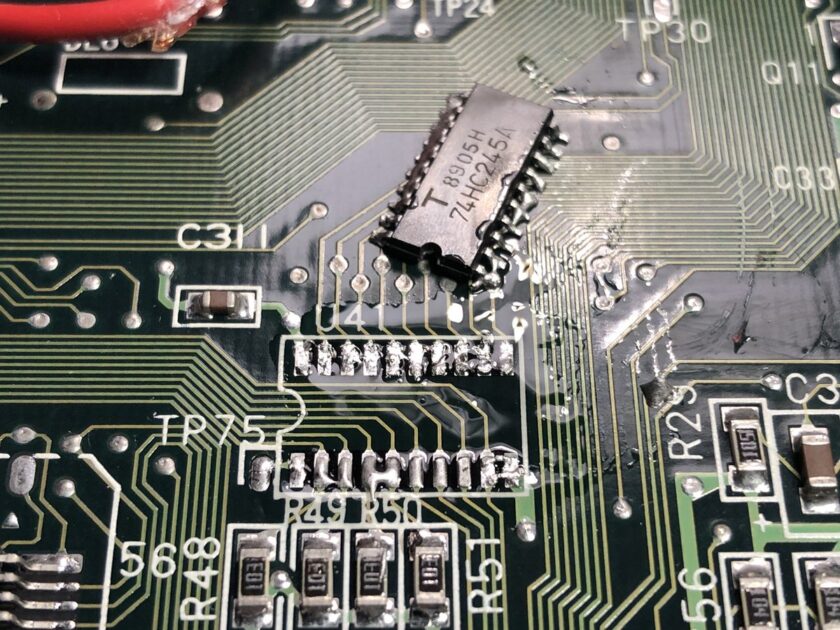
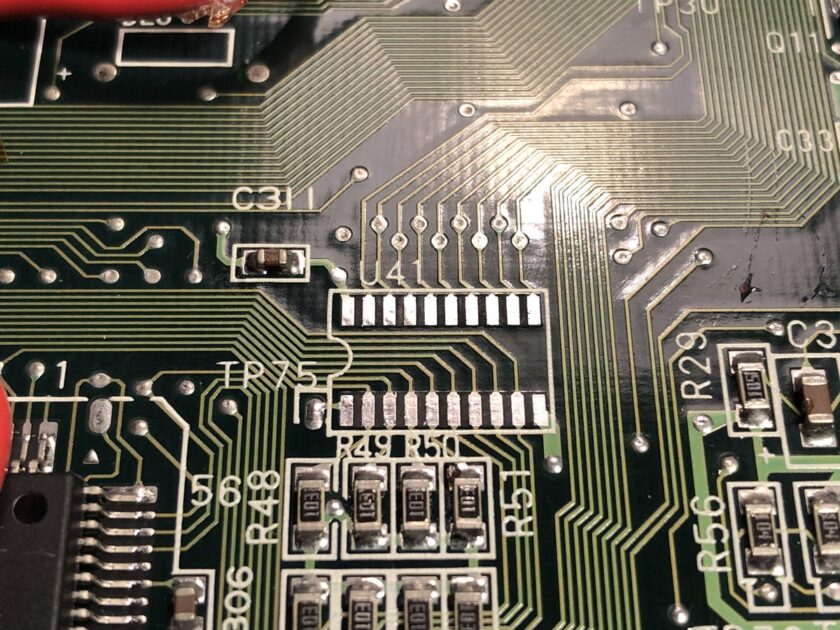
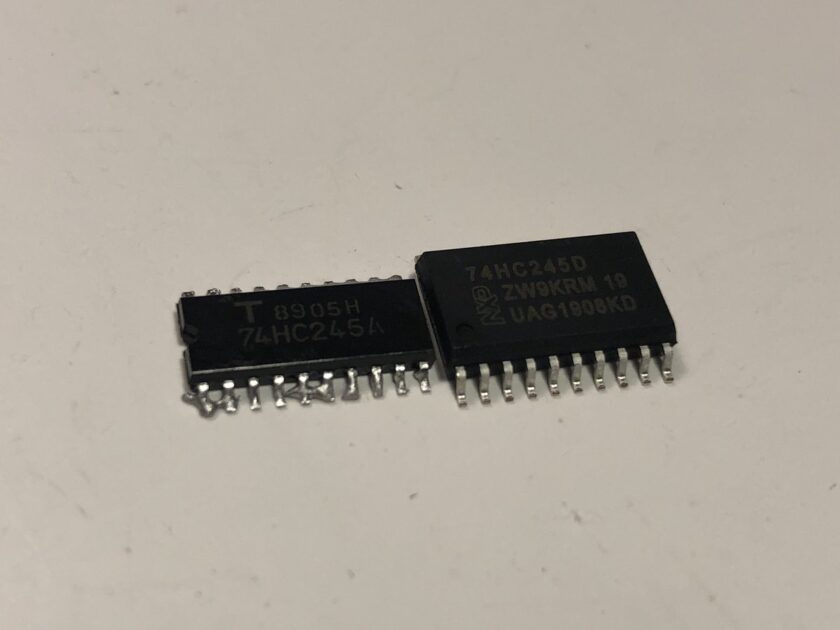
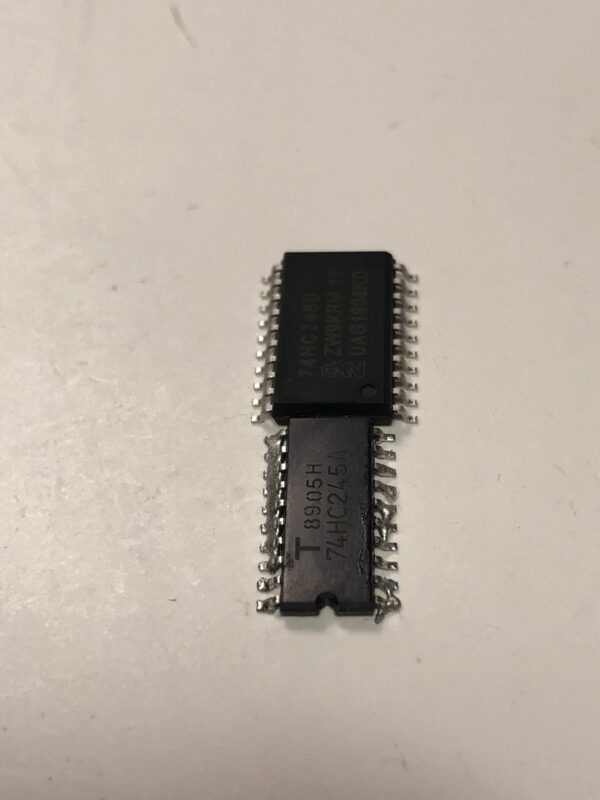
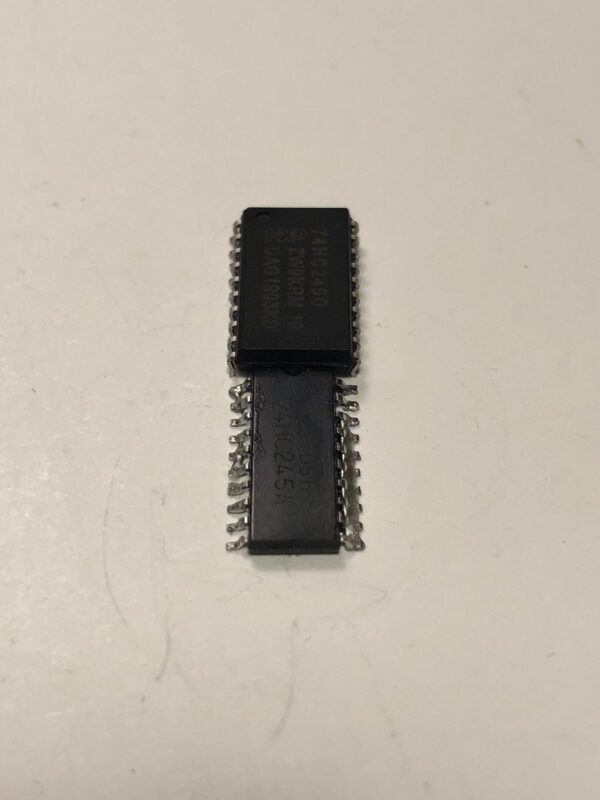
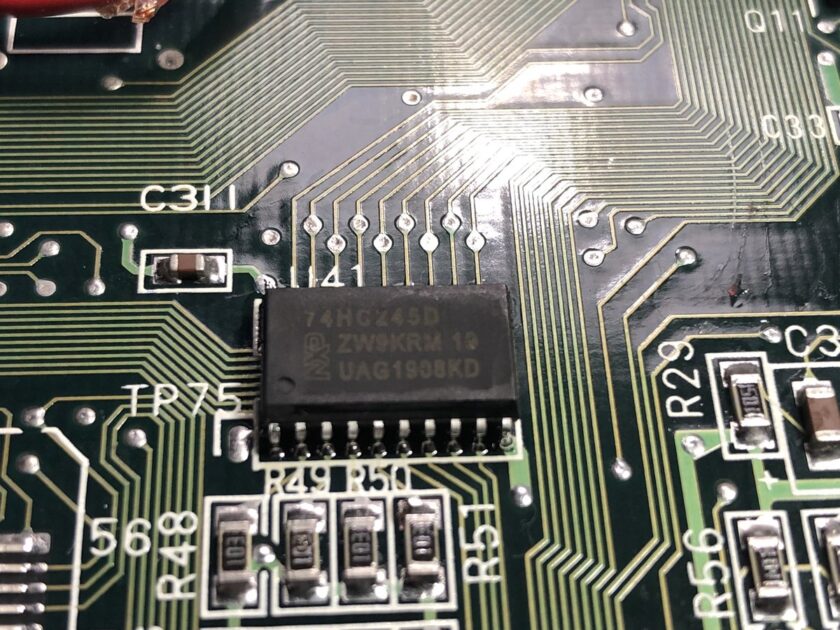
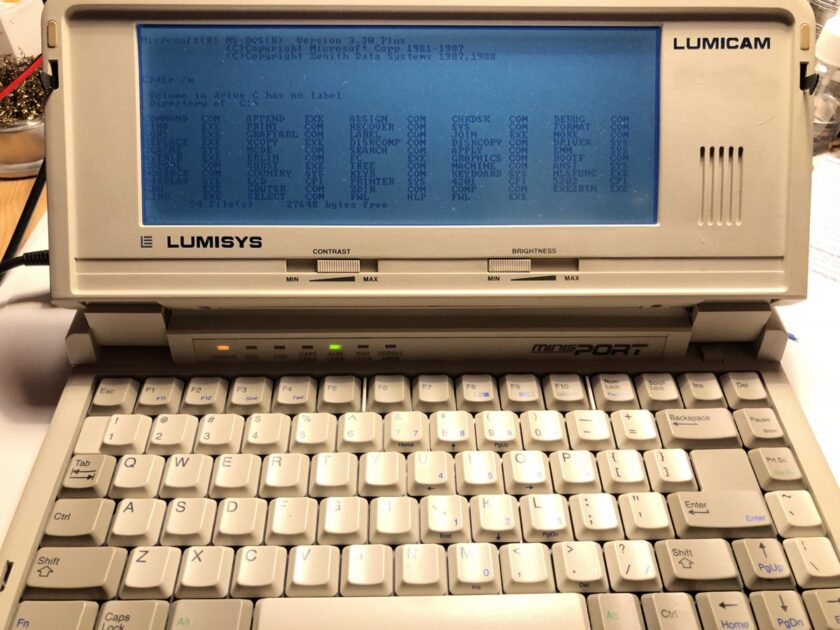
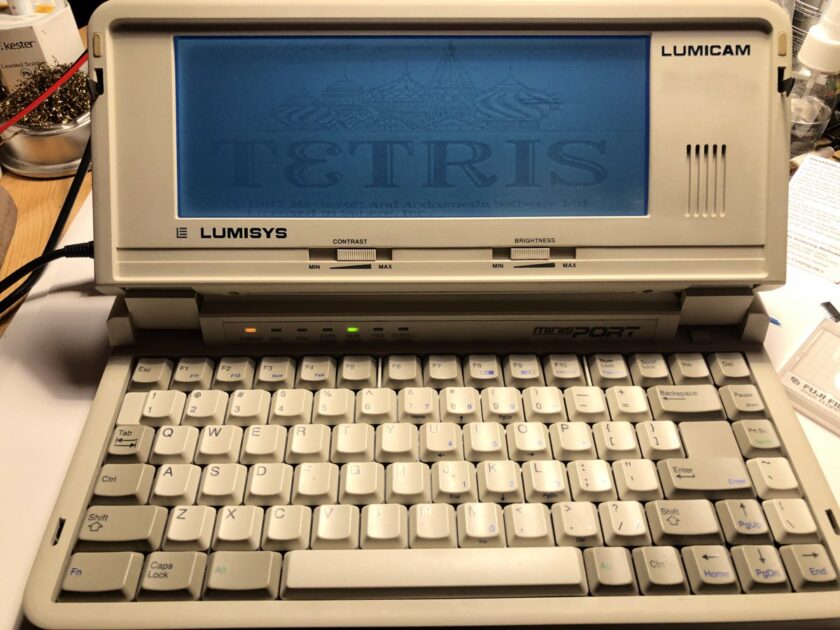
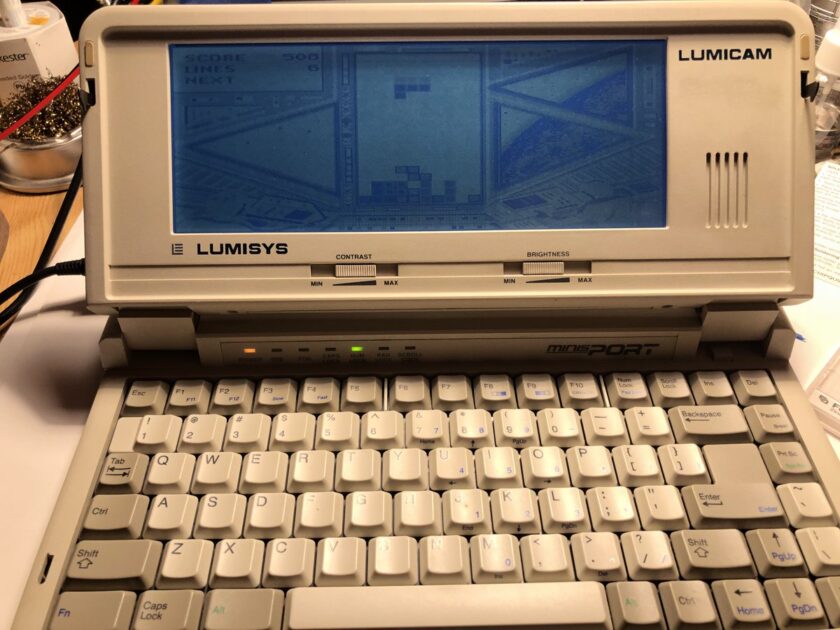
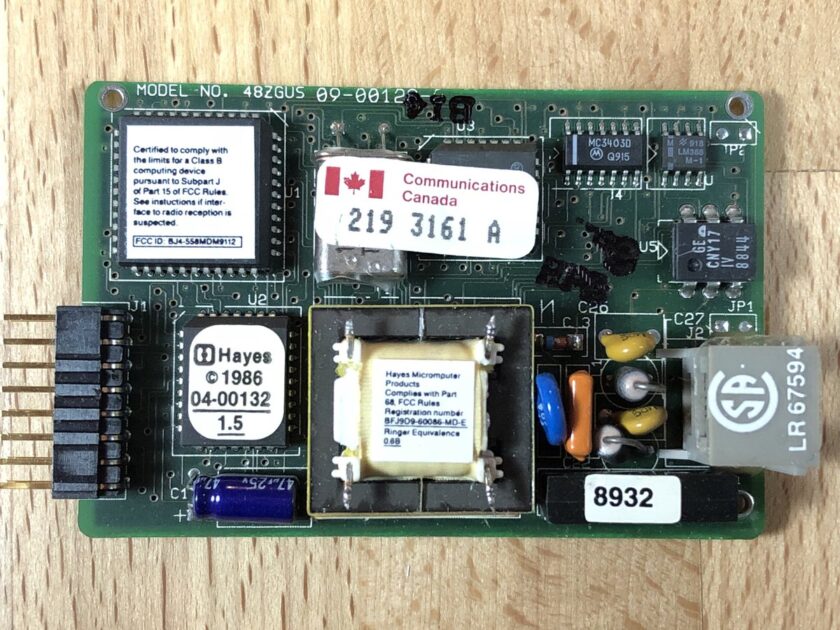
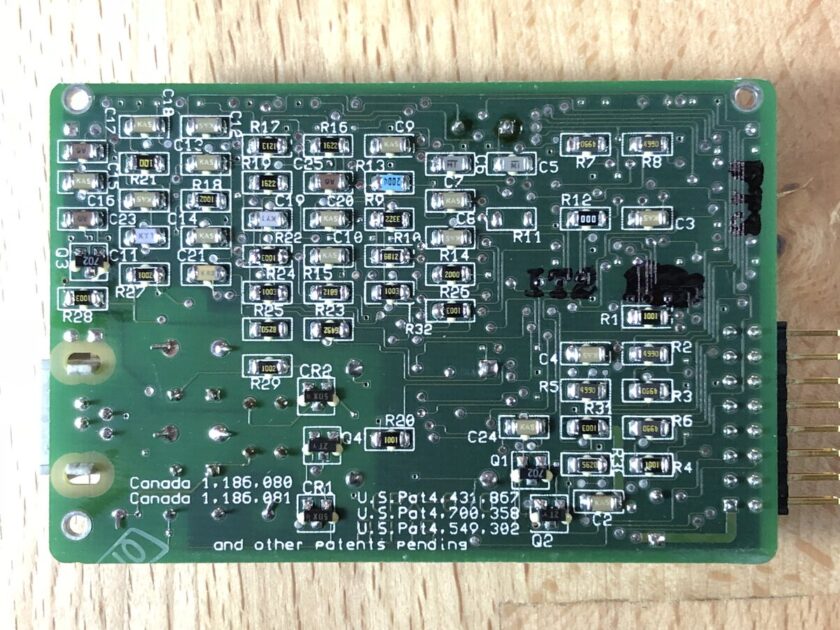
Paul
May 6, 2023 at 7:37pmHey, just got my hands on one of these. Does not power on. I’m going to start recapping the power supply I guess. Nothing jumps out as the culprit. Do you have the values/size for the SMD caps on the internal power supply?
Axel
March 10, 2025 at 6:38amWow, this article is absolutely amazing! I bought a MinisPort 2nd hand in 1996, the 4.77MHz model. Used it primarily to for the exercises from the Shaum’s Outline C++ book.
It still worked when I tried it last time, about 2010. But then I moved to the other side of the world and left it behind. Have to check next time I’m back if it still powers up.
Thanks a lot for posting this, brings back happy memories. All the best!