On July 10, 2021, I visited the Computer Museum at System Source in Baltimore MD as part of the Vintage Computer Federation (VCF) Repair Workshop. I also visited the museum in 2020.
Warning: Image heavy page ahead!
On July 10, 2021, I visited the Computer Museum at System Source in Baltimore MD as part of the Vintage Computer Federation (VCF) Repair Workshop. I also visited the museum in 2020.
Warning: Image heavy page ahead!
On Feb 15, 2020, I visited the Computer Museum at System Source in Baltimore, MD as part of a VCF Federation Repair Workshop weekend. The museum there is mind blowing. Want to see some pictures?
Warning: Image heavy page ahead!
The Frame Grabber 256 by Progressive Peripherals and Software (PP&S) is a video frame digitizer capable of capturing a single frame from moving video in up to 256 shades of gray. There was also a color version simply called Frame Grabber. I owned the color version in the late 80’s/early 90’s but eventually sold it to fund other things.

A few years ago, I won an eBay auction that was a Commodore grab bag. Among the items was the Frame Grabber 256 hardware box but nothing else. It was missing the manual, the software and the power supply. My search for these items came up cold and I shelved it.
The unit is very interesting since it can drive an Amiga monitor natively and display the NTSC video through it, without the aid of the computer to process it.
Recently, my interest was renewed so I began looking again and I struck gold. I’ll share the wealth with you below.
It’s important to note the power supply and the pin-out that’s printed on top of it uses a numbering scheme in the diagram that is very wrong.
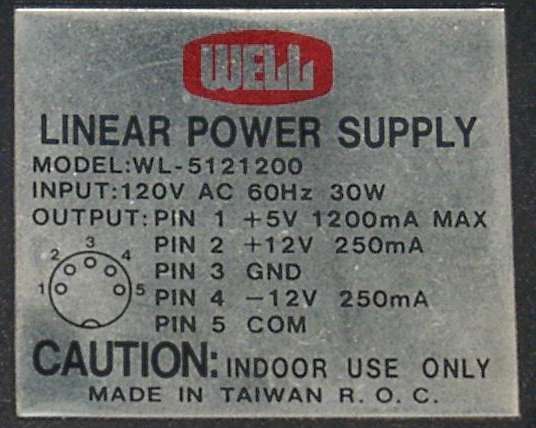
The pin numbers/layout are wrong. The position and values are correct. The locations and their corresponding values are correct though. When you go searching for a suitable power supply, you’ll need to use the following.
The correct pin layout:


Instead of purchasing a new power supply, I created an adapter cable for an ATX power supply. I used the table below for the connections.
You can get a 3 pack of 3ft MIDI cables for the DIN portion for $1.97 at Radio Shack. They will price match in the store. It’s an unusual bargain. Unlike most MIDI cables, these have all five pins connected.
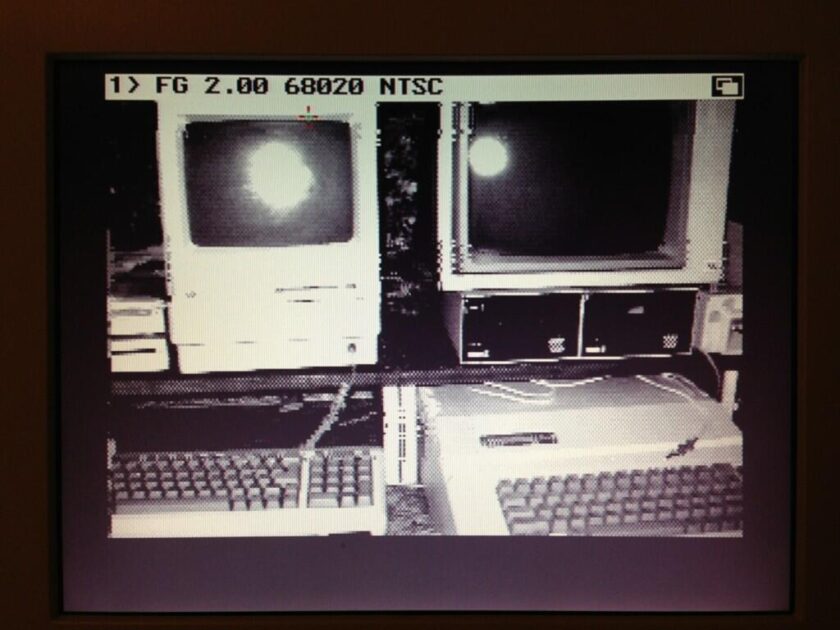
It goes without saying, I’m not responsible for any damage that may succumb to your gear. Double check everything with a second source!
Moment of truth came and I connected it to my Amiga 4000 via a parallel cable, and connected a small point and shoot digital camera that has an NTSC video out cable. Success! There’s some tearing in the image along the way that might be caused by a bad video cable but otherwise it looks like it’s working.