(This was originally a Twitter thread from December 2, 2014)
Did you know the American Timex Sinclair 2068 is largely a clone of the popular ZX Spectrum from England? Well, the hardware is but the ROM is different enough to keep ZX Spectrum titles from working. Which is a bummer because there are hundreds of titles for the ZX Spectrum and only a handful for the Timex Sinclair 2068.
However, it is possible to replace the ROM in a TS2068 so it’s more compatible with ZX titles, making a “ZX2068.” And you can make it switchable so you can go back to the stock ROM. And no drilling holes for a switch! Sound interesting? Read on!
I’m following the #ts2068 switchable ROM guide from @AtkinsonRichard. The original guide seems to have gone missing but the Way Back Machine at Archive.org has most of it stored. There’s missing pictures but the text is descriptive enough. You’ll need a 27128 and 27256 EPROM (and an EPROM burner) for the new images.
Screw location on the bottom case is important, there’s different types so pay close attention to which came from where.
Inside the TS2068 upper keyboard half is connected via a flex cable. Hoping this slips out easily.
Keyboard flex cable came out OK. Always worried these will tear.
Looks like lots of rework done (yellow jumper wires and caps soldered on), but they all look like this from factory it seems. My TS2068 also makes a “hissing” sound while it’s on. Haven’t been able to figure out the source of the sound yet.
First stop is the RF modular to re-purpose the RF channel 3/4 switch as ROM switch. You can access the switch underneath the machine.
Say goodbye to C46, R57, R56, R28, R24, and R58! Without these, the RF output of the TS2068 is rendered inoperative. But there’s already composite video out on the back plus it’s possible to get RGB digital video out as well.
The TS2068 board modified, top (left) and bottom. Now to install the ROMs and test!
I’m going to wager that this isn’t what the modded TS2068 is supposed to do :-/
Hmm. This looks MUCH better. Timex Sinclair 2068 (left) and ZX Spectrum (right) switchable. Not 100% sure what made it start working. May be a cable routing problem underneath?
Buttoned back up and still works!
Now that you can run ZX Spectrum games, you still need a way to plug in your joystick. Even though the Timex Sinclair 2068 has two joystick ports already built in, they are mapped to different memory locations and therefore won’t work with most (if not all) ZX Spectrum games.
In order to use an Atari style joystick with your new “ZX2068”, you need two things.
First, is an adapter board for the rear port of the TS2068 called a Twister. The TS2068 rear expansion port is not the same (but again very close!) to the ZX Spectrum. The Twister rearranges the pin-out from the TS2068 to be the same as the ZX Spectrum. These show up on eBay from time to time so setup a search alert.
Next, you need a ZX Spectrum joystick interface. The most popular one is called a Kempston interface. This will plug into the other side of your Twister board. In this picture, a Kempston clone is plugged into the Twister board.
So what’s the first ZX Spectrum game I should play on my US TS2068? I’m going to use this Bluetooth adapter so I can use my iPhone to “play” a cassette of a ZX Spectrum game wirelessly.
Note to self: turn off alerts when loading ZX Spectrum games from phone! The sound interferes with the loading of the game.
Ahhh, flashy border of loading Exolon from “cassette.”
Did you complete a switchable ROM mod for your Timex Sinclair 2068? Let me know in the comments!
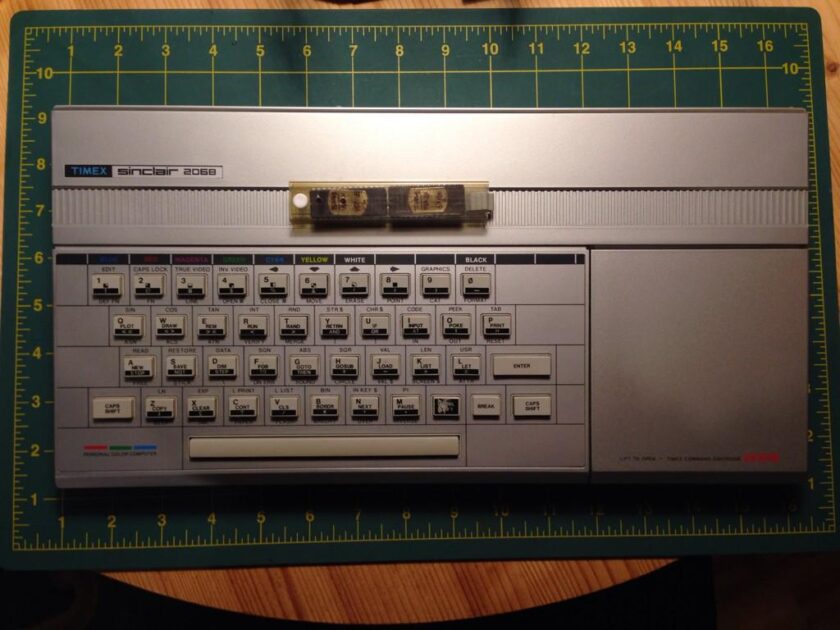
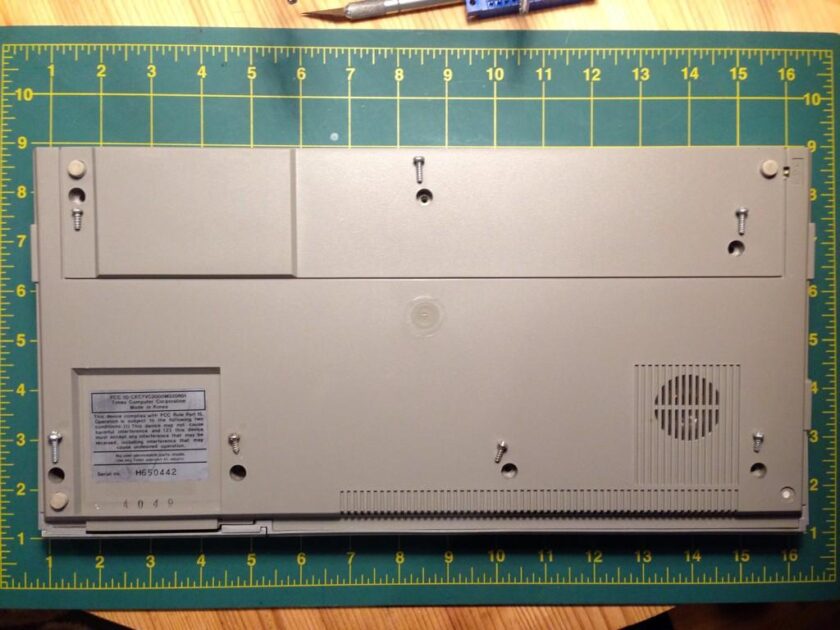


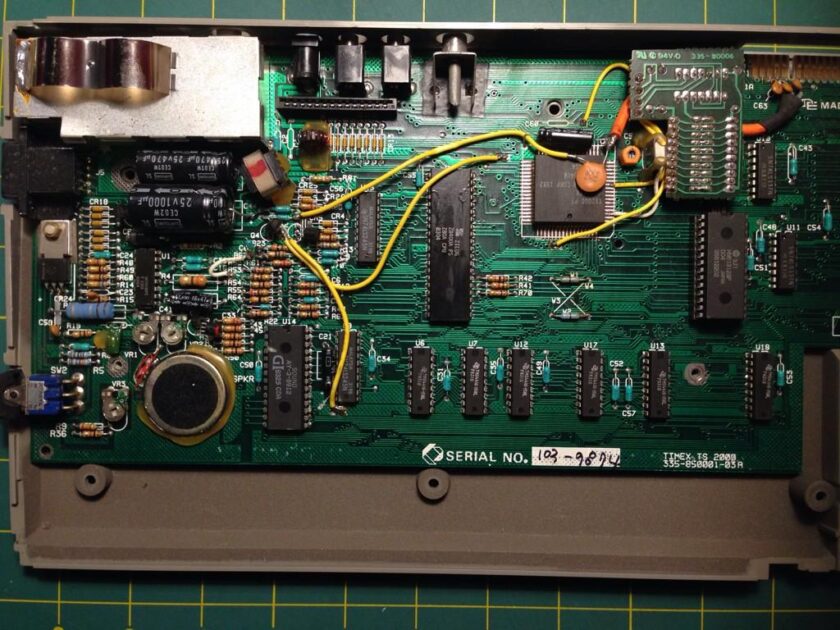
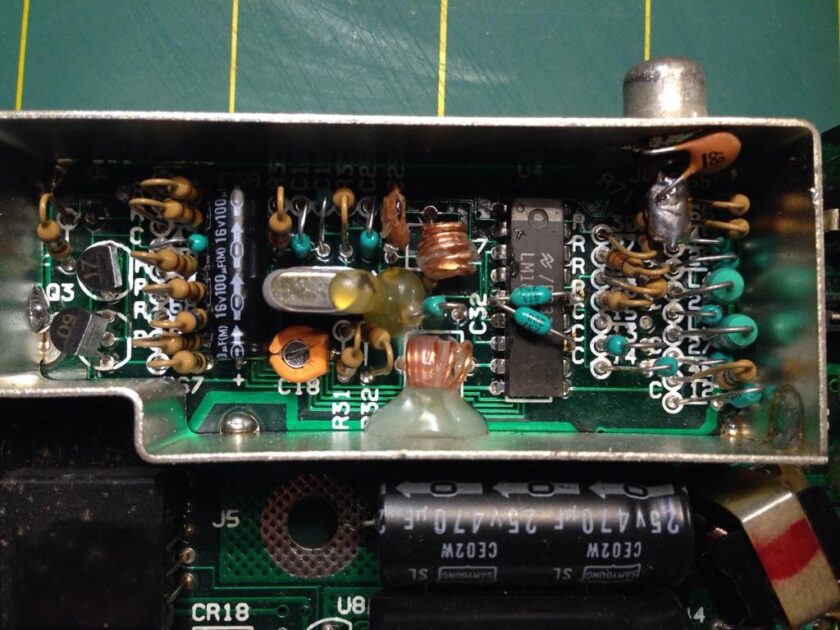
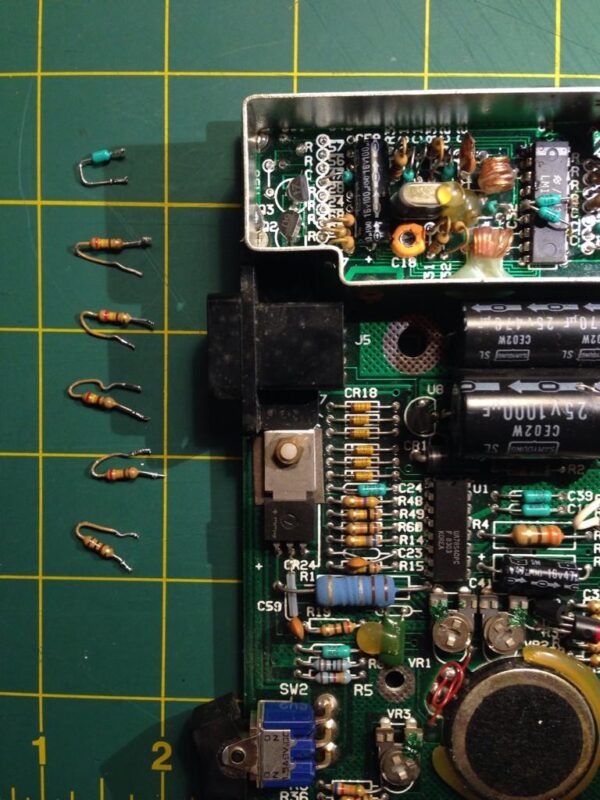
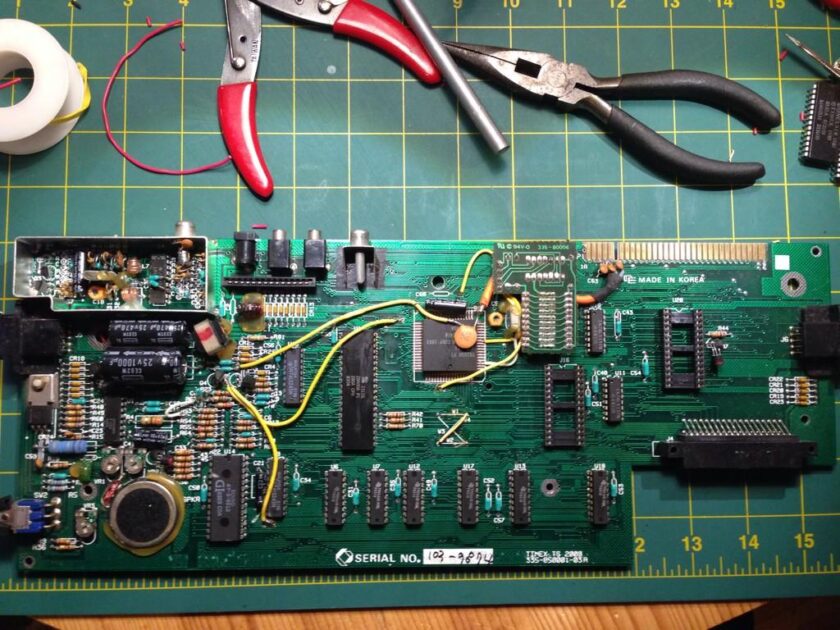
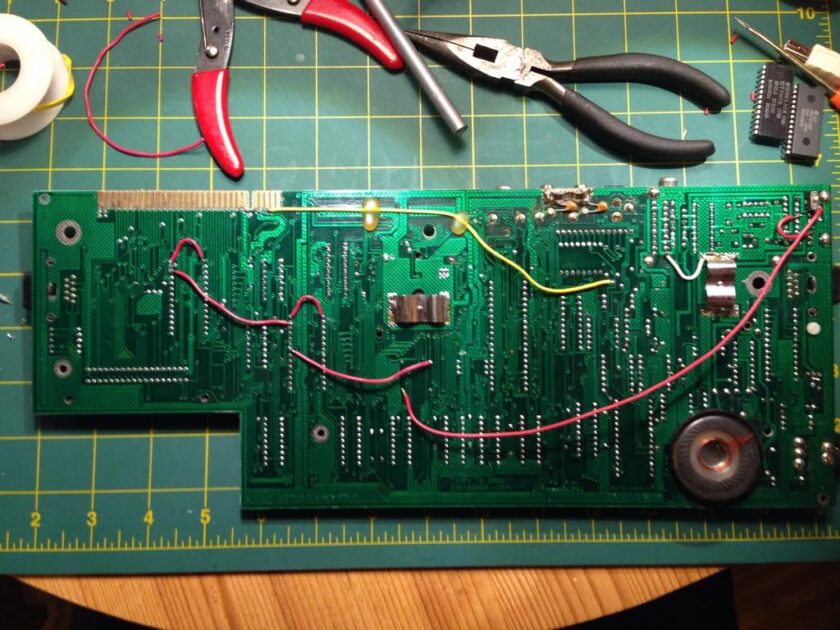
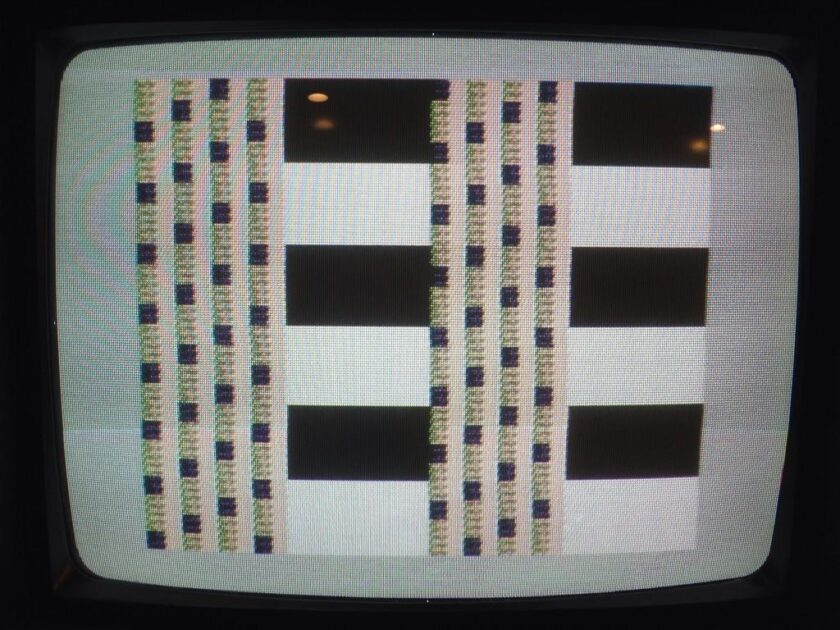
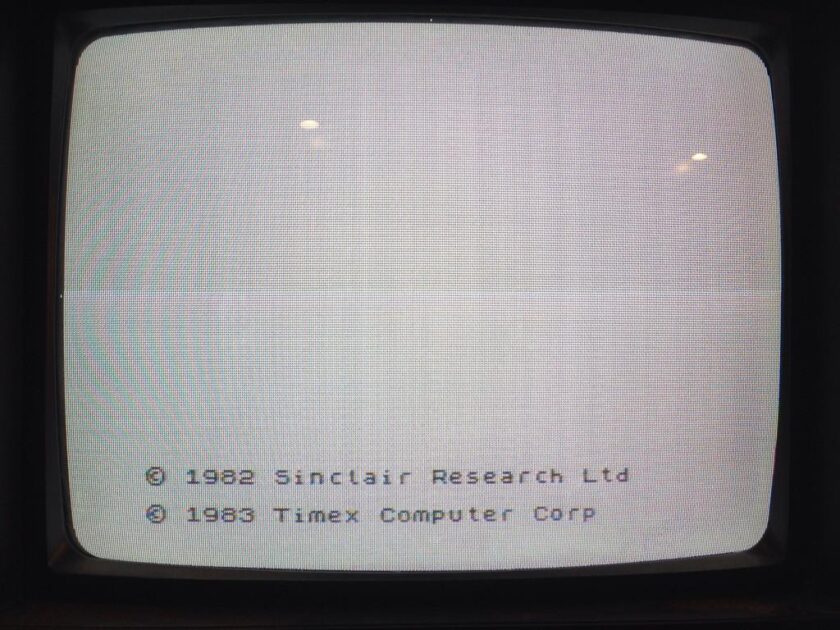
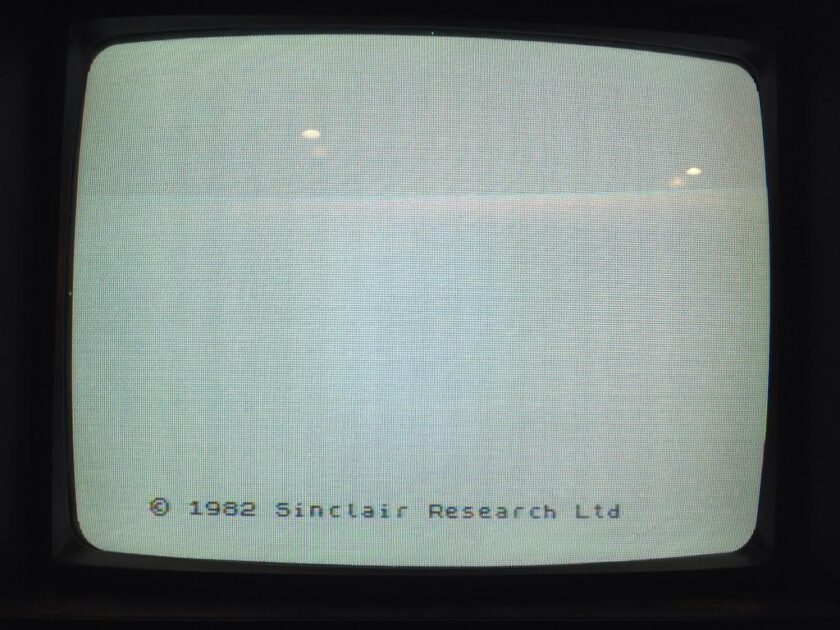



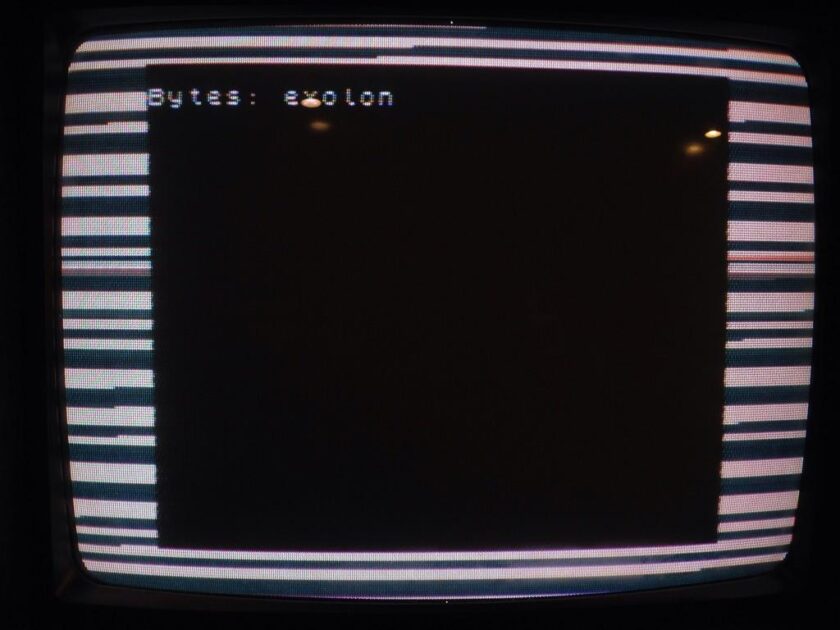
JoeN
September 1, 2025 at 9:45amThere was a commercial ROMSWITCH way back in the 80’s- I had one of those…possible my brother even still has that 2068. It used a magnetic reed switch, so you stuck a sliding magnet to the outside of the case to switch the ROM. You can see it here: https://www.timexsinclair.com/product/romswitch/
I’m pretty sure there was even an “official” TS Spectrum ROM cartridge.
Thanks for the memories!