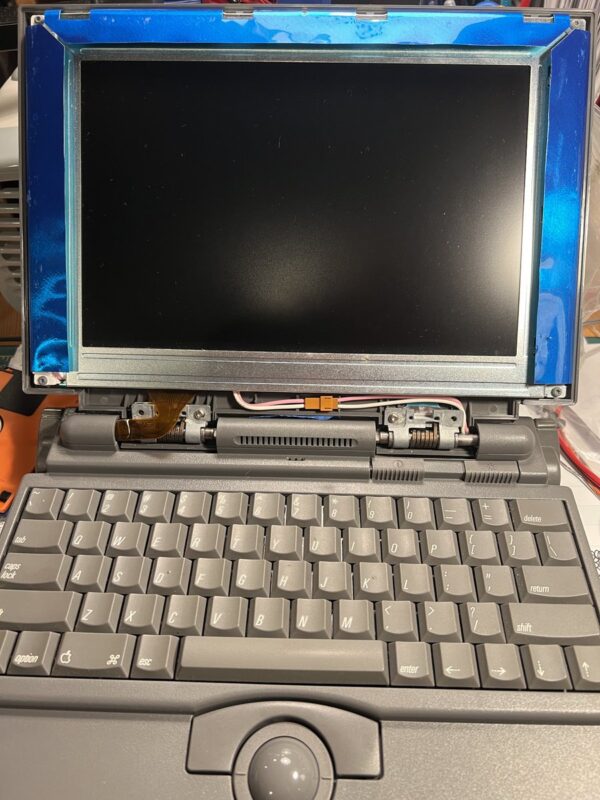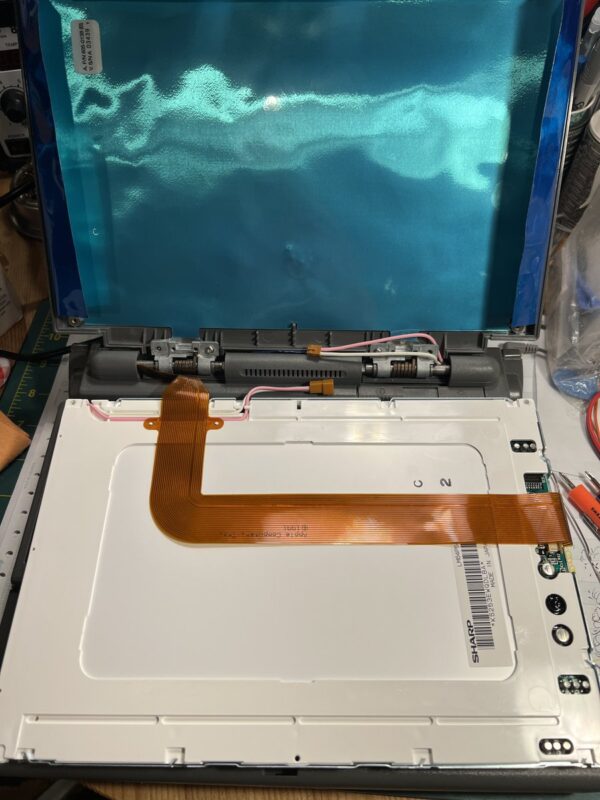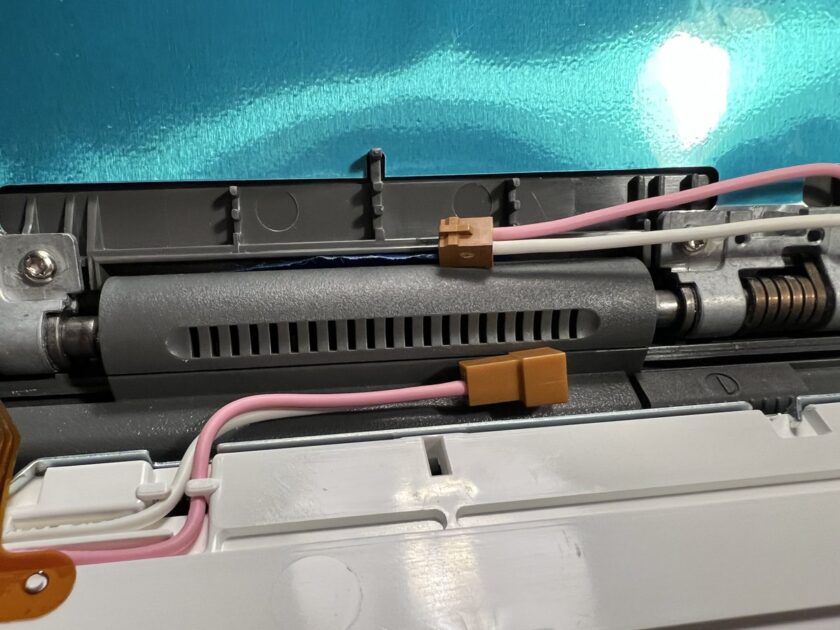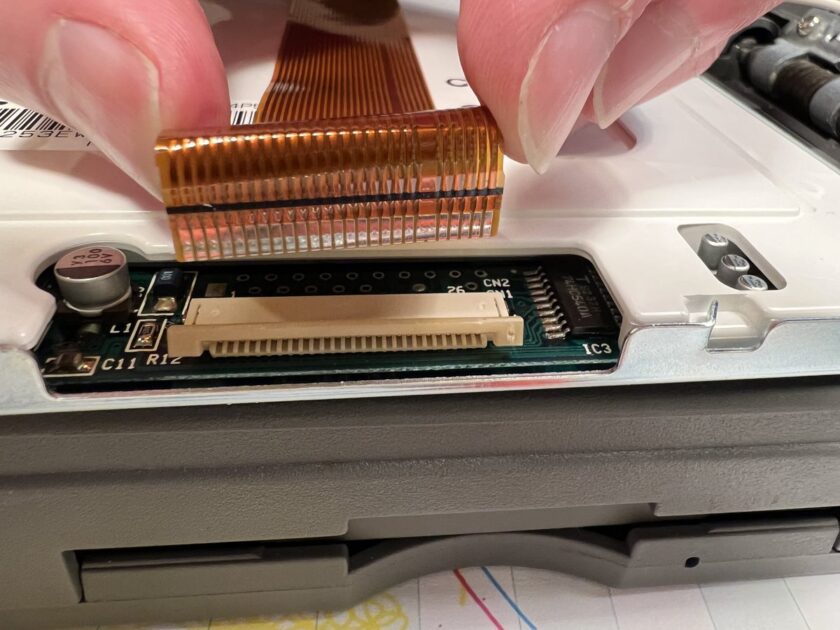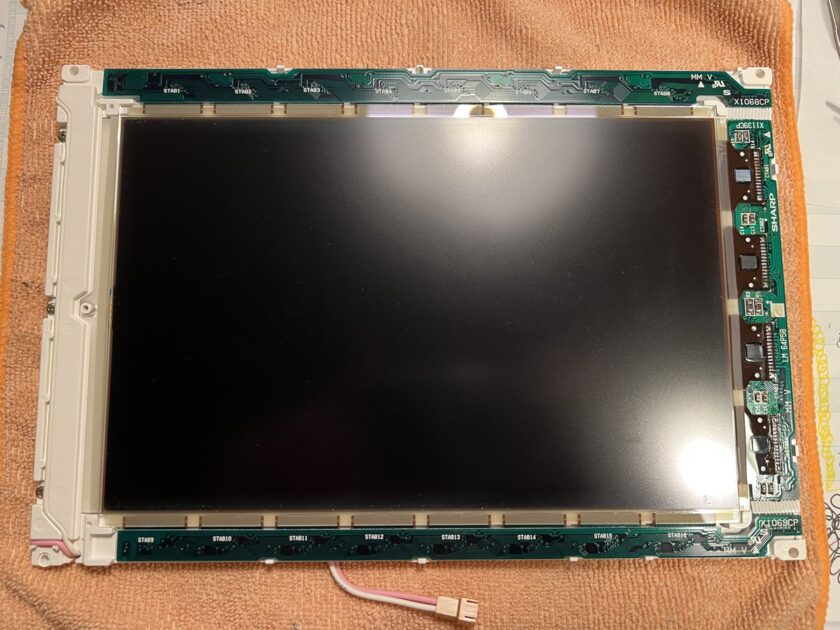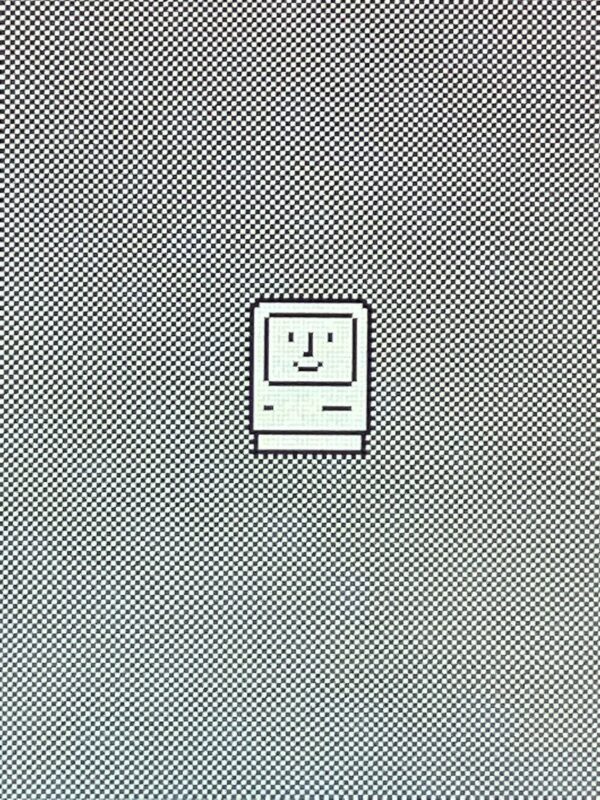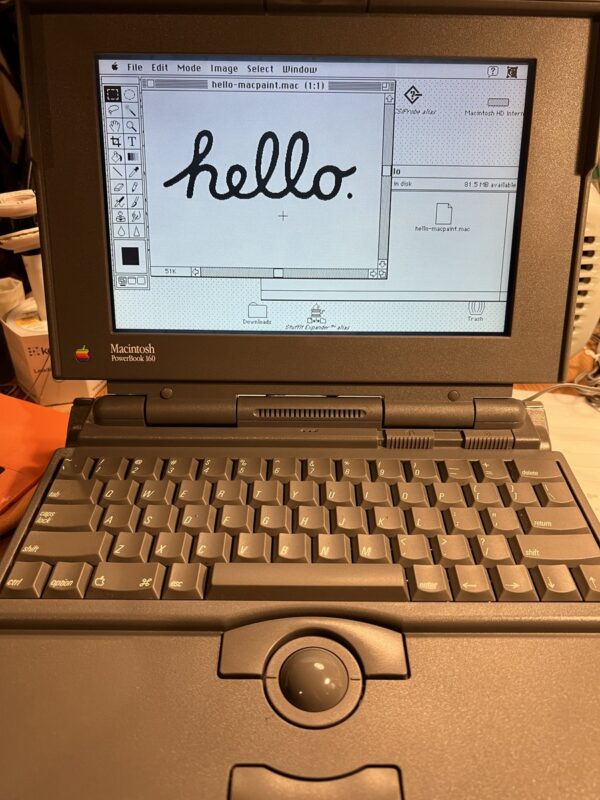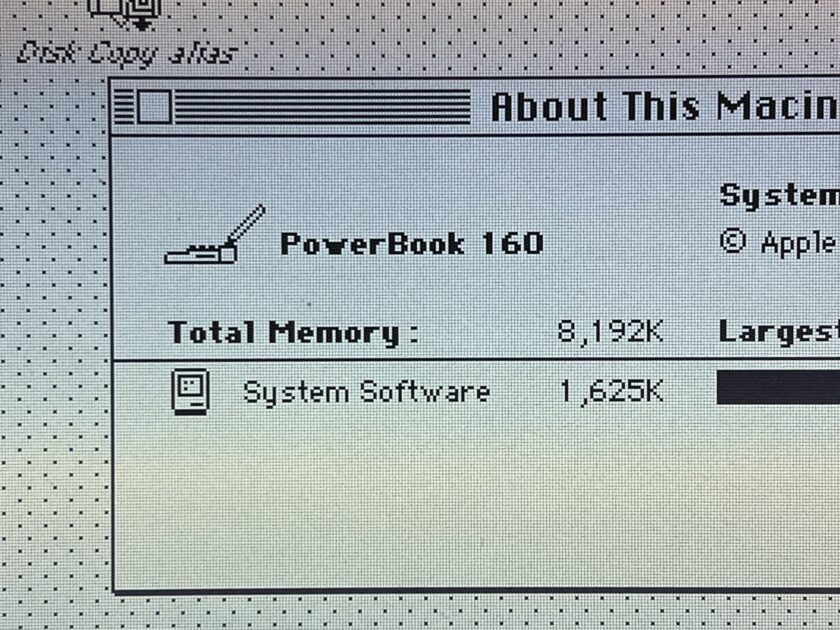(This was originally a Twitter thread from May 26, 2022)
May 26, 2022
Today I’m going to recap the LCD display on this PowerBook 160. It has a passive matrix LCD display capable of displaying 4-bit grayscale (16 shades of gray). The display was dim before with some severe artifacts (after adjusting the contrast slider) but now it will only show a black screen.
@mac84tv has an excellent page that lists the capacitors needed for this recap along with the links to Mouser to purchase.
Bezel off. Along with the two screws at the base of the hinge (behind the round rubber bumpers), there’s a couple of clips on each side that need help in releasing. A plastic spudger works well.
Display removed from top lid. Power and data cables disconnected.
Frame and backlight removed. The SMD electrolytics we’re after are on the backside of the LCD assembly, surrounding the display.
First set of three of 3.3uF caps are looking gnarly. Came off fairly easily with flux and fresh solder. Please don’t twist capacitors off the board as it may cause damage to the SMD pads.
Cleaned up with copper braid/flux and added three new tantalums. 8 more to go.
11 new tantalum caps. Tidy.
Reassembled and success! Went from a black screen to a fantastic looking display with new caps.