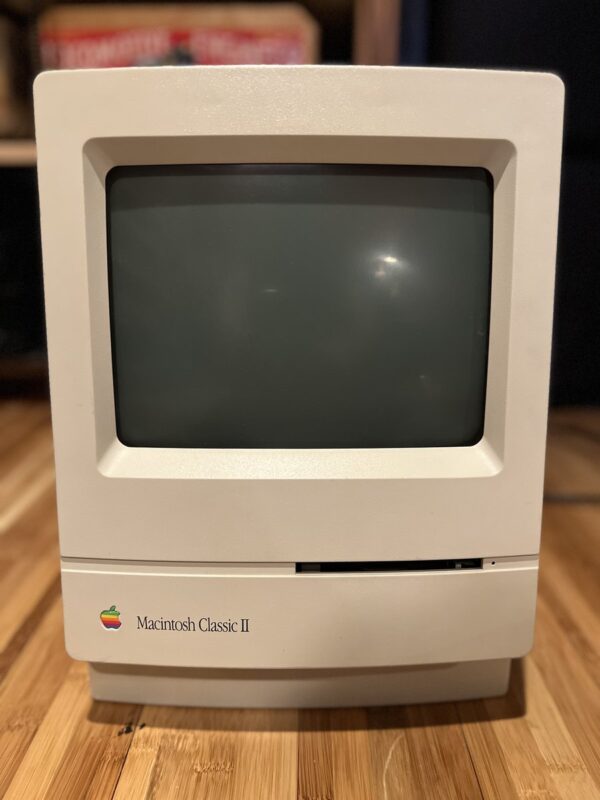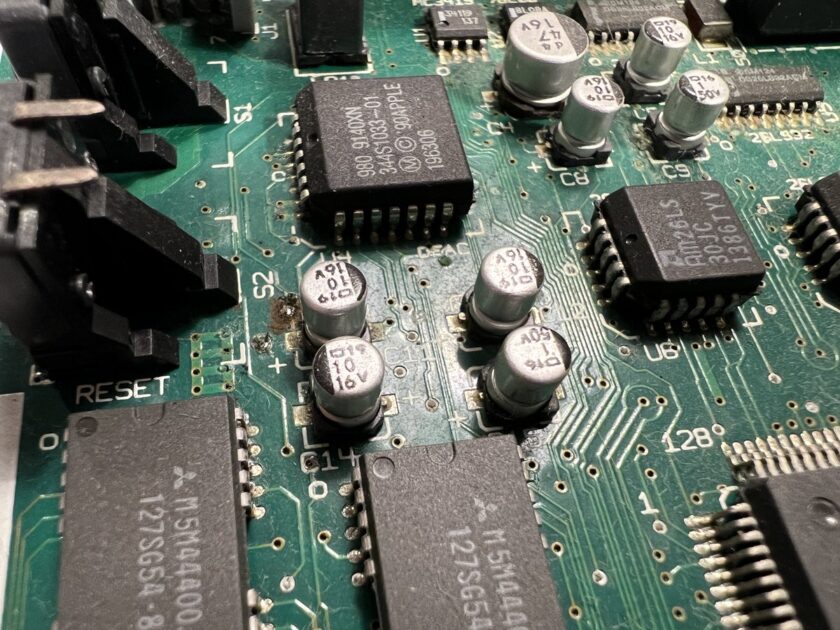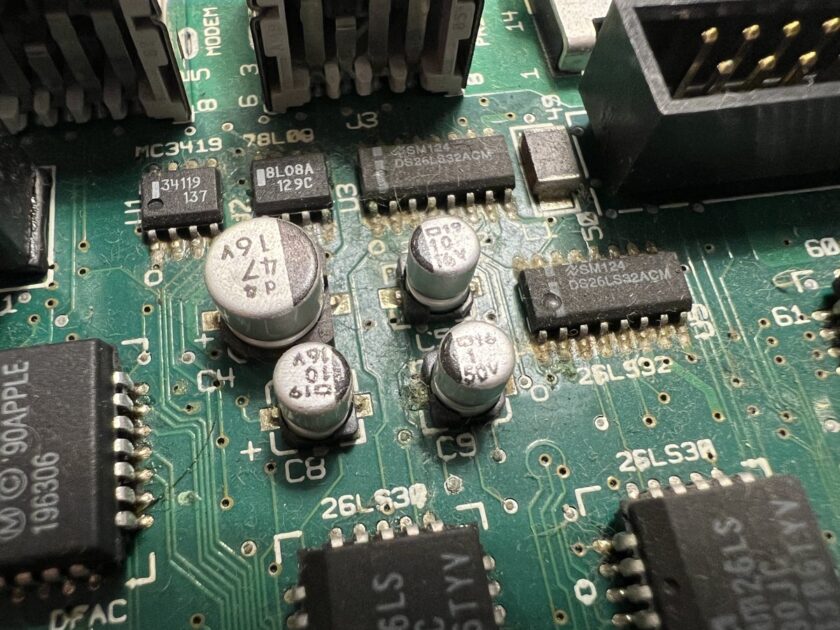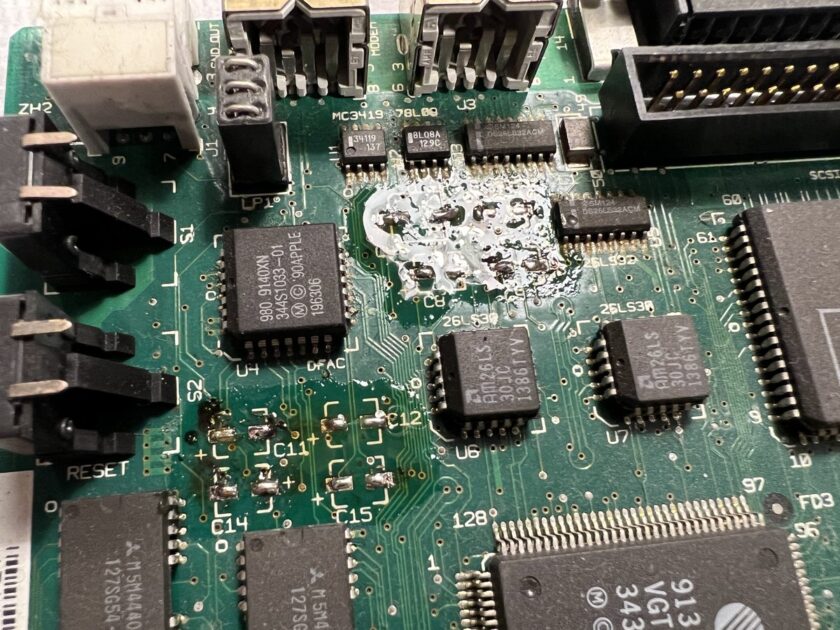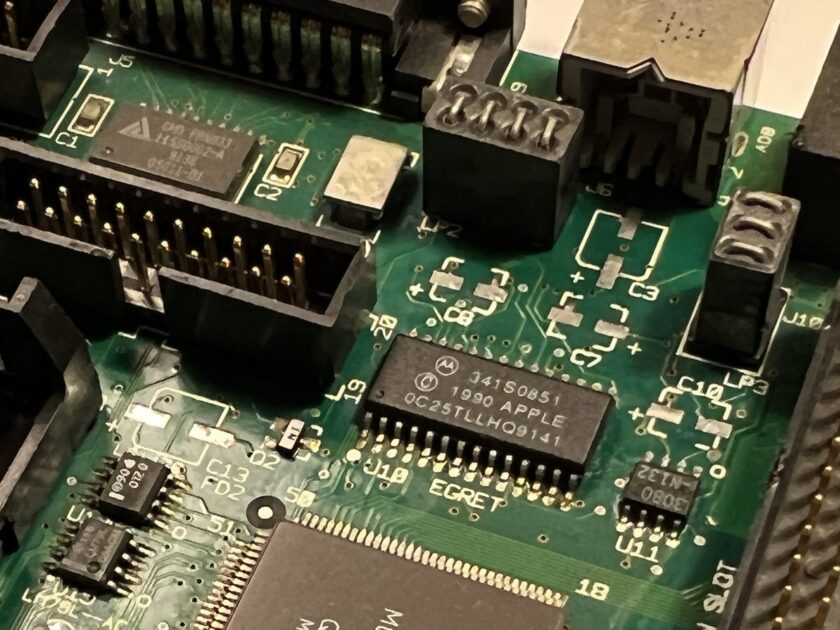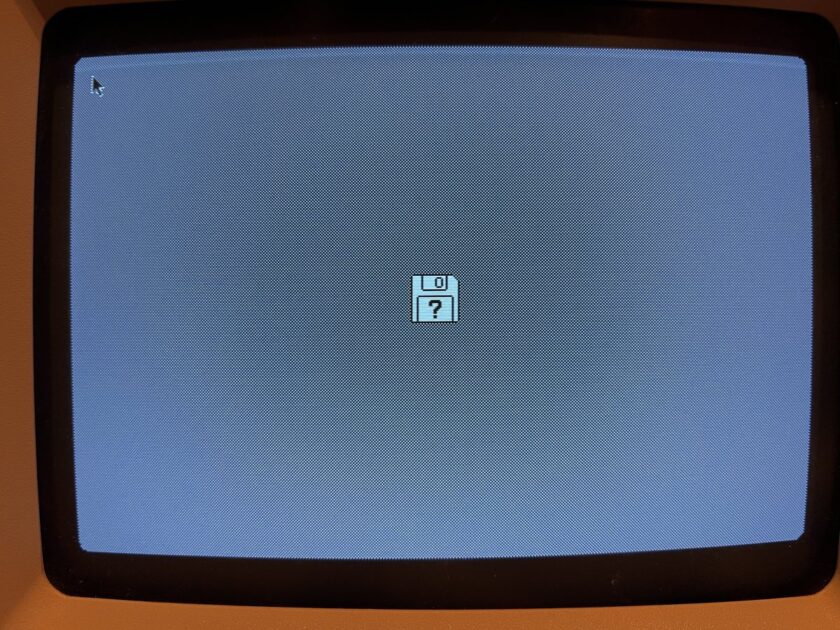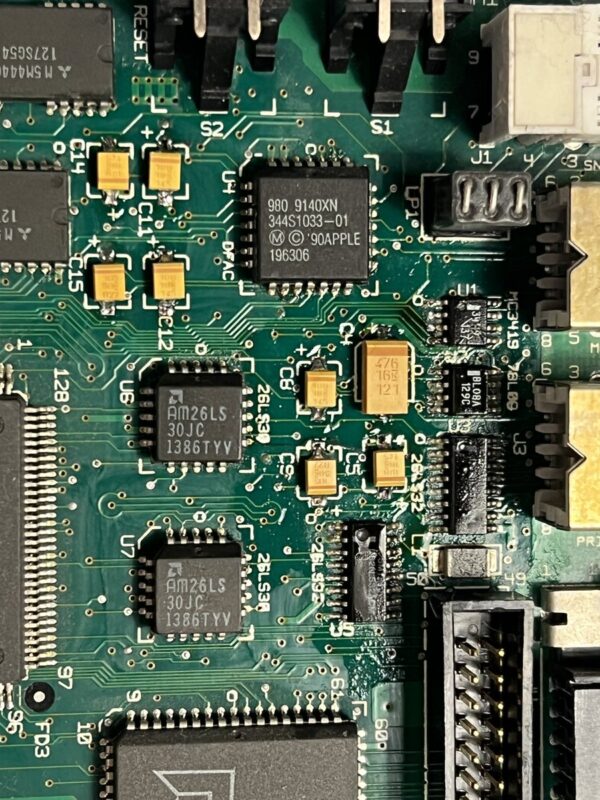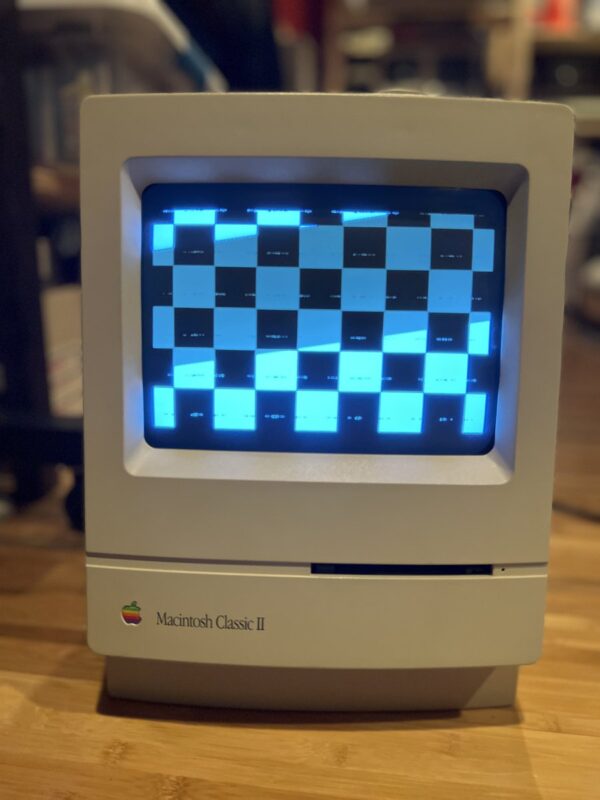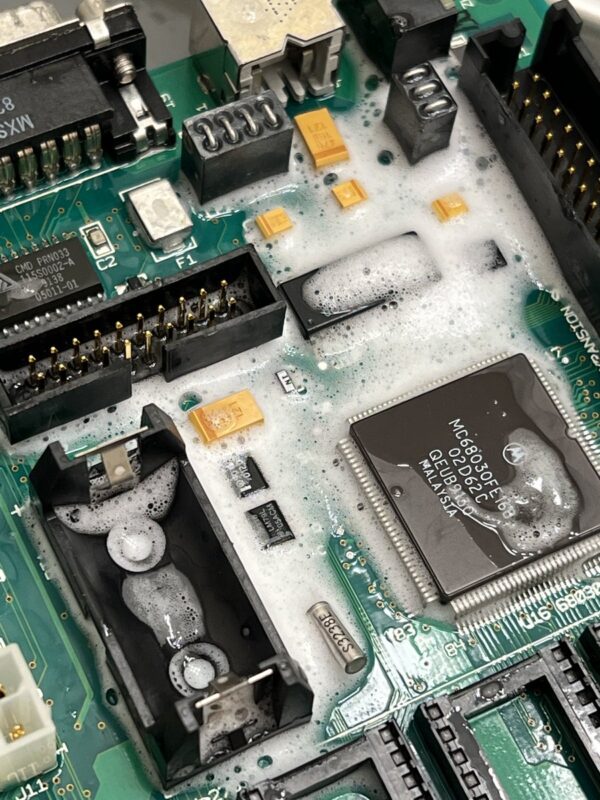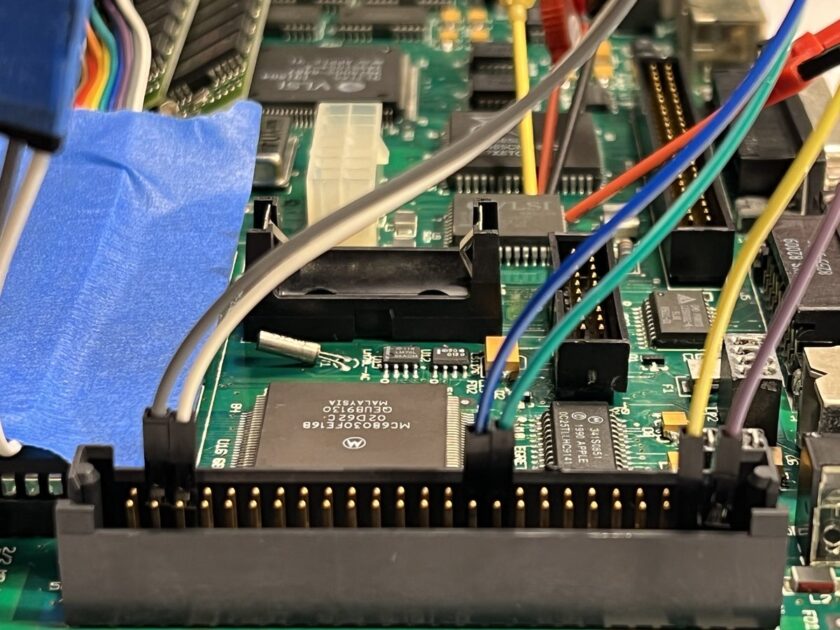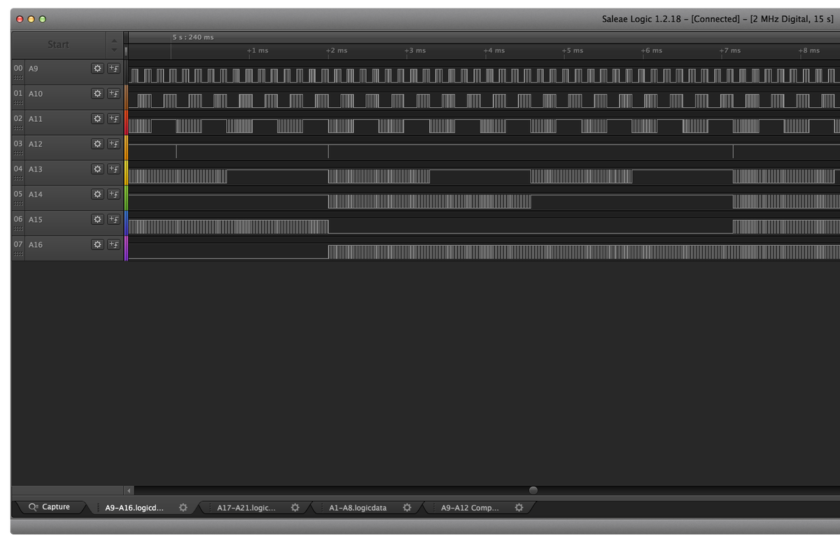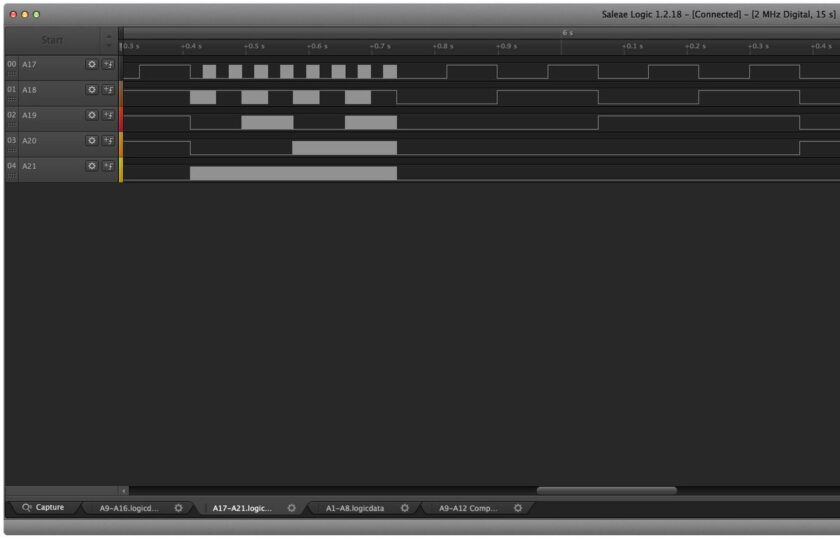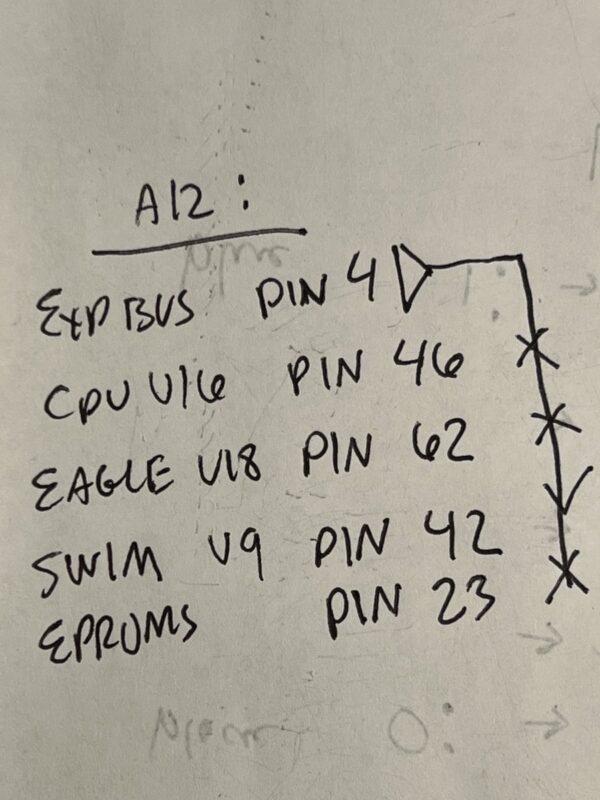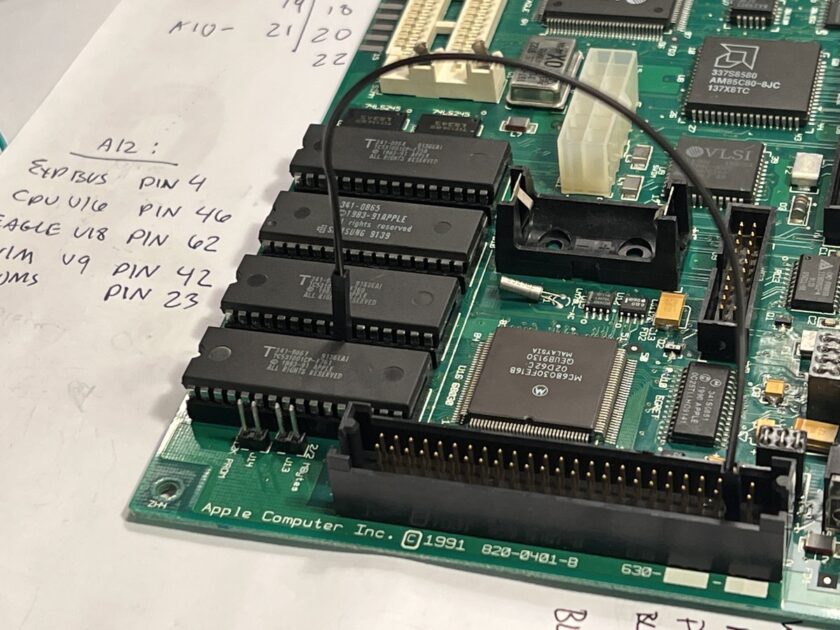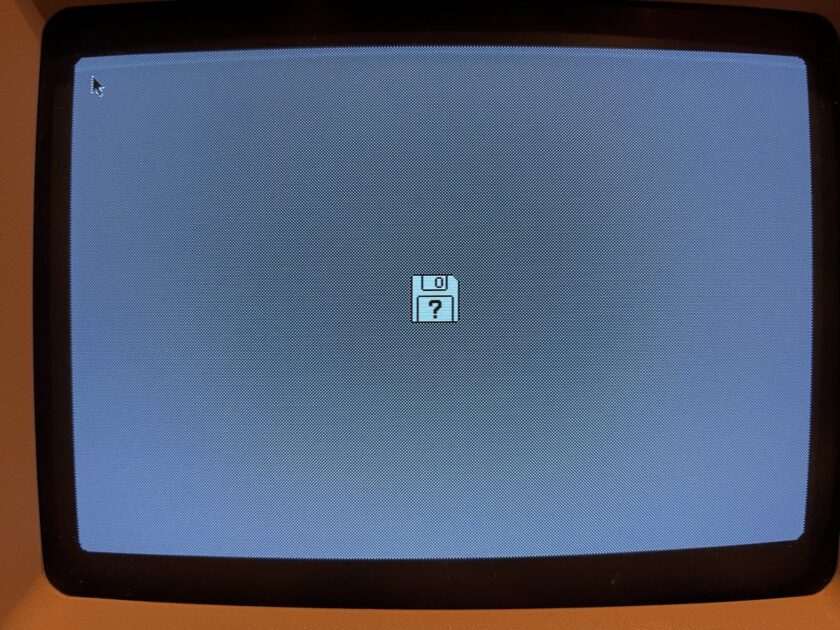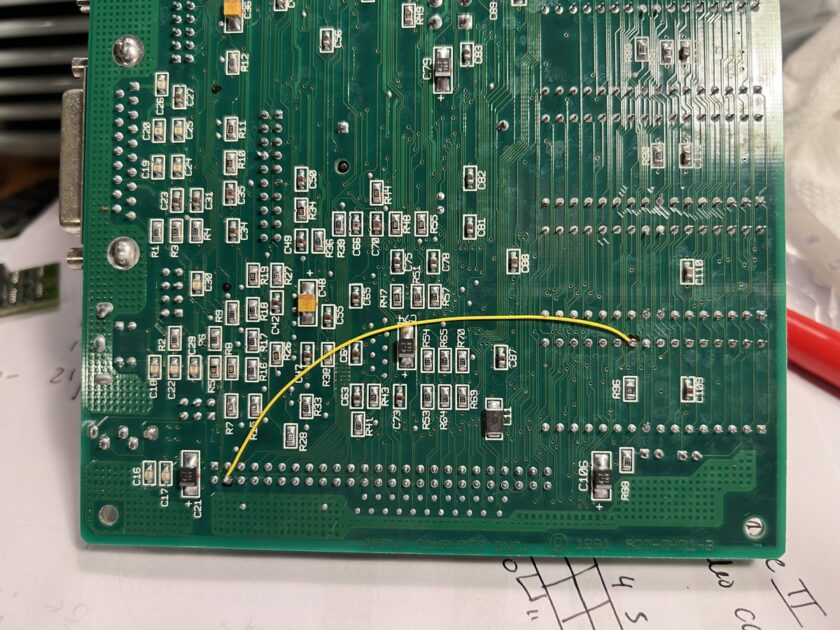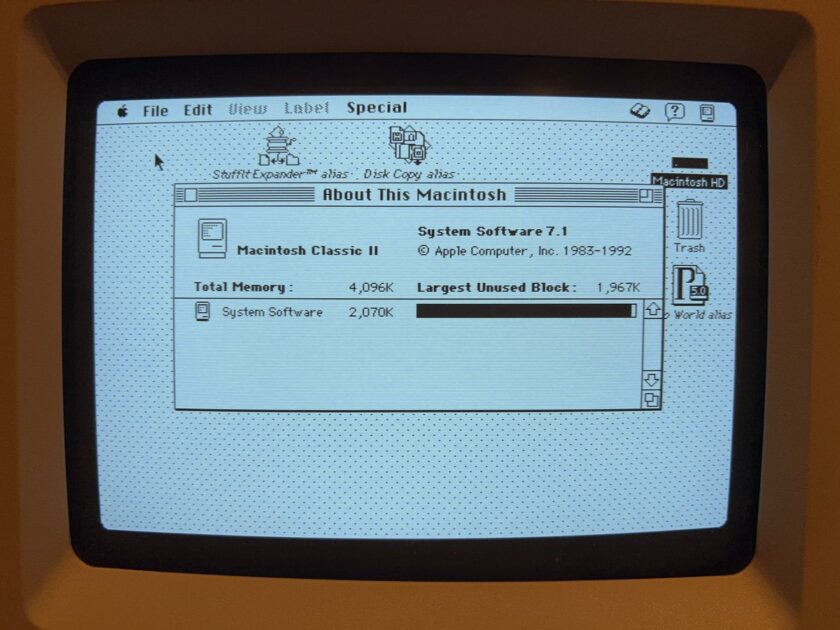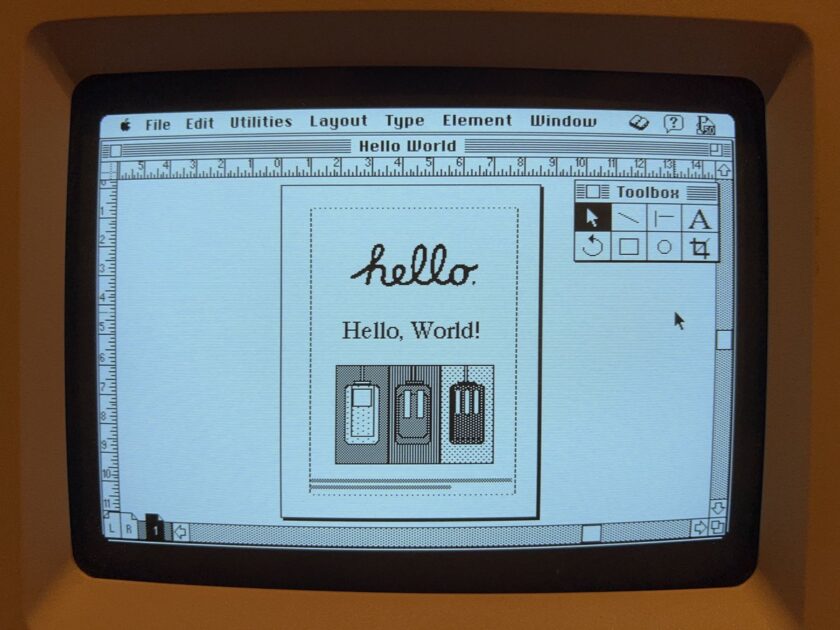(This was originally a thread posted on Twitter on June 30, 2022)
June 30, 2022
On the bench for recapping today is a Mac Classic II, the last of the b&w compact Macs (1991). I forgot how small the motherboard was.
Gnarly leaking caps. Luckily the battery did not leak.
13 old caps removed. It looks worse before it gets better.
Flux and copper braid clean the pads and alcohol and swabs clean up the mess. Alas, I have to pause here. Out of the (seemingly) 1,000,000 caps I have, I’m short a few. So we order and wait. To be continued.
July 5, 2022
Caps are in, let’s continue with the Mac Classic II! New tantalum caps installed. I opted for smaller packages of 10uF and 1uF caps than normal. It made soldering easier. C3 is in a tight spot and crooked, but it’s in there.
The board needs cleaning but let’s see if it blends. Sad trombone. Into the ultrasonic cleaner and then a scrub to get the electrolyte and dust off.
Scrub scrub scrub.
Progress! It now chimes and gives a good screen but goes no further. Chime, white screen, grey screen, small speaker pop, then nothing. No corner crop, no mouse pointer, no disk/question mark. Something failing to initialize?
Noticed something interesting during the grey screen. The diagonal stripes change three times, presumably indicating progress of a test. Watch closely the upper left corner. What does it mean?
July 7, 2022
For comparison, I booted my other working Mac Classic II and recorded the screen at startup. The three distinct “marching” diagonal lines are present but then goes to a 50% “gray”, corners are cropped, pointer appears, and it boots. Still puzzling out what’s being tested.
July 9, 2022
Still working on the cursed Mac Classic II recapped board. I remembered it might have the serial debugger in ROM and it does! Pushing the NMI switch plays the death chimes then on the modem port (9600/8N1) it outputs *APPLE*321F41F41603*J* Info can be found at the Internet Archive.
Made a 2ft extension cable to aid in the troubleshooting of this Mac Classic II. Now I can work on it outside of the machine.
July 10, 2022
Logic analyzing this morning. The Mac Classic II has a handy expansion bus with most of the address and data pins which is super convenient for jumper wires.
Logic captures of the Mac Classic II address bus during startup (~15 secs). There’s activity on all buses, and I can see what looks like a RAM test (marching through sequentially through memory space). Although A12 is odd looking. I’ll check that later.
Here’s A9 – A12 sampled at both the SWIM chip and the J10 expansion bus. A9-A11 look identical. A12, not so much. These should be the same, right?
I beeped out A12 across the board and it’s inconsistent. From the expansion port, doesn’t reach the CPU, ROMs, or the “Eagle” chip. It only makes it to the SWIM. Trace damage somewhere?
Adding a jumper wire for A12 from the expansion port to the ROM slot completes the circuit it it passes the tests and starts to boot!!
I should probably find where that trace is broken, but for now I’ll add a bodge on the back. Easily enough to the two through hole A12s.