(This was originally a Twitter thread from November 15, 2019.)
November 15, 2019
Say 10 PRINT “Hello, World!” to my new Radio Shack TRS-80 PC-2 pocket computer with printer cassette docking interface. Has BASIC and “2640-character program and data memory”— so a little over 2.5K of RAM. Many thanks to @FloppyDays, it’s all in tip-top shape!
One surprise is the printer is actually a plotter! It’s by Alps (DPG-1301), the same as the one in the Atari 1020, Commodore 1520, etc. but half the size. Instead of 4” wide paper rolls, it uses 2.25” paper. Smallest plotter ever?
The X/Y stepper gears on the PC-2 also split over time but my replacements fit this tiny plotter too. Get a set of 3 printed at Shapeways. Fits Commodore 1520, Atari 1020, and many more Alps plotters.
There’s also a NiCd battery pack lurking inside the cassette interface. Over time these will leak and damage the board. I got lucky and see no signs of damage. Out it goes.
So, as with any new plotter I get, I want to port Schotter (Georg Nees, 1965) over to it. Here’s my BASIC port for the PC-2 (saved and loaded back from cassette) on 2.25” wide paper. There’s a great book called Getting Started on the PC-2 available from Archive.org.
November 16, 2019
Here’s a video of the Radio Shack TRS-80 PC-2 (with the cover off) plotting Schotter.
If you have a Radio Shack PC-2 with the plotter, you can try loading “Schotter” from this “cassette” using your mobile device as the source. Let me know if you get it to load! [warning, loud audio]
November 17, 2019
Some more Radio Shack PC-2 plotter prints with BASIC source code. Added some color and some new paper (“adding machine tape”). Each is 2.25” wide.
November 18, 2019
Yet more Radio Shack PC-2 plotter prints. Having fun revisiting these designs in BASIC at 2.25” at a time. And the most permanent output— a hard copy to paper.
November 23, 2019
Truchet tile variations on the Radio Shack PC-2 pocket computer plotter with BASIC source.
November 24, 2019
Using “Math Plotter” on the Radio Shack PC-2 to plot some 3D graphs on 2.25” wide paper. Download it here from pc1500.com.
Do you have a TRS-80 PC-2 computer with the plotter and made some artwork with it? Let me know in the comments.
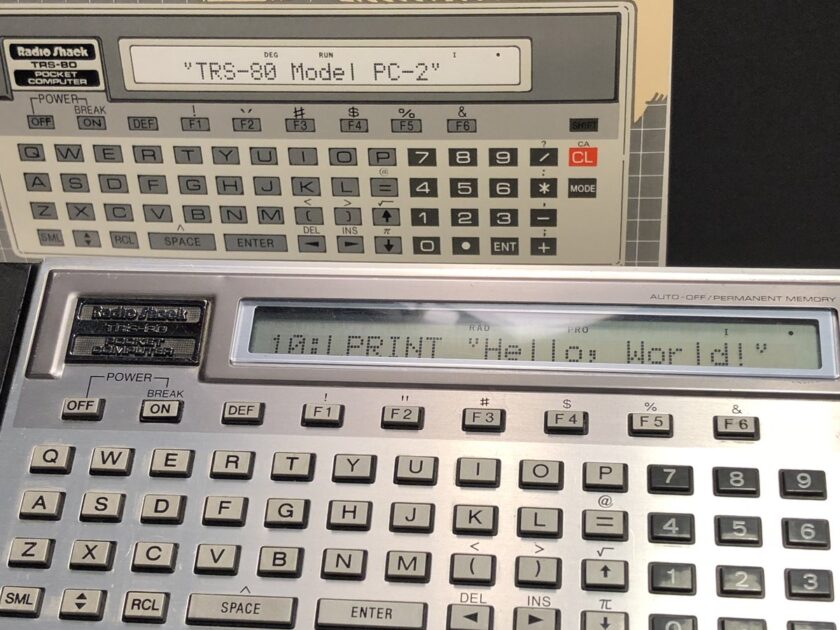
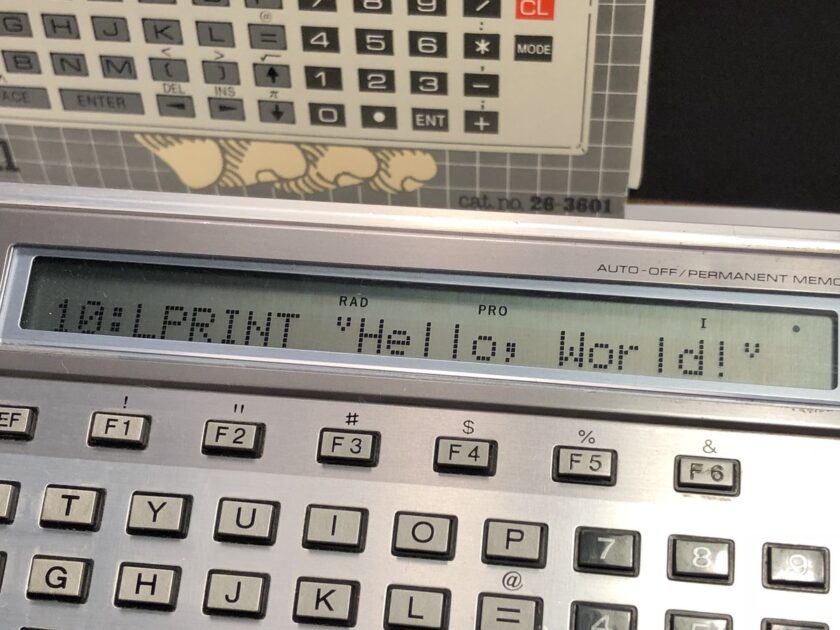
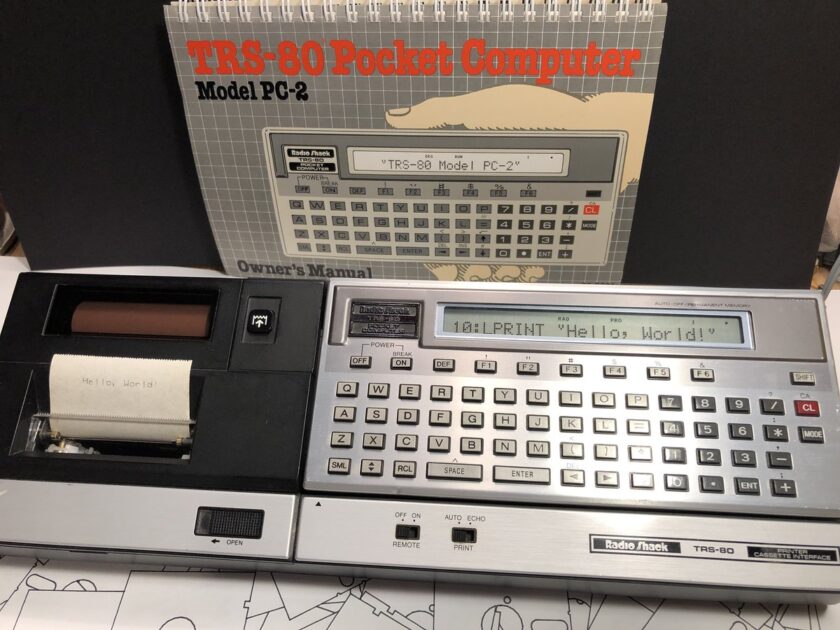

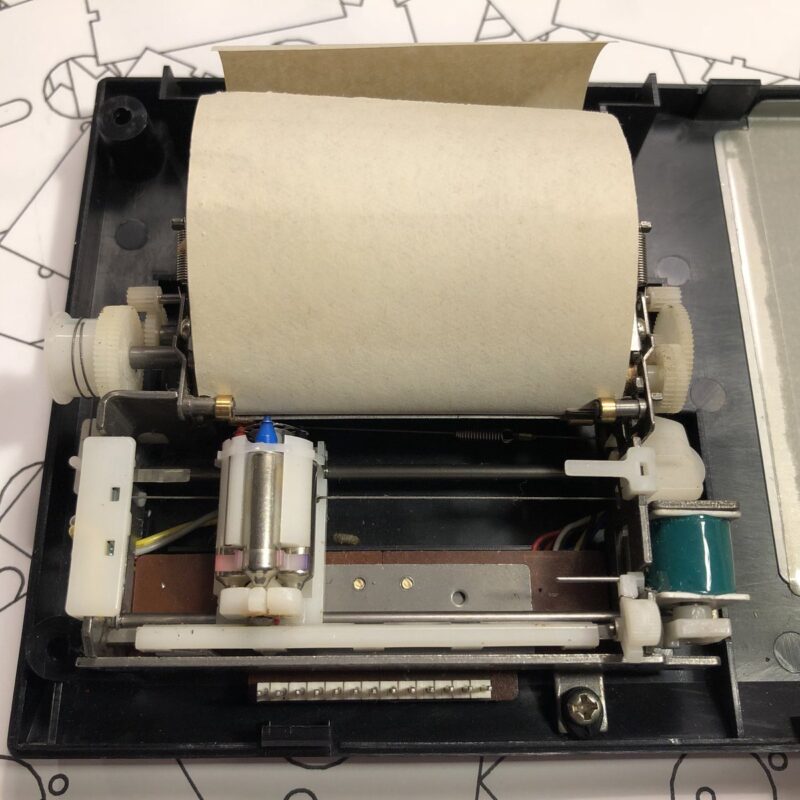
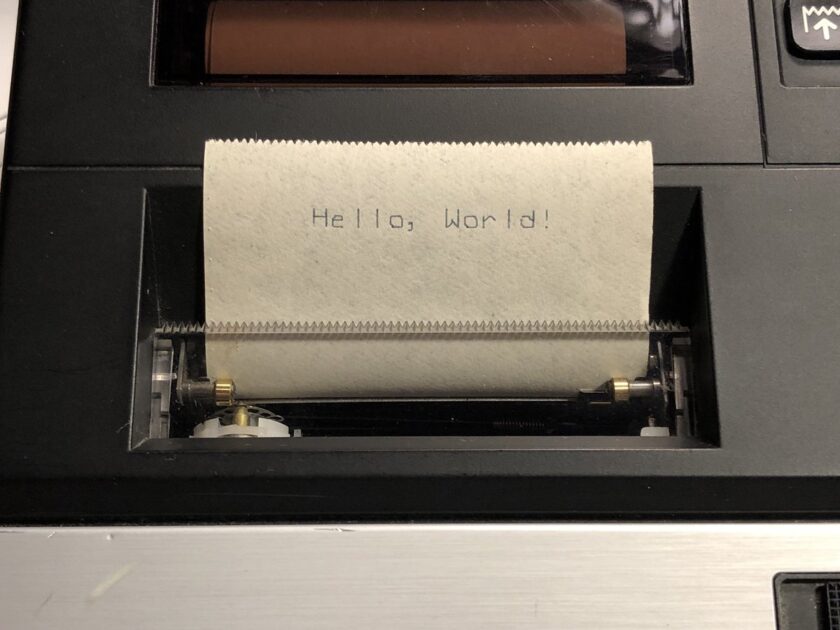
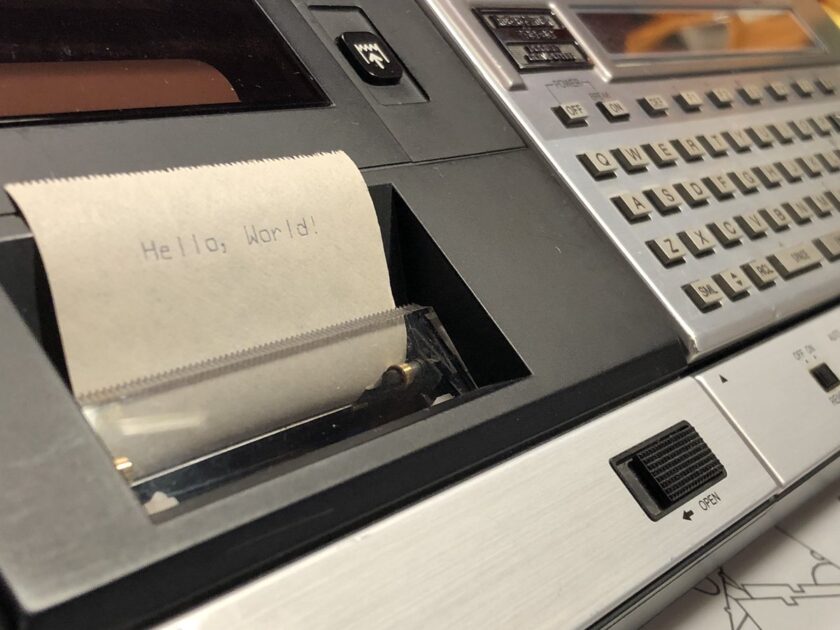
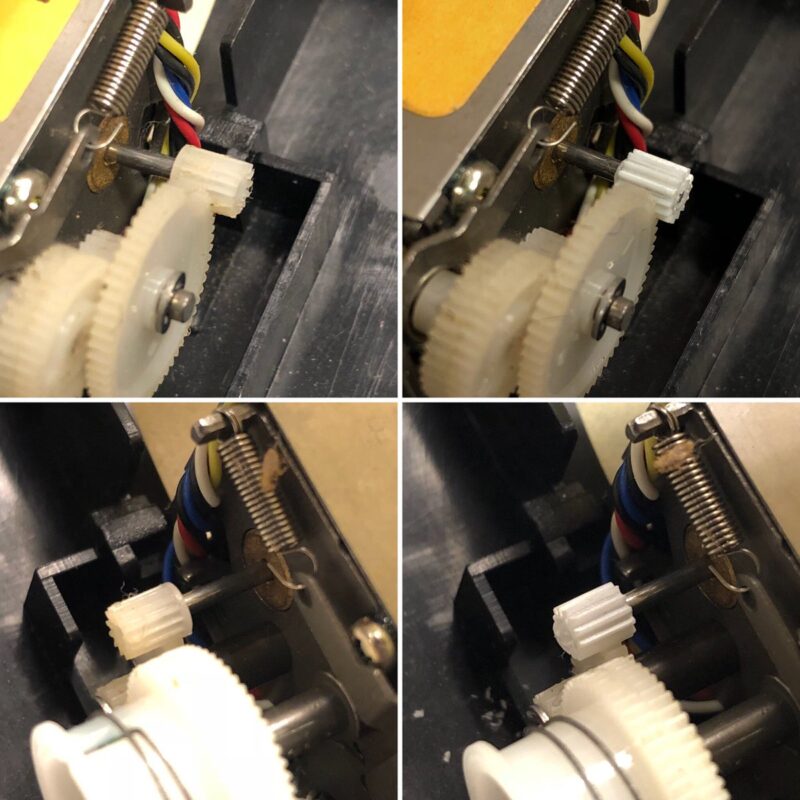
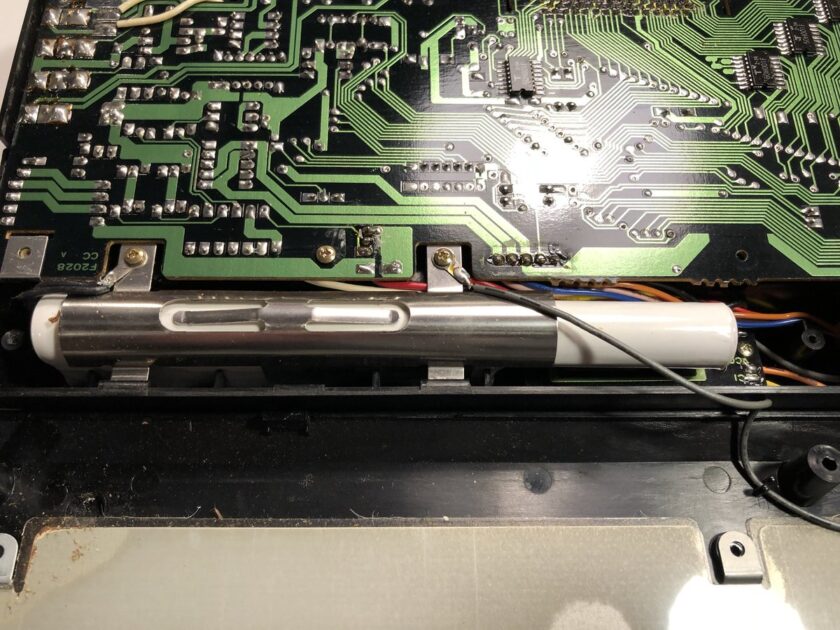
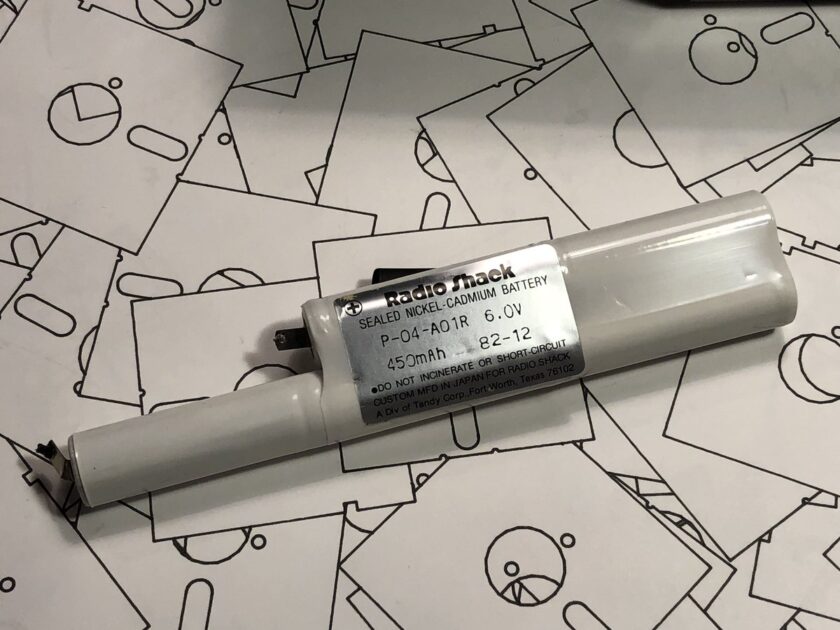
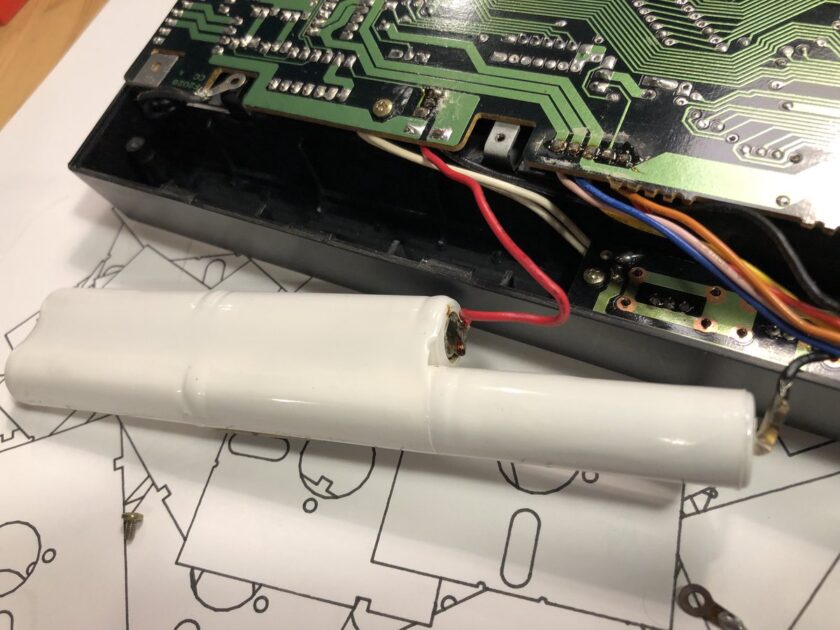
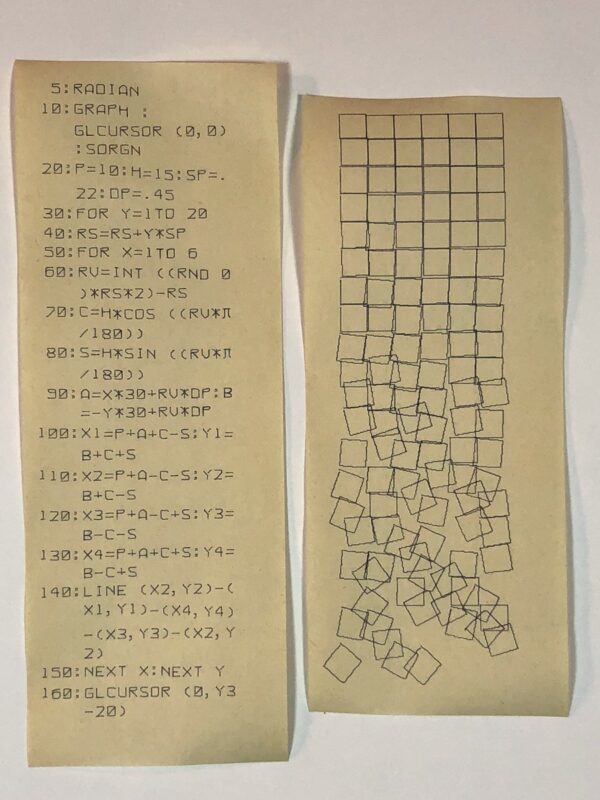
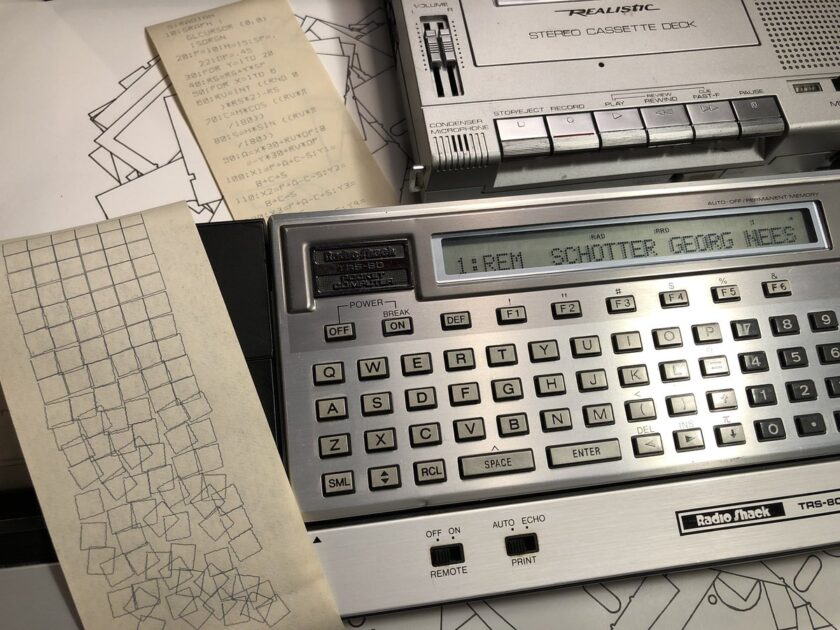
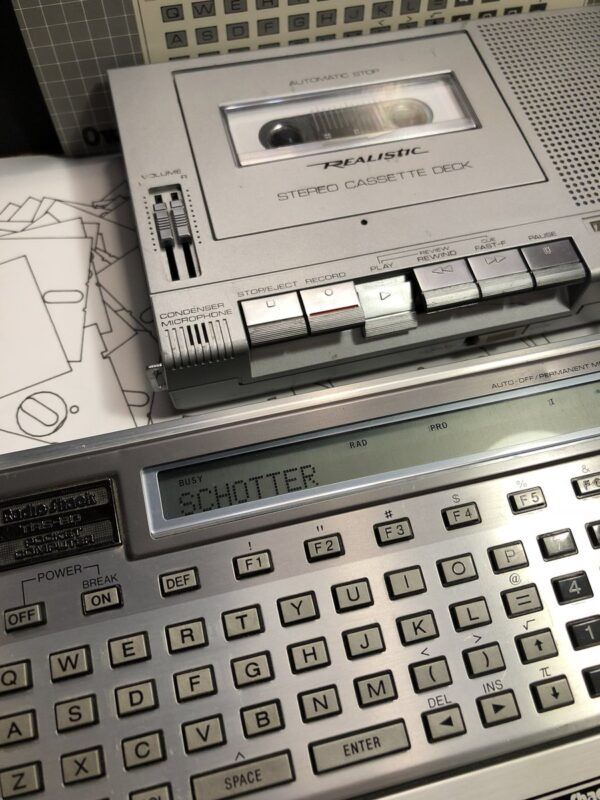
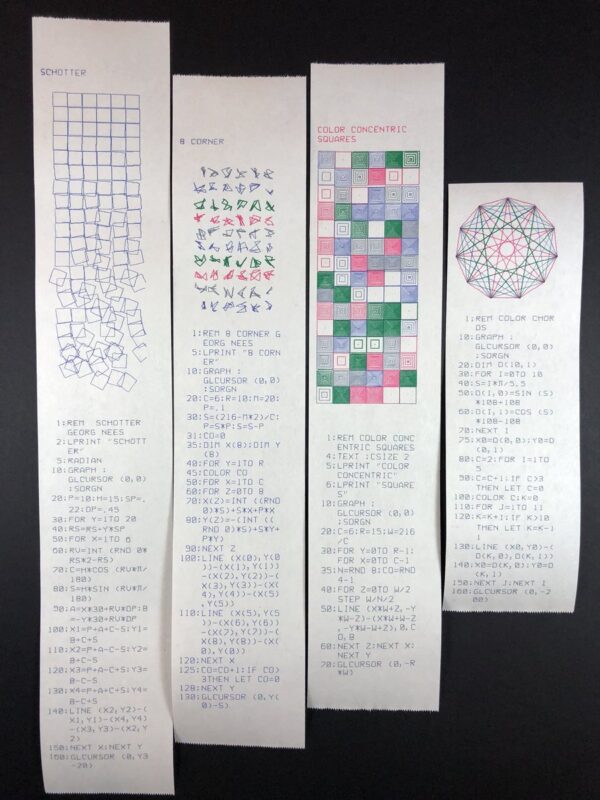
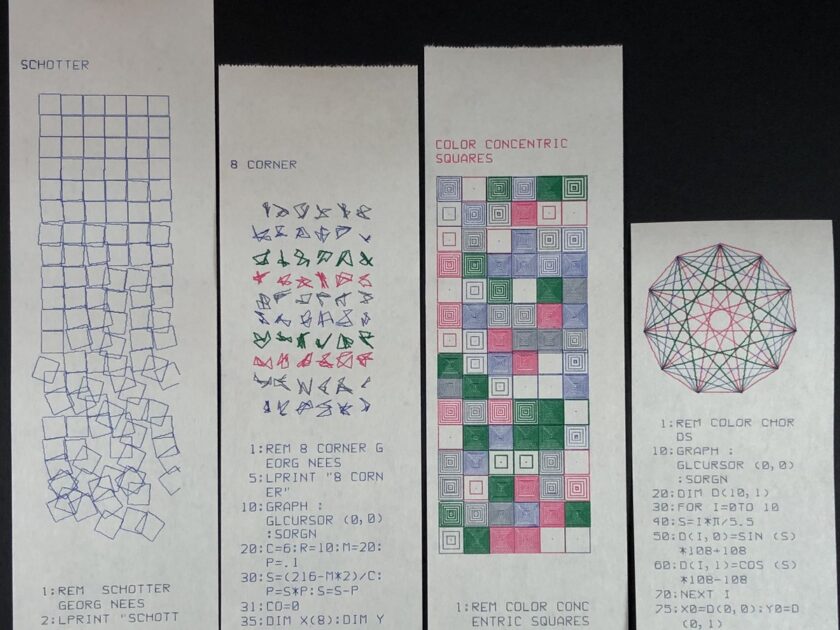
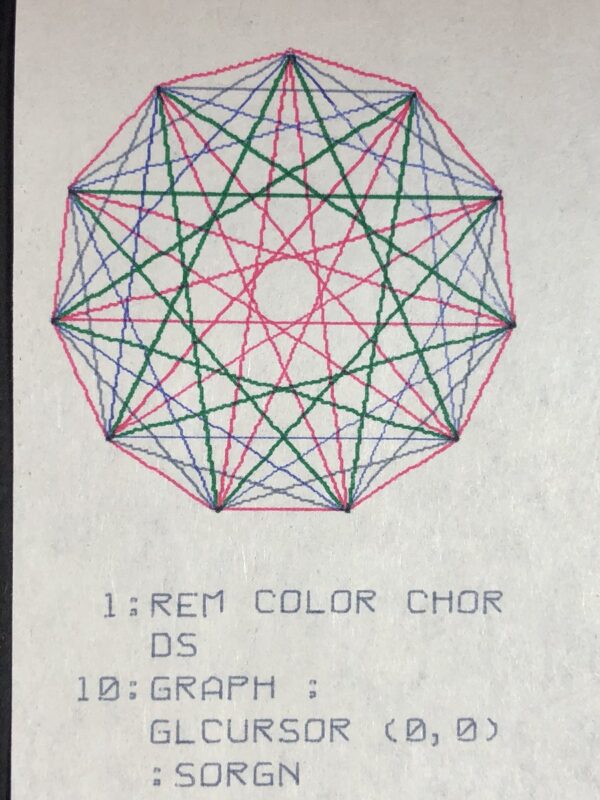
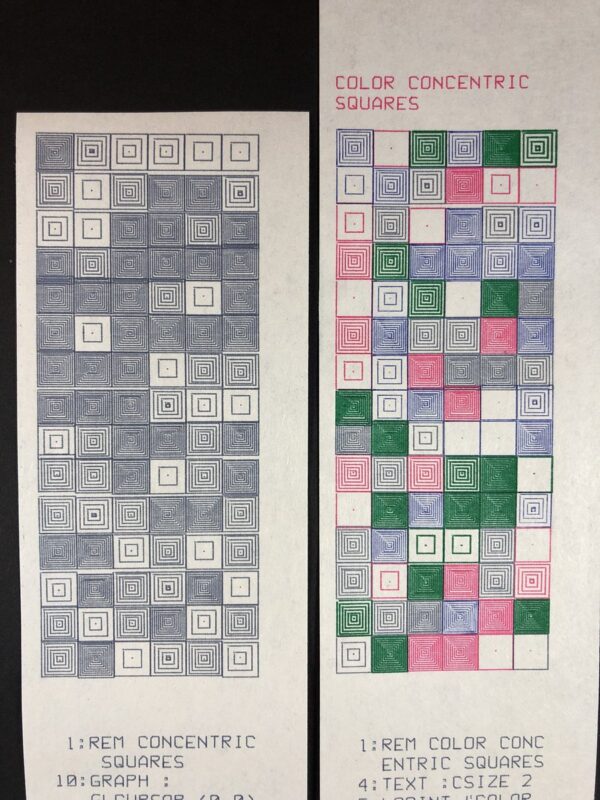
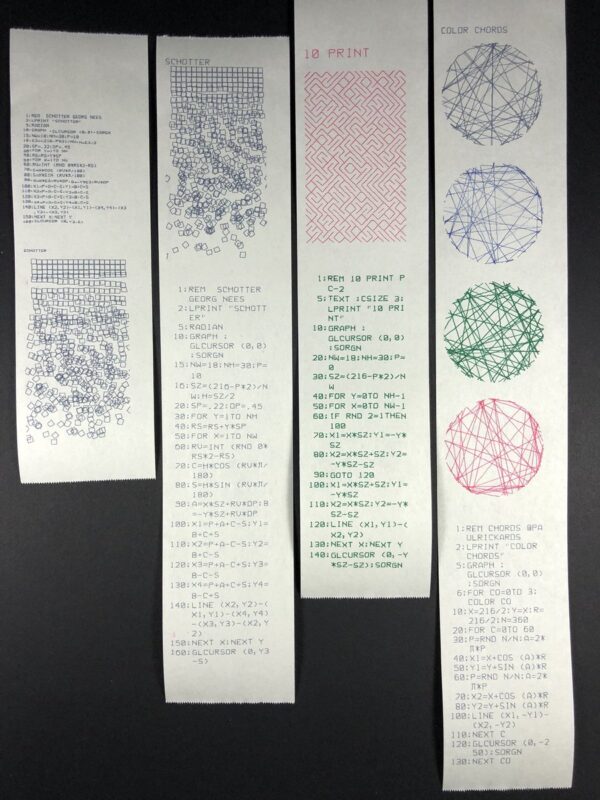
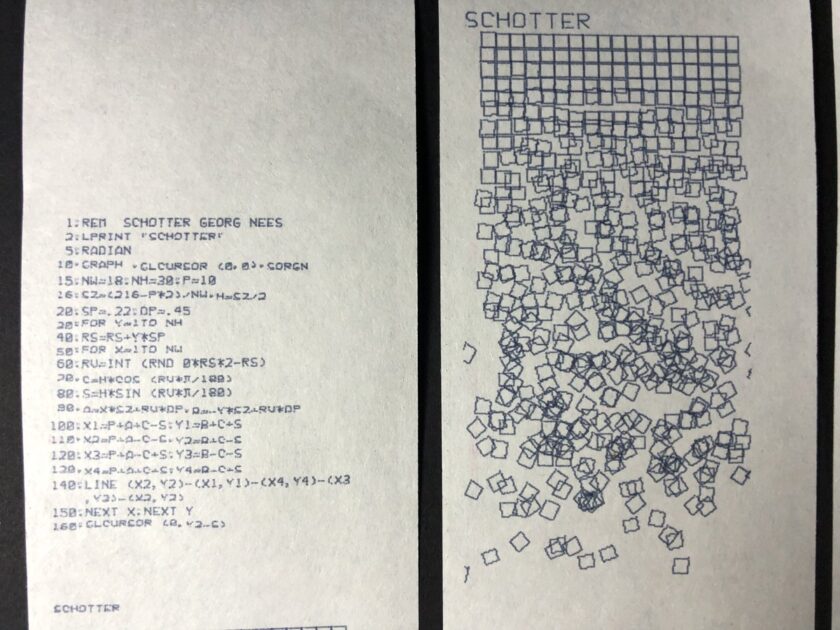
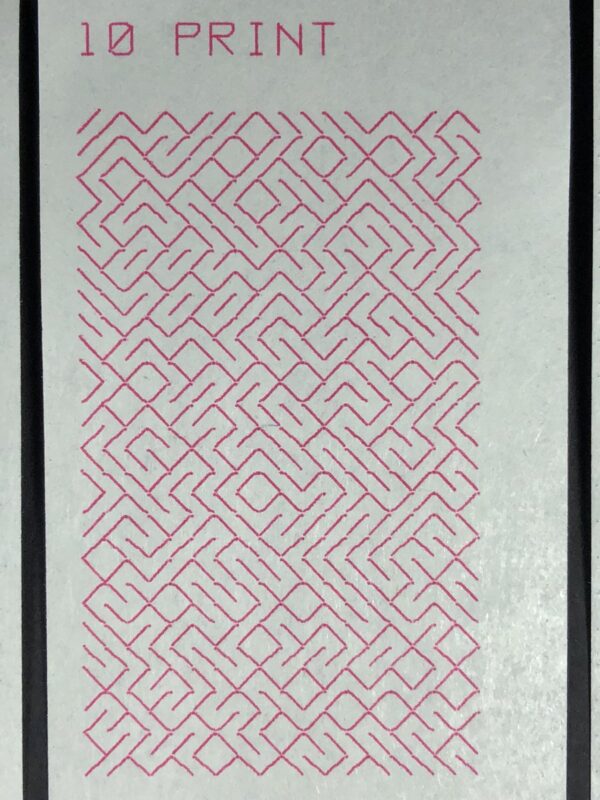
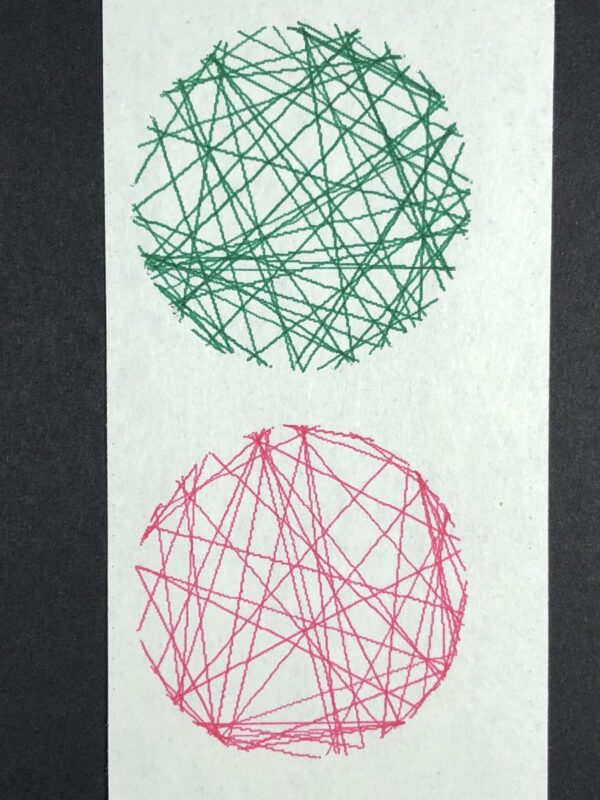
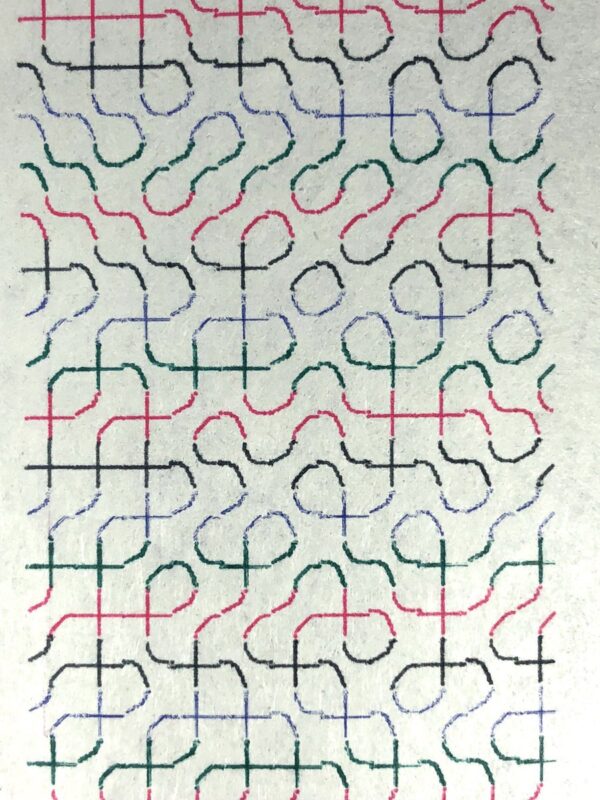
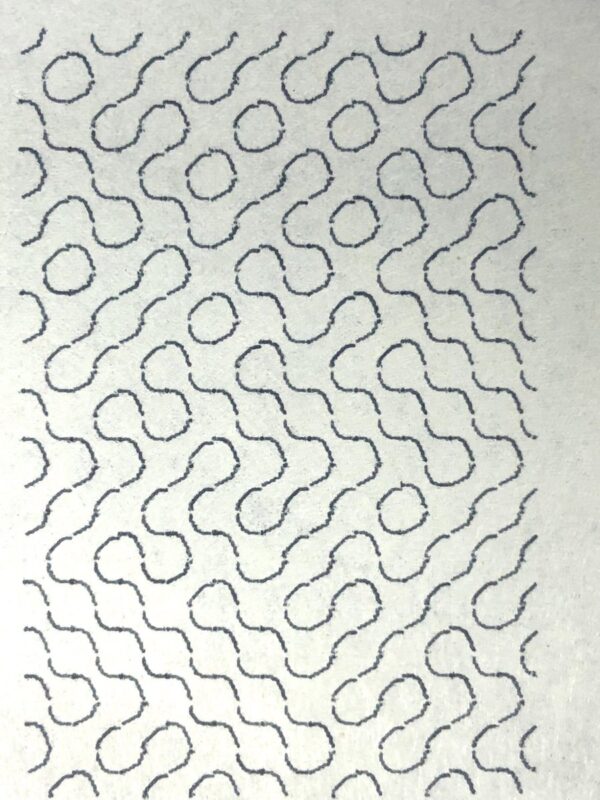
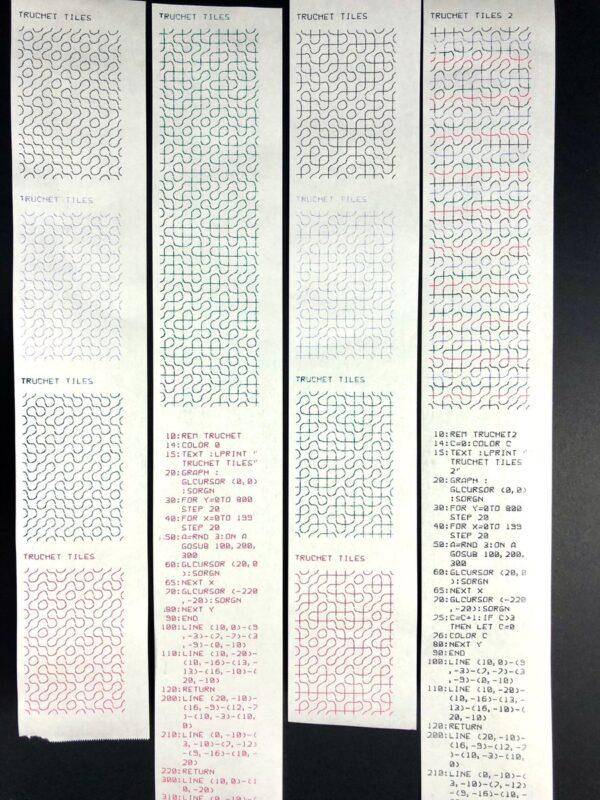
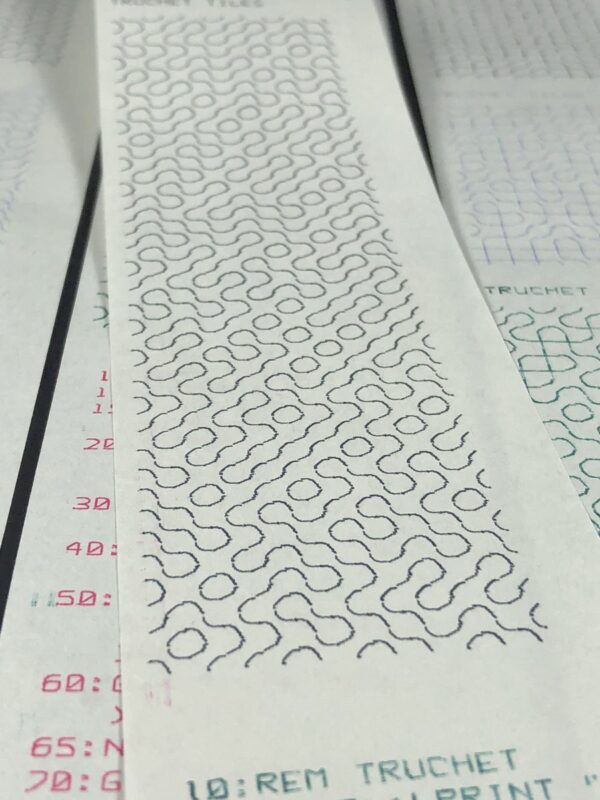
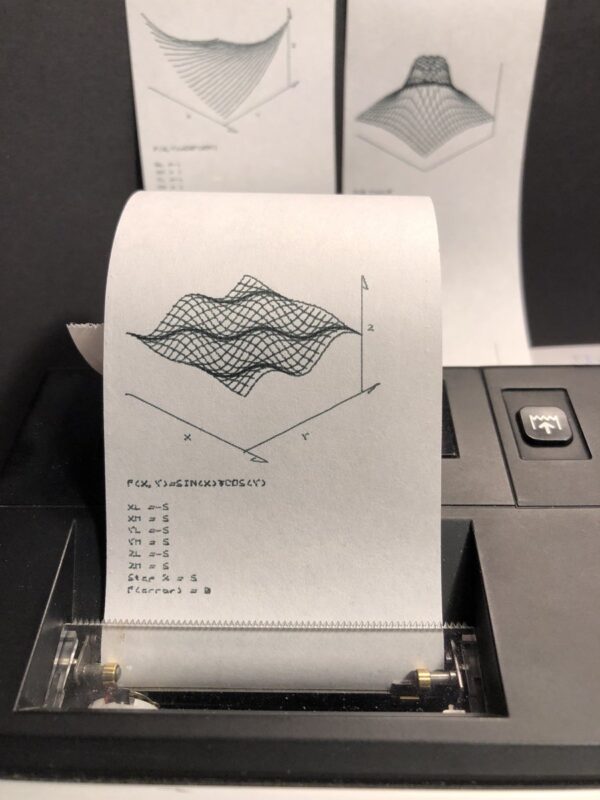
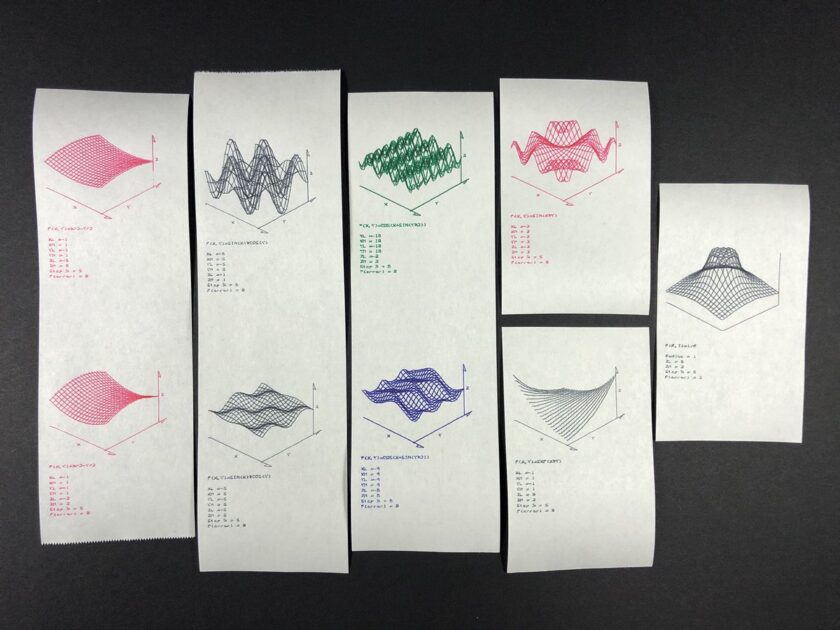
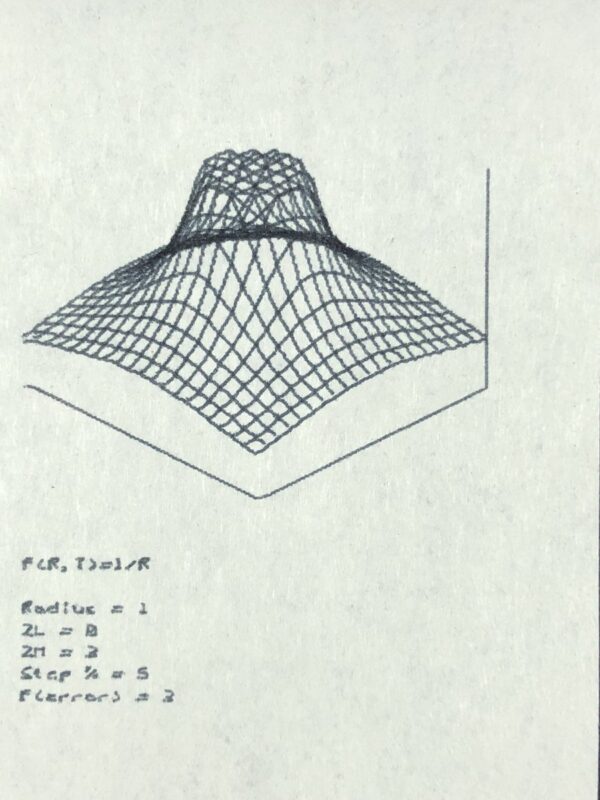
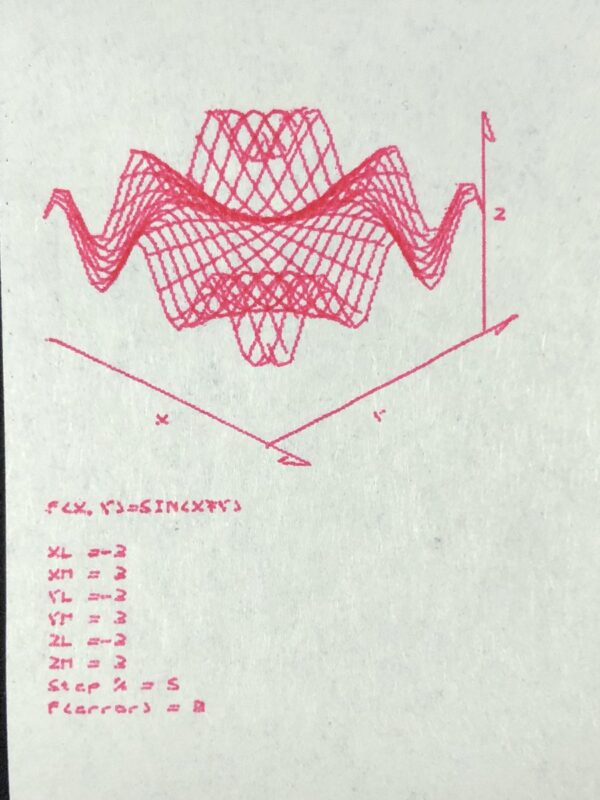
Tavis
April 12, 2023 at 4:03amWhat are the remaining lines of code for the truchet program?
Matt Falcon
December 2, 2023 at 3:07amAfter working through all the others, I figured out the last lines of the truchet program are quite simple – it just needs to form the +-X side of the cross glyph, then return.
Here’s the listing (downloaded from my PC-2 and converted with pocket-tools – having just successfully ran it):
10 REM TRUCHET
14 COLOR 3
15 TEXT : LPRINT “TRUCHET TILES”
20 GRAPH : GLCURSOR (0,0): SORGN
30 FOR Y=0 TO 800 STEP 20
40 FOR X=0 TO 199 STEP 20
50 A=RND 3: ON A GOSUB 100,200,300
60 GLCURSOR (20,0): SORGN
65 NEXT X
70 GLCURSOR (-220,-20): SORGN
80 NEXT Y
90 END
100 LINE (10,0)-(9,-3)-(7,-7)-(3,-9)-(0,-10)
110 LINE (10,-20)-(10,-16)-(13,-13)-(16,-10)-(20,-10)
120 RETURN
200 LINE (20,-10)-(16,-9)-(12,-7)-(10,-3)-(10,0)
210 LINE (0,-10)-(3,-10)-(7,-12)-(9,-16)-(10,-20)
220 RETURN
300 LINE (10,0)-(10,-20)
310 LINE (0,-10)-(20,-10)
320 RETURN
Tavis
April 13, 2023 at 1:38amI tried the color chords program and it just draws a tiny black blob at the top center and ends. I think the listing must not be complete or something.
Tavis
April 13, 2023 at 2:56amFixed it. Like 40 of chords needs to be S=I*pi*10.5
Matt Falcon
December 1, 2023 at 3:38pmDid ya really?? I couldn’t imagine that would fix such a critical issue, and indeed when I changed just that line as you say, it still just prints a multi-color blob at the top center. Just more narrow this time.
Would be great if we could get a text print of the whole program…
1 REM COLOR CHORDS
10 GRAPH:GLCURSOR (0, 0):SORGN
20 DIM D(10,1)
30 FOR I=0TO 10
40 S=I*(pi)*10.5
50 D(I,0=SIN(S)*108+108
60 D(I,1)=COS (S)*108-108
70 NEXT I
75 X0=D(0,0):Y0=D(0,1)
80 C=2:FOR I=1 TO 5
90 C=C+1:IF C>3 THEN LET C=0
100 COLOR C:K=0
110 FOR J=1 TO 11
120 K=K+1: IF K>10 THEN LET K=K-1
130 LINE (X0, Y0)-(D(K,0), D(K,1))
140 X0=D(K,0):Y0=D(К,1)
150 NEXT J:NEXT I
160 GLCURSOR (0,-200)
Matt Falcon
December 1, 2023 at 10:30pmI finally got it figured. There were no errors in the listing – it’s just hard to discern an “I” from a “1” (in line 120 – it’s K=K+I, not K+1)! The program also has to be run in RADIAN mode, not DEGREE mode (default, and the only time most people may have thought about this). In a fun twist of modern & vintage, I have ChatGPT to thank for pointing out the DEG/RAD issue.
Thus, the program corrected & extended is now:
1 REM COLOR CHORDS
5 TEXT:CSIZE 2:LPRINT”COLOR CHORDS”
8 RADIAN
10 GRAPH:GLCURSOR (0, 0):SORGN
20 DIM D(10,1)
30 FOR I=0TO 10
40 S=I*(pi)*5.5
50 D(I,0)=SIN(S)*108+108
60 D(I,1)=COS (S)*108-108
70 NEXT I
75 X0=D(0,0):Y0=D(0,1)
80 C=2:FOR I=1 TO 5
90 C=C+1:IF C>3 THEN LET C=0
100 COLOR C:K=0
110 FOR J=1 TO 11
120 K=K+I: IF K>10 THEN LET K=K-11
130 LINE (X0, Y0)-(D(K,0), D(K,1))
140 X0=D(K,0):Y0=D(К,1)
150 NEXT J:NEXT I
160 GLCURSOR (0,-200)
170 DEGREE
And with that, my plotter produces exactly the same image as pictured. That’s a win.
John Taylor
October 25, 2023 at 9:05pmBoth my PC2 and printer had battery damage (a pot on the underside of the printer board had its legs eaten off) but got the boards fixed and now everything works.
My next project is to build a box that emulates the tape drive to store and retreive programs to flash memory. I have a bunch of 32Gb flash in a SOIC-8 package.
I used this computer a lot in the mid ’80s to design switching power supplies.
John Taylor
October 25, 2023 at 9:07pm…I also found a source for the pens, these having a plastic body.
paulrickards
October 26, 2023 at 11:53amInteresting! Do you mind sharing the source? I remember there was a place in Germany that made them for medical equipment.
Matt Falcon
December 22, 2023 at 5:16amTwo ways to find them: Radio Shack 26-1481 (less common) or Sharp EA-850C / EA-850B (more common). Both are the same part. The plotter mechanism is from Alps and variations of it were used in MANY printers (a lot of people cite the Atari 1020 printer), but everyone seemed to brand the pens as their own, so the numbers change for the same pens. Modern reproductions are even being made, though tricky to locate due to the numbering