Until recently, I had no idea what a Hayes Chronograph was. I didn’t even know it existed until Bill Lange (@BillLange1968) posted a picture of one on Twitter that linked to a wonderful article he wrote about them. The name Hayes was instantly recognizable though, being the inventors of the Hayes “AT” Command set that has found a way into just about every modem since. The shape was also familiar, a bigger version of the same case used in their Smartmodem 300. This was different. It had a beautiful vacuum fluorescent display (VFD) that was showing the current time and day of the week. I was hooked. I needed to buy this. What a wonderful trophy from the soon to come BBS halcyon days.
The purpose was simple– it’s a real time clock and calendar for your computer. At the time, many computers weren’t equipped with a clock or calendar. The Chronograph connected to your computer via RS-232 and communicated with “AT” commands (albeit slightly different than the modem command set). Manually set the time once from your computer and the Chronograph dutifully kept the time and displayed it on the front for you. Should your computer need to know the time, simply ask with “ATRT” and you’d get “193601” for 7:36:01 PM. Batteries inside kept the time in case of a power failure. It also has an alarm feature that will signal the computer on the “RI” (ring indicator) line. They were also designed to stack with other Hayes components, topped off with your classic Bell telephone.
As you might imagine, Hayes didn’t sell many of these at $250 each and ultimately production was short compared with their Smartmodem line.
I got in touch with the original seller, a previous employee of Hayes, and secured my purchase. He also had the schematics to the unit and has since uploaded it. Created in 1981, the units are now 36 years old. They still work beautifully but it’s time to breathe some new life into them.
I set about coming up with plans to make the Chronograph set the time on its own. I started this project by employing a ESP8266 WiFi microcontroller. This would give me access to NTP to set the clock and HTTP to allow for configuration. I’d need to write custom firmware to manage WiFi and NTP settings along with time zones and daylight savings time functions. I could re-purpose one of my WiFi232 units for the job by plugging it into the RS-232 port but it would need a gender changer, null modem and a power source– hardly elegant. Ideally, I’d like everything to fit inside.
The firmware is based loosely on the WiFi232 and handles communication over WiFi, contacting an NTP server for the time, calculates time zone offsets and daylight savings time, a HTTP server for user settings, saving and retrieving settings from flash, and creates a WiFi access point when it’s unsuccessful at connecting as a client. I’ve added user features such as specifying the start and end dates for daylight savings time in your area, the time zone, NTP server, even the MDNS name. In addition, you can select if you’d like to display only the date, the time, or both the date and time on the front VFD screen.
I prototyped a simple version with an ESP-01 on a breadboard and used spring loaded pin grabbers to attach to the PIC1650A chip for power and data. And much to my surprise, it worked! It even worked with the board was slid back into the aluminum enclosure (I assumed the the metal case would diminish the WiFi signal and not work). I jumped into KiCAD and drew up a quick adapter board. It fits in the 40 pin DIP socket below, provides a 40 pin DIP socket above and adds a ESP-01 header along with the necessary 3.3v bits.
With both the firmware and an adapter board two weeks later from OSH Park, it was time to insert it into the Chronograph and see if it works. My initial test provided to be bad– it blew a fuse on the Chronograph. This had me totally bummed. For the next hour, I poured over datasheets, checked my schematics, and probed with a multi-meter. Nothing.
Suddenly, I realized I had the ESP-01 plugged in backwards! I flipped it around, changed the fuse and it worked! Power on the Chronograph and after a few seconds the date is displayed on the front. Afterwards, the time is set (at the top of the next minute– seconds must be set to “00”).
Something very important to me is that this mod is reversible and non-destructive so you can return it to normal simply by removing the adapter PCB.
The load on the AC original power supply adds 20mA draw on the 120V side (.13A to .15A).
I’m happy with the way this project turned out. I received the clocks on July 13 and finished the project on July 31 with working firmware and a non-destructive adapter PCB that installs inside that adds modern amenities to 36+ year old computer clock. Not bad for two weeks of work!
If you have a Hayes Chronograph and are interested in one, get in touch with me.





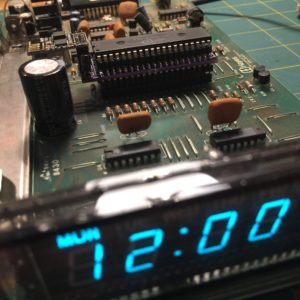

Rob Craig
August 1, 2017 at 6:13pmHiya Paul. For us people in Europe whats the best way to acquire a Hayes 2400? I see the power adapter is 8.5VAC , 1.35A AND 12.35VA. Do I need a step up to 240Volts for this? Or can I locate a clone power adapter for Europe?
paulrickards
August 1, 2017 at 7:17pmHi Rob, That’s a good question but unfortunately I’m not well versed in that area. I suspect that Hayes probably sold 240V versions of their products. If buying a 120V version, using a stepdown transformer to bring your 240V power to 120V might be in order. You could also try finding a Europe power adapter that provides the same specs on the low voltage side. However, you may have difficultly with the type of plug on the modem. Hayes used a strange 3-pin triangle shaped socket and plug on their early products.
Craig Walker
August 2, 2017 at 6:23pmWant!!
Ken S.
August 13, 2017 at 5:49pmPaul,
I have a Hayes Chronograph, I acquired about a year ago. I took it apart, replaced the corroded NiCad cells, cleaned up the mild damage from the cells, and also replaced the fuses that had been replaced poorly by some previous owner, so it now looks good. I’m surprised at how well it keeps time. I only set it twice a year (daylight savings changes) and when that happens, I need to dig out a usb->rs232 adapter, and my bag of 9-pin to 25-pin adapters, gender benders and null modem adapters and figure out which combination I need. I really should write that down somewhere… 🙂
A friend just sent me the link to this article, and now I’m curious how much you’re charging for the wifi clock setting mod you created. You did a nice job making it non-permanent, which I like when hacking on such unique and rare objects.
Eric D.
August 26, 2017 at 3:13amI’m definitely interested in one of these. I have a Hayes Chronograph I dug out of storage a couple of months ago and this would be a neat upgrade.
Andras Tantos
October 18, 2017 at 9:23pmVery cool project and big thanks for posting it! I’ve been working on a Cray X-MP simulator for years and I’ve found out (by reverse-engineering the OS code) that it had support for a Hayes real-time clock. I had no idea what kind it was though and haven’t found any manuals on it. All I knew was the parts of the protocol that the OS decided to implemented. Now, you connected the dots for me. Big thanks again!
Ethan Dicks
November 7, 2017 at 8:05amI have had my Hayes Chronograph for years. I would love to get an ESP8266 module for it. It solves a problem I’ve had for years – a single clock that both humans and computers can get the time from. I’ve designed many of those in my head but never put one together. This would be perfect.
Eric D.
February 11, 2018 at 1:43amDo you have any plans to make these?
Steve S.
January 8, 2019 at 3:34pmThere was also the Hayes Transet 1000, which was a print buffer/port expander. This, along with the Chronograph and Smartmodem comprised of what was known as the “Hayes Stack”. Get it? Anyway, I still have my Chronograph and Smartmodem 2400, although I seriously doubt the accuracy of a quartz based clock of that age. Also, I’ve never seen a Transet 1000 anywhere in the wild.
Eric
January 6, 2021 at 10:14pmI got 2. Both the 128k and 512k versions…
Bee
January 22, 2020 at 11:42pmSteve – I have 2 Transets somewhere in my hardware archive. I have a Chronograph but can’t locate the power supply. When I last powered mine up 10 years ago it was dim. At some point I had a Hayes300 that my be with Transets. I know I powered up the Transets but don’t thin I ever set them up.
Prakash Bhartia
March 4, 2020 at 6:25pmHi,
I am looking for a Hayes Stack Chronograph. Mine is 0f 1981 vintage and dead. Can anyone tell me where I can still get one. Tried eBAY, with no luck.
Lucy Lange
April 22, 2020 at 5:46pmIt could be that the display fuse is burned out. Its a little soldered in fuse toward the front next to R4. I think it is fuse F1. Just clip it out leaving some of the leads and solder a new one in its place. https://www.mouser.com/ProductDetail/576-0263.125MXL?r=576-0263.125MXL
Ralph Optional
August 20, 2020 at 2:30pmI’m in search of a Chronograph.
Short of that, a Vacuum Fluorescent Display like the one pictured would be helpful.
They look like the kind you’d find in a Microwave oven or a VCR.
Adam Hobbs
August 21, 2020 at 8:59pmI just purchased my first Hayes Chronograph, and I’d love to get one of these mods for it, please let me know the next steps
mark gladson
May 12, 2024 at 10:48pmI know this is a bit of an older post, but I recently acquired a chronograph and would be very interested a board!