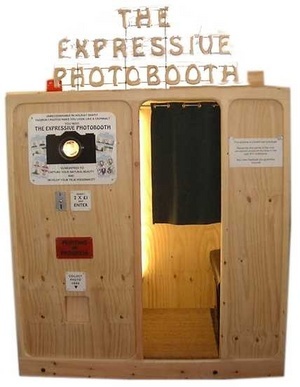Jeff spotted two original Austin Mini Coopers while in D.C. The green one is a Mini Cooper Truck! Click each one for more photos on Flickr.
Jeff spotted two original Austin Mini Coopers while in D.C. The green one is a Mini Cooper Truck! Click each one for more photos on Flickr.
The proof is in the pudding– MINI Cooper S MPG report
On a recent trip to the beach (May 2007) I tried my hand at some hypermiling on the way back. Below are the gauge readouts of the trip computer. I maintained an average speed of 55 mph on Rt 113/Rt 1 and then 65 mpg on Rt 1 on the toll sections. Although every single person passed me (whatever, what's the rush) I believe I pulled off some impressive numbers. Average speed was 53.8 (odd, but I guess it also factors in stop light time) and average consumption was 37.9 MPG. To the beach in just over 2.5 gallons. See images below.
Link to a site about hypermiling.


Free desktop image from Saint Anthony’s Italian Festival

A long exposure image of the carnival midway at the 2007 Saint Anthony's Italian Festival. The center ride is the Zipper. The shot was 10 seconds @ f22 with a 50mm standard lens. Contrast and exposure were adjusted, cropped and resized in Photoshop. The JPEG image is 1920 x 1200, perfect for widescreen monitors.
The banana tree is going to bloom!
 The banana tree in the back yard is going to bloom this year. It was planted there three years ago and has been protected from cold each winter up to the top of the stalks. This will be the first time it has bloomed. It's definitely an odd plant to have in this location.
The banana tree in the back yard is going to bloom this year. It was planted there three years ago and has been protected from cold each winter up to the top of the stalks. This will be the first time it has bloomed. It's definitely an odd plant to have in this location.
Here's a website with some pictures of the snow banana bloom. Link. It's very alien looking indeed.
Click for a larger view.
Funnel Flickr Images into an iPhoto Photocast
This service allows you to convert Flickr images matching a series of criteria (user, tags, etc) and funnel them into iPhoto as a photocast. This goes one step further than the Flickr RSS feeds already available in that it gives you the high res versions of the images rather than the low to medium res versions.
Hey! Nice Park Job
NIN Releases four tracks from album “Year Zero” in Garage Band format
Apple and Modest Mouse Video Contest
Apple and Modest Mouse have created a contest open to students to create a music video for the single “Missed the Boat.” Provided on the site are 13 videos of various angles of the band playing the song shot in front of a green screen. The footage is great if for nothing else than archiving it to look at on a rainy day but will cost you 9.4 GB of disc space. Contest ends May 22, 2007.
Photo booth: the result
The party is over, the cheering gone but everyone is going to remember this one. The photo booth turned out to be a smashing success at the birthday party where I unveiled it.

Tim Hunkin’s photo booth project
Tim Hunkin, writer of the series The Secret Life of Machines is also a bit of a tinkerer and engineer. He created his own photo booth with a PC, webcam, printer and custom controls designed to illicit certain reactions from people (i.e. blowing a puff a air to get a surprised look).