To control the photo booth (i.e. the “shutter” button) I decided to use the I-Pac VE. It’s original intent was to use for another arcade cocktail table. It’s a small breadboard with two rows of screw terminals that sends a keystroke when the pins are grounded. It’s powered via USB and sends the events as “keyboard” strokes. I’ve wired a switch to the player 1 start button (sends a “1” key).
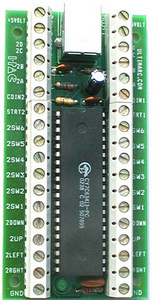
In order to make the application Photo Booth take a picture, I’ve had to modify the shortcut key of the “Take Photo” menu item. This is accomplished by using the developer tools (Interface Builder) to modify the .NIB file. Now whenever I press “1” on the keyboard or close the switch on the I-Pac, Photo Booth takes a picture.